
Mixing Tutorials
10 Tips For Mono Compatibility
Mono compatibility, or the way a mix sounds when collapsed to a single channel, is crucial for ensuring proper translation to other systems.
1. What does mono really mean?
To put it simply, an audio signal is in mono when its left and right channels are identical. The difference between these channels is what creates the psychoacoustic illusion of stereo image.
For example, let’s say that you duplicate a track and hard pan them both in separate directions. When played back, you will hear a mono signal, as the left and right channels are exactly the same. However, if you move one of these tracks by 2-3 ms, you will notice a dramatic change to the stereo image, as you have introduced a difference to the left and right channels.
2. Panning
If you are unfamiliar with the pan law, this rule states that the farther away a sound is panned, the less audible it will be when played in mono, such as on an iPhone. Panning is a fun and creative way to create space in your mix, however, it’s important to keep this rule in mind.
3. Save Your Stereo Effects For Later
Although these effects are an absolute blast to work with, you often will barely hear them when your mix is played in mono. Given this, we suggest to first create a foundation for your mono mix before adding any of these effects. This is when your mix will really start to sound good.
4. M/S Monitoring And Processing
Independent monitoring of a track’s mono (mid) and side information is a useful tool. For example, you solo the sides of your drum bus and notice that it’s stereo content is dominating over its important, mono content. By boosting its mid and reducing its sides, your drum track will improve dramatically when your mix is finally collapsed to mono.
5. Phase Cancellation
While there is quite a science to why phase cancellation occurs, the best way to avoid it is by limiting your use of stereo effects and choosing contrary waveforms when layering sounds. This is because when the waveforms of your left and right channels are summed to mono, a “balancing effect” occurs, resulting in an audible cancellation of any distinct stereo differences.
We regularly add videos to our ‘Mix Essentials’ playlist – make sure and subscribe to ADSR youtube channel to ensure you get the latest mixing tips video!
6. Checking In Mono
Instead of bouncing your stereo mix for monitoring on a mono-output device, it’s best to do this in your actual session. You can do this by inserting a stereo imaging plugin on your master bus and bringing its width to zero.
Does your snare drum now sound like a spoon hitting a tin can? Or perhaps your delicately layered synths now sound hollow and dull? Checking your mix in mono is the first step to fix such problems that you wouldn’t have noticed before bouncing. While your DAW should have one, there are many free imaging plugins as well.
7. Reference Commercial Tracks In Mono
Listening to how your favorite commercial track sounds in mono can give you a good direction as to how your own mix is coming along. Especially when A/Bing the mono and stereo versions of your reference track relative to your own, you can identify the areas of your track that are lacking.
8. Mixing In Mono
While occasionally checking your mix in mono is crucial, a better option is to start in mono from the very beginning. The idea is that if your mix already sounds good in mono, it will inevitably sound good when the stereo field is introduced.
9. Keep Important Elements In Mono
Whether it be your kick drum, lead synth or vocal track, there are going to be elements that deserve, quite literally, the center stage. These sounds should typically be kept in mono, so as to retain their presence and focus in the stereo mix. For width and depth, your AUX returns are your friend.
10. Narrow Your Stereo Sounds
Given that wider sounds are less audible in a mono mix, it’s only logical that tracks with less stereo width will be louder in mono. By reducing the width of your tracks by as little as 15-20%, the stereo-to-mono compatibility of your mix will improve a great deal.
We regularly add videos to our ‘Mix Essentials’ playlist – make sure and subscribe to ADSR youtube channel to ensure you get the latest mixing tips video!
We hope that you found these mono compatibility tips to be helpful!
Brush up on your mixing skills with these 20 mixing tips.
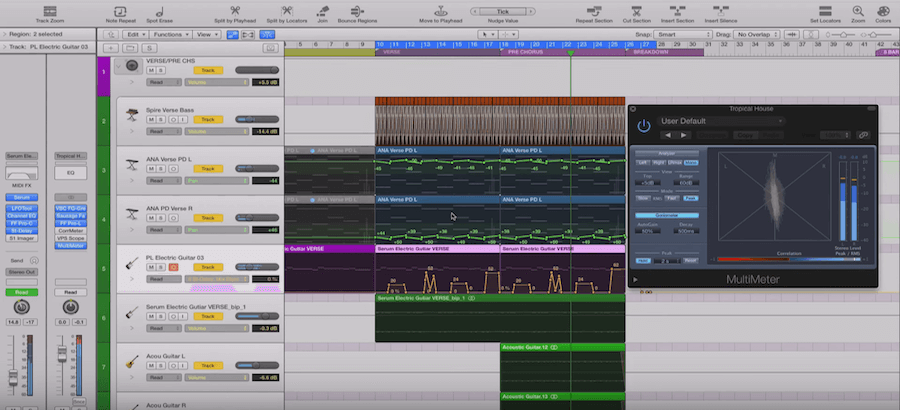
 YOUTUBE
YOUTUBE