
Compression, Drums, Kontakt Tutorials
Add New York Compression To Your Drums With The Feedback Compressor
New York Compression is a more aggressive take on parallel compression that can really add punch to your mix. In this quick tutorial I will show you how to Add New York Compression To Your Drums With The Feedback Compressor.
[aside title=”Pro Tip!”]Another way to get parallel compression is to use the Feedback Compressor in a Group Insert Fx, Instrument Bus Insert Fx, or Instrument Insert Fx slot. Use the Mix parameter to adjust how much parallel compression is mixed back in with the original source.[/aside]
Parallel compression, also known as New York compression, is a dynamic range compression technique used in sound recording and mixing. It was mad popular by Bobby Owsinski. Parallel compression, a form of upward compression, is achieved by mixing an unprocessed ‘dry’, or lightly compressed signal with a heavily compressed version of the same signal. Rather than bringing down the highest peaks for the purpose of dynamic range reduction, it reduces the dynamic range by bringing up the softest sounds, adding audible detail.
New York Compression is basically the same thing as parallel compression except a pretty good amount of high end (6 to 10dB at 10kHz or so) and low end (6 to 10dB at 100Hz or so) is added to the compressed signal.
A feedback compressor is a type of compressor that compares the amplifier’s output signal, rather than the input signal, to a threshold level. When the threshold level is reached, the compressor reduces the signal’s gain level. In Kontakt, the Feedback Compressor is modeled after a Universal Audio Classic 1176 compressor, known for its bright and punchy sound.
And without further ado, let’s begin.
First add a gainer module to a slot in the Instrument Send Fx module.
Set the Return to Aux 1, by clicking on the letter I.
Show the Outputs Section by clicking on the Outputs button.
In Aux, add the Feedback Compressor to first Effect Slot.
In the Feedback Compressor settings, set Attack to 35ms, Release to 375ms and Ratio to 20.
Bring the Input Gain up until you see about -10db on the Gain Reduction Meter.
Next add a 2-Band EQ and boost the low end 6-10db at around 100Hz and the high end 6-10db around 10 kHz.
Now that Aux track is sounding big and in your face, you need to blend it back in with the original. Drop the fader on Aux 1 to zero and slowly bring it up until you feel the drums the hitting but before the compressed track becomes more prominent. When you find that point, back it off just a little.
Boom, welcome to New York!
For some songs you may be looking for that in your face drum sound so it’s ok to turn up the compressed track. Also instead of keeping the level consistent it may help to adjust the level with along with the song’s intensity. And like every technique it may not work with all material or songs.
Until next time…now go make some music.
Have A Question Or Comment About This Tutorial?
Want to ask a question about this tutorial or perhaps you have something to add?
Click through to our forum post about this tutorial and join the conversation!
Visit: Add New York Compression To Your Drums With The Feedback Compressor



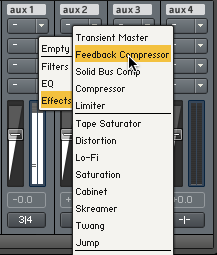

 YOUTUBE
YOUTUBE