
Reaktor Tutorials
Building Effects in Reaktor, Part 2 - Reverse and Scratch
REVERSE IN REAKTOR
Let’s start by looking quickly at a very basic reverse effect in Reaktor:
This effect is made to be triggered, it starts when the Reverse button is pressed, and ends when the button is released. The button itself is set to Gate mode (in the FUNCTION tab of the properties).
When the button is off, you can see that the input simply goes thru the crossfader and straight to the output, simply bypassing the effect altogether.
When the button is triggered, the crossfader instead accepts the Single Delay’s output, and the Integrator module is set to 0. The Integrator changing the delay time is what gives us a reverse effect, but how does it work?
First, we need to understand how the Integrator module works – the output increases by the value at the ‘In’ terminal every millisecond. So, if the button gets pressed, (setting the Integrator to 0) then after 1 millisecond, the integrator will have a value of 2.
The delay time, then, equals 2*x, where x is the number of milliseconds since the button has been pressed. So, say it’s been 10 milliseconds since the effect was triggered. The delay time is equal to 20 milliseconds (2 * 10), meaning that we are hearing sound from 10 milliseconds before the trigger occured.
What this means, effectively, is that the delay module is spitting out the values at it’s input in reverse.
If you didn’t understand all of that, don’t worry too much, we can still have a lot of fun with this effect without fully understanding how it works. As a beginner in Reaktor, I designed entire ensembles around this effect before I understood exactly what has happening.
One thing I should mention before moving on is that the delay buffer should be huge. You can change this in the FUNCTION tab of the module’s properties. I set mine to 100,000 milliseconds.
HALF SPEED
We don’t even need a picture for this effect, it is essentially exactly the same as reverse, only this time we replace the constant value of 2 with a constant value of 0.5. Try it, and you’ll hear that the sound is now played thru at half speed (dropping the pitch by an octave in the process).
You can try experimenting with other different values (greater than 0) for the ‘In’ terminal of the integrator module. For instance, 1.5 will give you a half speed reverse effect.
If you try to replace it with a 1, you’ll hear that no sound plays thru at all. This is because the delay time is changing in such a way that it always plays back the same sample, causing the sound to stop altogether.
If you’re anything like me, you may now be wondering what happens to the sound if the constant value gets replaced with something a little bit more exciting, like an LFO. The answer is…
SCRATCH EFFECTS
Here is a simple modification that gives us a scratch effect in Reaktor.
If you build this, you might note that the effect could be better – since an LFO is repeating, it creates an effect that itself loops a short scratch, the length of which is determined by the frequency of the LFO.
I’ll leave it up to you spice up the effect by adding more variation to it. Personally I suggest replacing the LFO with an ADSR envelope and multiplying the value by 2 instead of adding 1 – the idea being that we want our values between 0 (full speed) and 2 (reverse).
To turn the whole idea into a glitch ensemble, you can simply create several of these effects and link them together like so:
You can then program each button to be controlled by a MIDI note, and you’ve got a quick and simple glitch maker. In the simplest configuration I posted above, only 1 effect can be reliably active at a time.
I hope you’ve found this tutorial to be useful. You can download my work here. Please post any questions, comments or suggestions for future tutorials below. Thanks for reading!
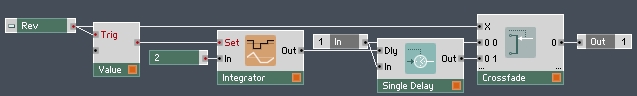


 YOUTUBE
YOUTUBE