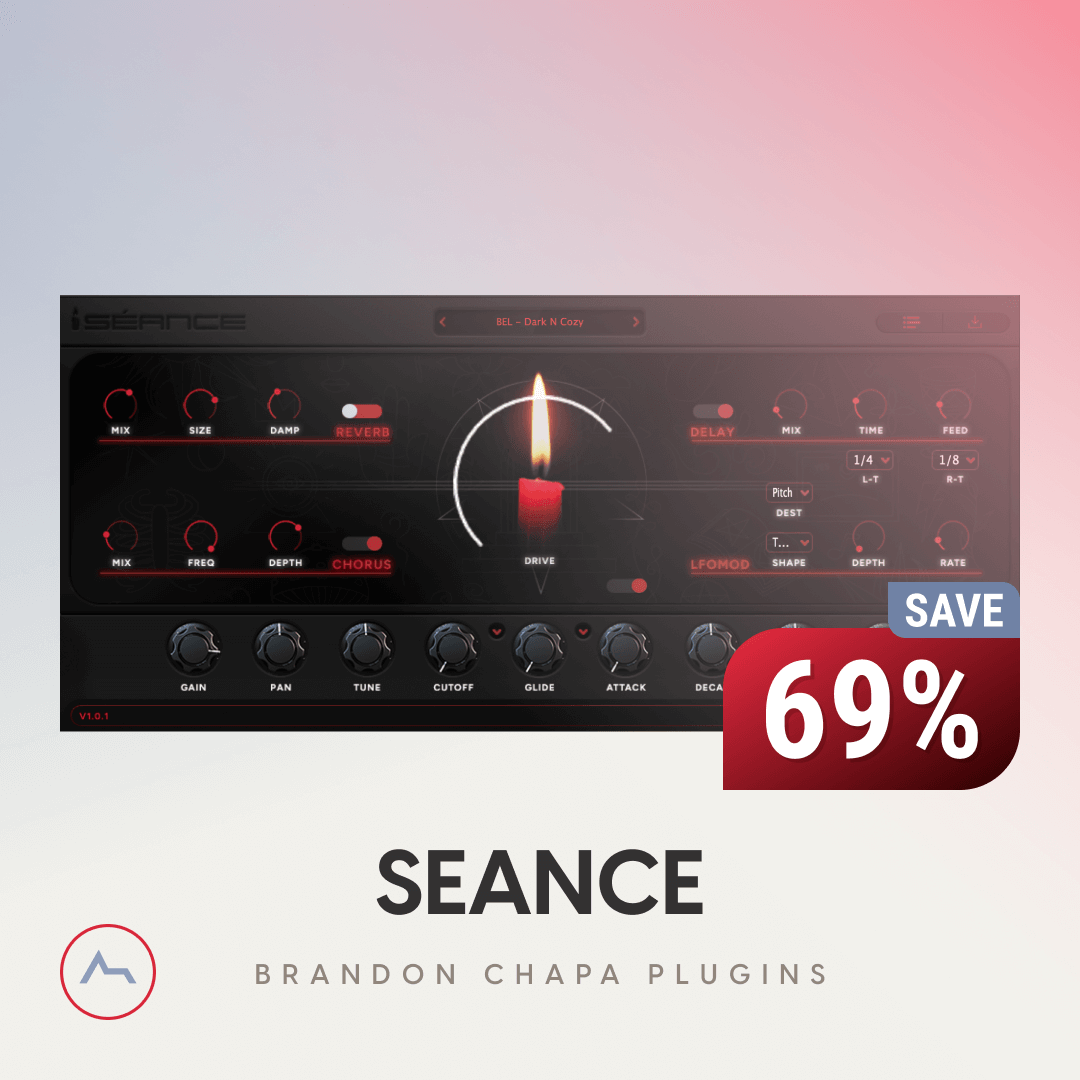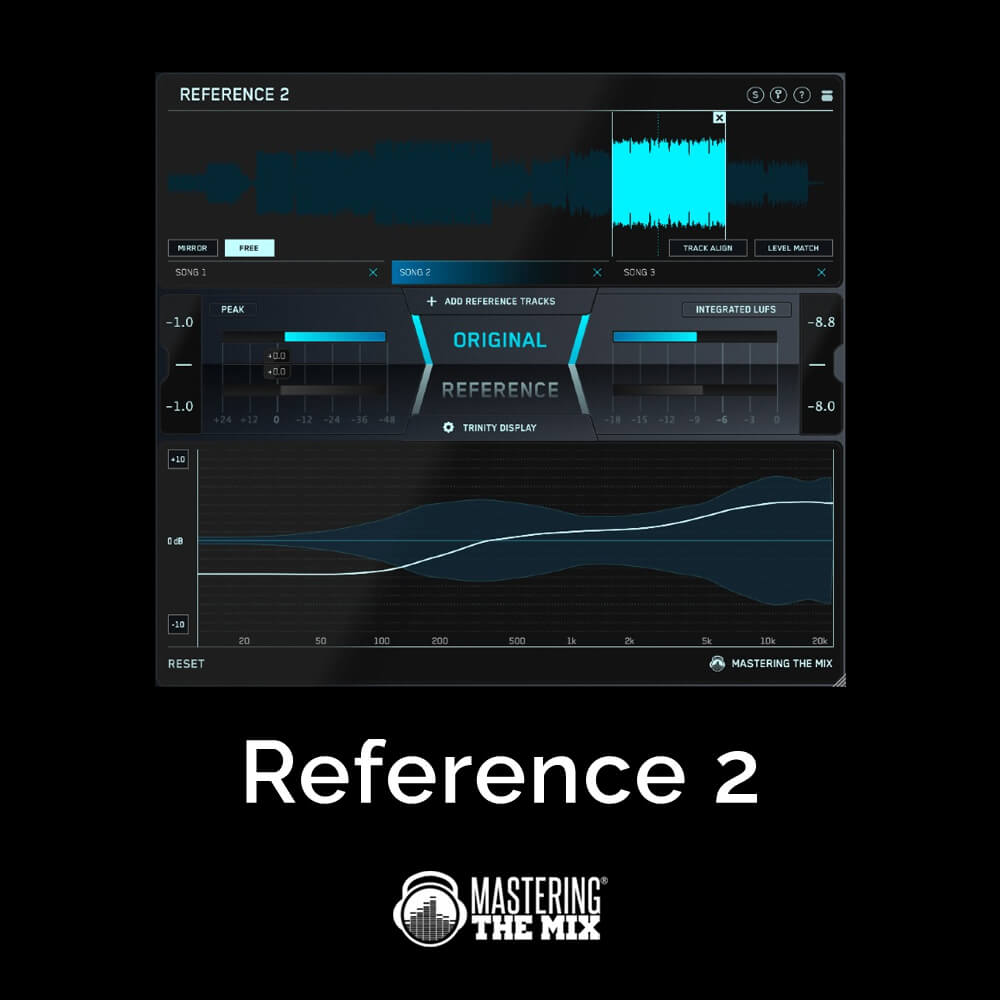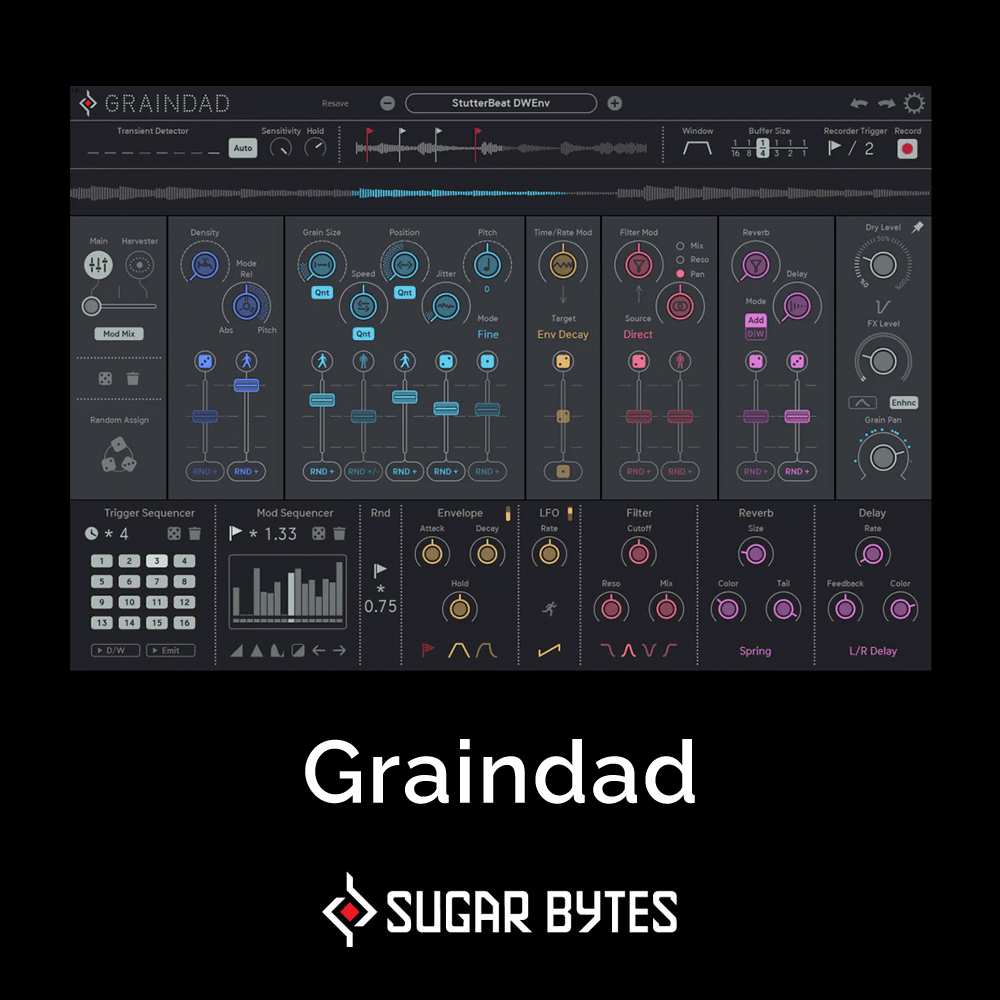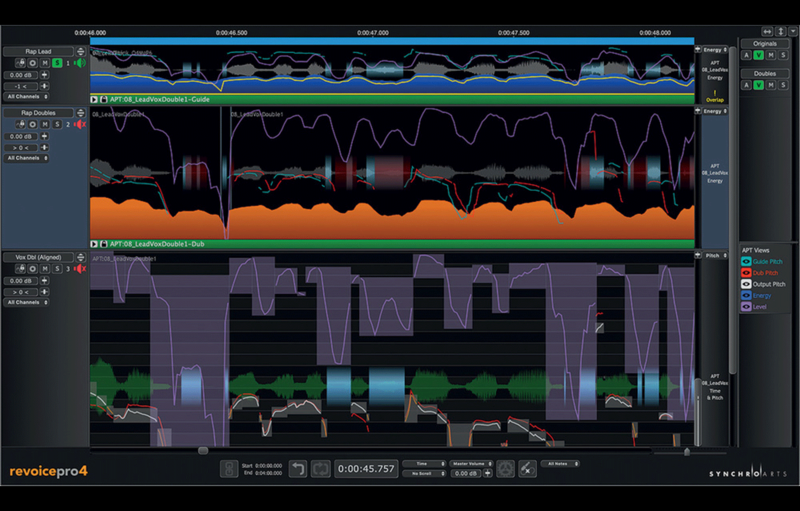
Revoice Pro 4
Synchro Arts
The Ultimate Pitch & Timing Toolbox
Used worldwide by top music producers and audio professionals, Revoice Pro 4 features Syncro Arts' industry-standard audio alignment technology, an extensive suite of pitch adjustment tools and a premium doubler which combine to create a vocal, instrument and dialogue editing powerhouse.


The Ultimate Pitch & Timing Toolbox
Used worldwide by top music producers and audio professionals, Revoice Pro 4 features Syncro Arts’ industry-standard audio alignment technology, an extensive suite of pitch adjustment tools and a premium doubler which combine to create a vocal, instrument and dialogue editing powerhouse.
With Revoice Pro, Synchro Arts offer a solution which delivers premium audio quality while being fast and easy to use, saving you hours of tedious editing time, ensuring the highest possible production values and helping to achieve your creative vision.
Key Features
- APT – Clone the timing, pitch, vibrato and level features of one audio track and use it on another.
- Warp – Manipulate the timing and pitch of your audio whilst maintaining the highest audio quality.
- Doubler – Instantly create natural-sounding mono and stereo double tracks.
Music Production using Revoice Pro 4
- Tighten the timing, pitch and vibrato of “stacked” lead and backing vocals or instrumental tracks.
- Create one or more realistic double tracks from a single input track.
- Manually adjust the pitch and timing of your tracks with an easy to use graphical interface.
Post Production using Revoice Pro 4
- Lip-sync dialogue (ADR) and vocals by the same or different performers, even when there are noisy guide tracks.
- Change the inflection in dialogue (ADR, voice-overs etc.) with the desired Guide pattern provided by recording the director or dialogue editor.
Audio Performance Transfer (APT) Process
The APT Process transfers user-selected timing, pitch and level characteristics of a good “Guide” audio signal to one or more audio signals – automatically.
At the heart of Revoice Pro is Syncro Arts’ unique Audio Performance Transfer (APT) process, that allows the user to clone the timing, pitch, vibrato and level features of one audio track and use it on another, giving you the chance to match or correct timing, tuning and level.
Applications for the APT process include:
- Vocal and instrumental double tracks: Tighten the timing, pitch and vibrato of “stacked” tracks while keeping them natural-sounding.
- Dialogue replacement: Lip-sync dialogue (ADR) and vocals by the same or different performers, even when there are noisy guide tracks.
- Transfer a performance: Change the inflection in dialogue (ADR, voice-overs etc.) with the desired pattern changes provided by recording the director or dialogue editor’s voices.
- Fix corrupted live vocal recordings: Replace and sync problematic vocals with clean retakes
Description of the APT Processing
The user loads or transfers the Guide and Target (Dub) audio to be processed into the Revoice Pro program from DAWs or audio files. The Guide signal should have the “perfect” features: either timing, pitch or both.
However, if your Guide audio needs further time or pitch modifications, you can use Revoice Pro’s new built-in Warp function to quickly and transparently adjust the Guide’s (or lead harmony parts’) timing and pitch.
In Revoice Pro, you can insert APT function blocks wherever you want them in dedicated “tracks” under each audio track that show where the processing starts and stops. You also chose the initial settings.
The APT process first determines the timing relationship between key features of the Guide and Target (Dub) audio signals using state-of-the-art pattern recognition algorithms based partly on Synchro Arts’ VocALign technology.
User-selected Guide performance features are transferred to the Target audio to create a new Modified Target signal with the selected Guide features. Next, the APT process measures performance-related features (such as timing, pitch, vibrato and level) of both the “Guide” (which usually has certain preferred performance characteristics) and one or more Targets (Dub) signals.
The transfer process usually includes the timing alignment, so Guide features are incorporated at precisely the correct places along the Target. However, this is an option.
If satisfactory, the processed Dub(s) can be instantly transferred back to the DAW via a number of methods including Revoice Pro Link plug-ins, drag & drop or copy & paste.
Important Features of ATP
- The “tightness” of the transferred feature can be controlled to allow natural acceptable differences to pass through unchanged.
- Optional user-inserted “Protected Regions” allow selected sections of the Dub signals to be left unchanged in timing or pitch by the APT process.
- The automatic APT processing can be followed by (or replaced by) manual editing of the output features.
- APT Pitch (and other feature’s) processing settings can be made time-varying (automated).
- “Process-based” solo switching, via single keys, provides instant audition to compare inputs and outputs one or two signals at a time.
- The effects of any changes made to APT control panel parameters will be immediately visible (after rendering) in the displayed output graphics of pitch, level and waveform traces.
- Multiple Dub signals can use the same Guide and be efficiently processed at the same time.
- A comprehensive Preset system allows saving and reusing settings.
Doubler
The Doubler – instantly create natural-sounding mono and stereo double tracks for voice and instruments or, crank the parameters for more extreme modulation style effects on your tracks. A great time-saving process often referred to as ‘the secret weapon’ in modern vocal production.
Applications for Doubler
- Creating realistic double tracks from vocal or instrument recording when no double track is available.
- Create a wide range of special modulation effects.
Process Details
- Inputs can be mono or stereo signals.
- Doubler automatically creates natural-sounding mono or stereo double tracks in seconds.
- Provides controls for modifying timing variations, formants, and vibrato.
- Supports extreme parameter variations to create special effects.
- Comprehensive user Preset system.
Warp
Simple, fast adjustments with maximum quality- for voice and monophonic instruments.
In Revoice Pro 4, manual Pitch and Time Warping of audio are intuitive, making it easy to select and manipulate timing and pitch whilst providing the highest audio quality. The controls allow selection over any range and cursor tool changes to show what will move. Automatic snap to pitch option, plus play loops and undo functions make adjustments fast and easy.
Applications for Warp processes
- Improving or altering the pitch and/or timing of tracks that are used as Guide tracks in APT or Doubler processes.
- Correcting or altering the pitch of a harmony track before using it as a Dub input to an APT process that will have only its timing aligned to the Guide. The output of this APT process can then become a harmony Guide track for automatically aligning the time and pitch of double tracks of this harmony part.
- Manually adjusting the pitch and time of a solo vocal or any voice recording.
- If required, making minor adjustments to the features in the output of an APT process.
- Modifying signal levels.
A powerful advantage of keeping time and pitch adjustments within Revoice Pro 4 is that any additional time and/or pitch changes to Guide or Input tracks will be passed automatically into the outputs of all processes using these inputs. This means that dependant audio tracks will always be in time and in sync instantly.
Warp Processing Details
There are now three new methods for manual Timing and Pitch Warping audio in Revoice Pro. However, the tools available in all of these are operated similarly.
The quick-access cursor tool’s function changes simply by moving the cursor position around the note selection blocks. This way, pitch traces can be shifted, squeezed, tilted and even inverted instantly by dragging the note-box sides or corners. Time and level can be manipulated similarly and easily.
Moreover – there is a Correct Pitch function for a quick snap-to-grid process which will automatically adjust a large proportion of out-of-tune notes to more acceptable tunings. However, in any processing, the most important element is sound quality – which in Revoice Pro 4, remains natural and transparent for moderate changes.
For working with low or high pitched instruments or voices, the pitch processing ranges can be extended down to bass instrument ranges or up to flute ranges- to maintain the highest quality processing.
The Warp Region Process
- Adjustments are made to a single audio region in the same track as the input audio Region and the adjusted output is heard replacing the input audio.
- This is meant for making large and small corrections or creative changes to the timing and pitch of voice and monophonic instruments to create perfected lead, harmony, ADR or voice-over parts.
The Warp Process
- Like the APT or Doubler, the Warp process can (from part of a region or even from multiple regions) and allow creative adjustments and corrections to be applied to the input audio. But in this case, the Warp Process results are sent to an Output track – i.e. not in the same track as the input audio.
- The Warp process takes its input from any length of audio in one track, from part of one region to spanning multiple regions. The output of the Warp process is sent to a designated output track where the adjustments are made. The input track is left unchanged.
- Revoice Pro 4 – Three Warp Points inserted and moved
- Three Warp Points inserted and moved
Warp Points
- Warp points can be used to time stretch the signal between two points.
- Vibrato Warp Points allow you to time-stretch or compress signals containing vibrato without modifying the vibrato rate.
- You can also use speed points to gradually change the rate of time stretch.
What’s new in Revoice Pro 4?
With the release of Revoice Pro 4, Synchro Arts have continued to push the boundaries of what a vocal production tool can achieve, with better sounding and more musically pleasing automatic alignment and vocal vibrato adjustment, even faster workflow utilising the cutting edge ARA2 protocol and iLok Cloud based authorisation with no USB dongle. These along with the over 70 other new features and improvements mean Revoice Pro 4 truly is the ultimate toolbox for timing and pitch adjustment.
Mac
- Intel Processor
- macOS 10.7 or higher
- Audio File Format: As supported by host editor
- Works with all Pro Tools hardware
- iLok 2, iLok 3 USB Key or iLok Cloud
Compatible DAWs include:
- Pro Tools 8.1.1 to 2019.6
- Logic Pro X 10.0.0 to 10.4.8
- Studio One Professional 3.0 to 4.6.0.55605
- Cubase Pro 6.0 to 10.0.40
- Nuendo 4.3 to 10.2.0
- Digital Performer 8 to 9
- Ableton Live 9.6.1
- FL Studio 12
- Reaper 5.1 to 6.02
- Logic Pro 9.1.8
Not compatible with:
- Reason
- Cubase Elements
Windows
- Windows 10, Windows 8 or Windows 7
- Audio File Format: As supported by host editor
- Works with all Pro Tools hardware
- iLok 2, iLok 3 USB Key or iLok Cloud
Compatible DAWs include
- Pro Tools 8.5 to 2019.6
- Studio One Professional 3.0 to 4.6.0.55605
- Cubase Pro 6.0 to 10.0.50
- Nuendo 4.3 to 10.2.0
- FL Studio 12
- SONAR PROFESSIONAL X3 to 2017.2
- Reaper 5.35 to 6.01
Not compatible with:
- Digital Performer
- Reason
- Cubase Elements
Important Notes:
- This product can be activated using iLok Cloud OR an iLok USB Dongle.
- A constant active internet connection is required in order to use iLok Cloud.
Reviews of this product
Reviews require cookies, click here to change cookie settings.