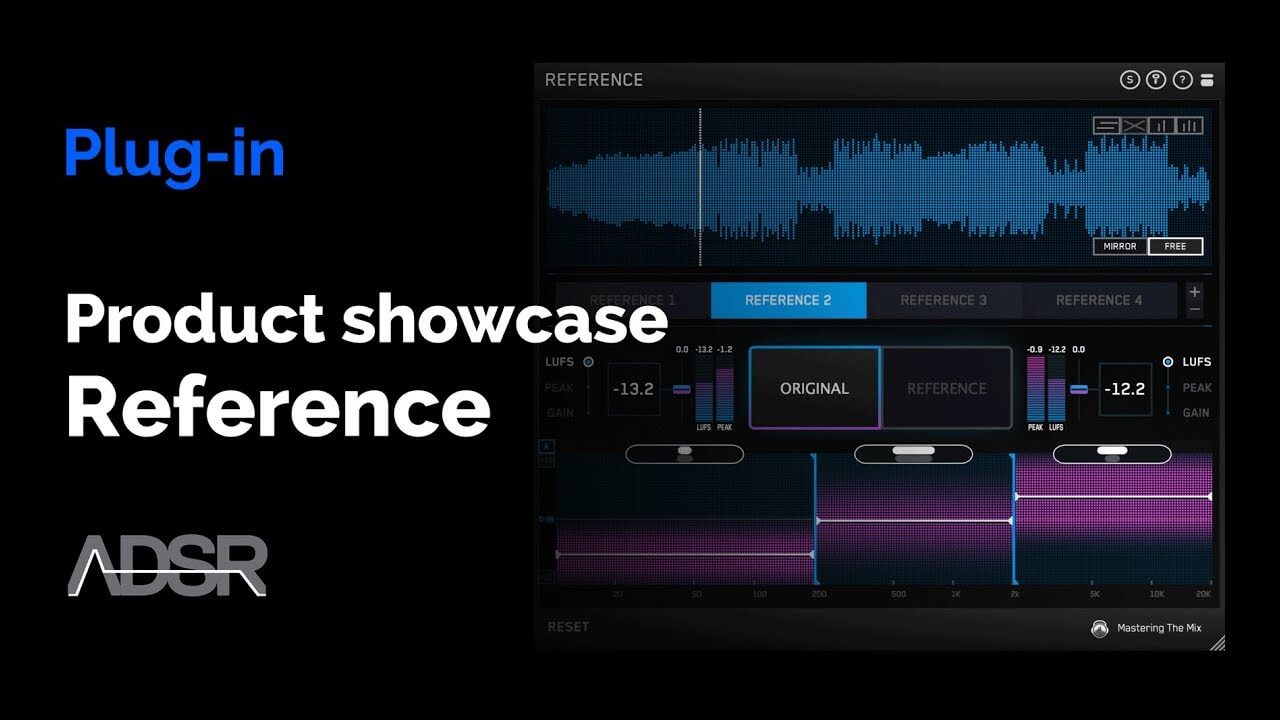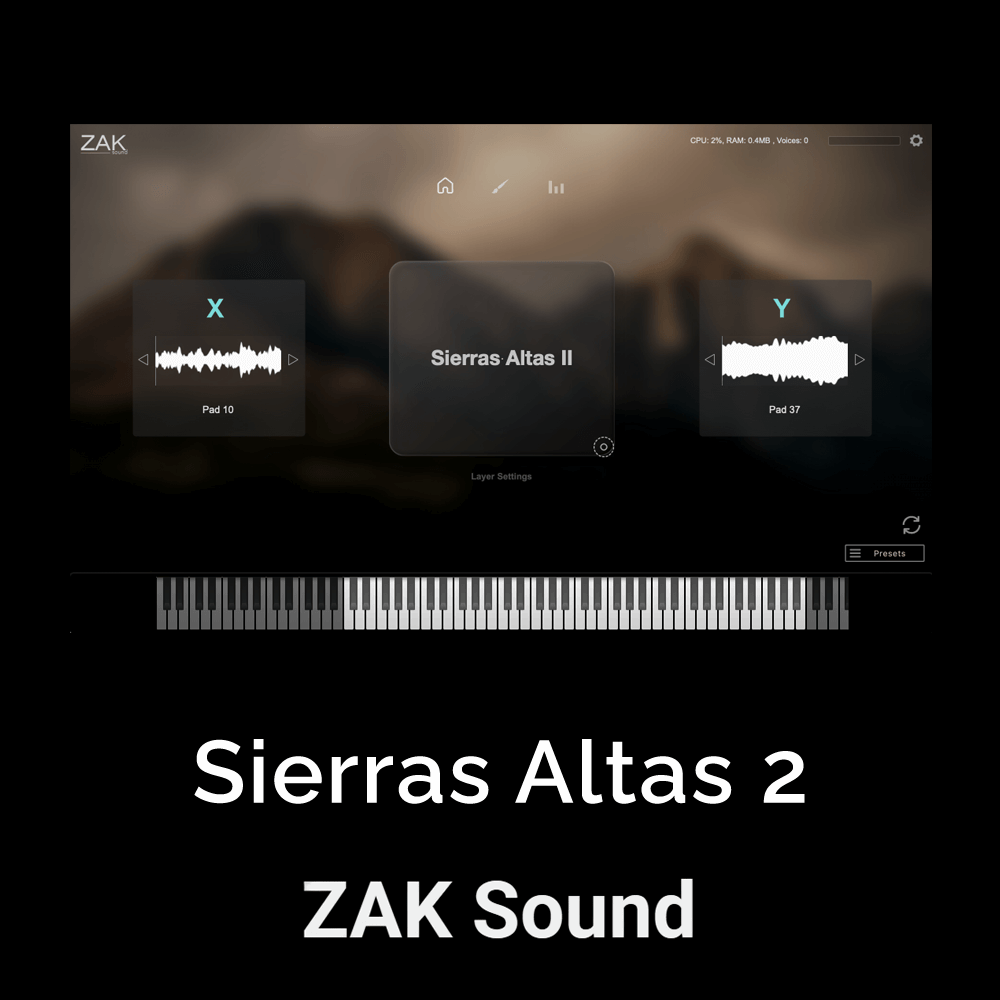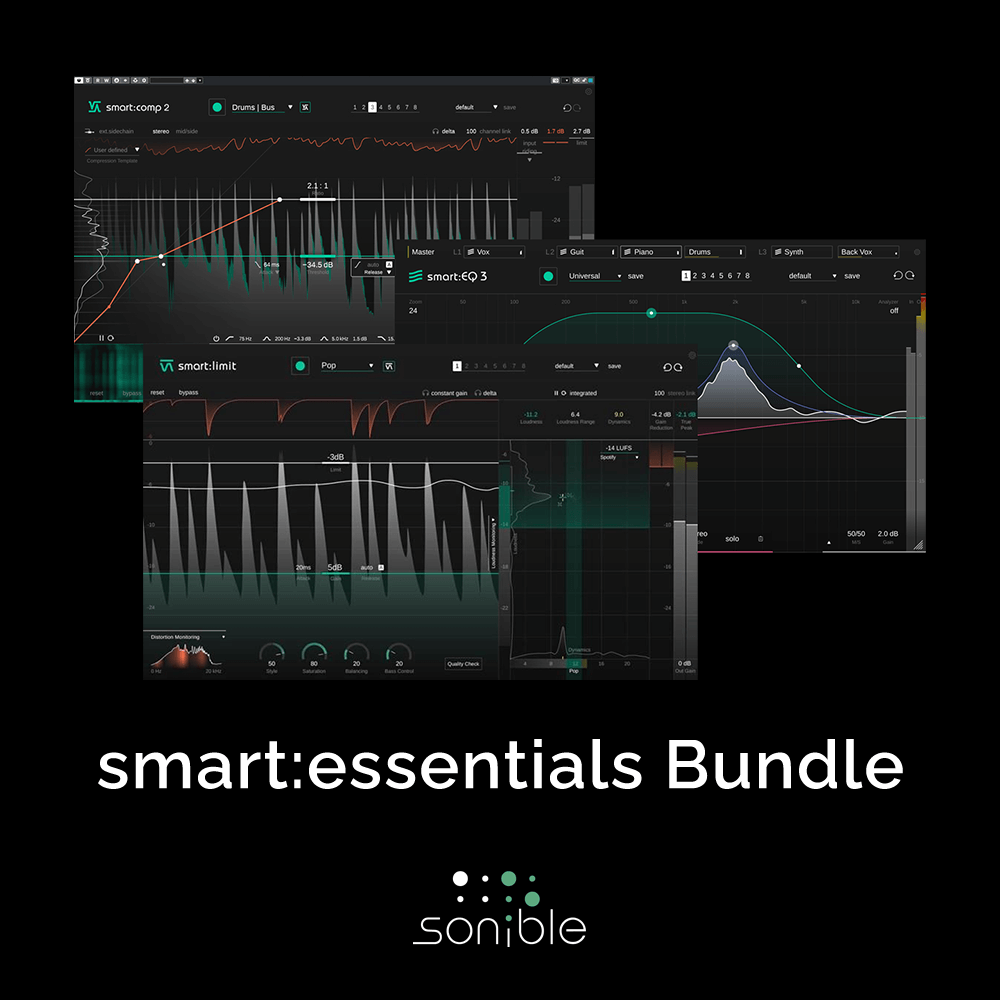Powerful tools to match your favourite mixes
Get closer than ever to the sound of your favourite mixes. Ever felt your mix didn’t sound as good as your reference tracks? It can be frustrating not knowing exactly how to get your music comparable to your favourite mixes. That’s why Mastering The Mix created REFERENCE 2.


Get closer than ever to the sound of your favourite mixes.
Ever felt your mix didn’t sound as good as your reference tracks? It can be frustrating not knowing exactly how to get your music comparable to your favourite mixes. That’s why Mastering The Mix created REFERENCE 2.
It’s packed with powerful tools and never seen before insights to help you get closer than ever to the sound of your favourite music.
Key Benefits
- Compare your mix or master to up to 12 reference tracks and create multiple loops so you can quickly compare various sections of your track to your reference.
- Instantly and accurately match the loudness of your track and your references. This is crucial for a fair comparison and for making informed decisions on how to shape your sound.
- Visual and actionable insights to make matching the true peak, loudness, EQ balance, punch, and stereo width of your reference tracks easier than ever.
- Includes an additional source plugin called REFSEND that allows you to bypass entire FX chains to make loudness-matched A/B comparisons.
How To Use REFERENCE 2
1. Load Your References
Load up an instance of REFERENCE as the final plugin on your master bus. REFERENCE should come after your metering plugin but before any speaker / headphone calibration software (if you use it). Drag and drop the reference tracks you want to use onto the Wave Transport.
2. Level Match
Your mix will most likely be a lot quieter than your reference tracks giving you the misconception that it has a weaker bass and less clarity in the high frequencies. The Level Match button will allow you to compare your mix to the reference tracks without bias, allowing you to make informed mixing decisions.
3. Gain Insights
The visuals in the Trinity Display show you how your EQ balance, stereo width and compression compares to your reference track. You can also click to solo a frequency band allowing you to zone in on the intricate differences between your mix and your references.
System Requirements
MAC OSX Requirements
- OS X 10.10 or higher. 64-bit AU, VST 2/3 or AAX host.
- Apple Silicon Native.
Windows Requirements
- Windows 7, 8 or 10. 64-bit VST 2/3 or 64-bit AAX host.
You Might Also Like...
Reviews of this product
Reviews require cookies, click here to change cookie settings.