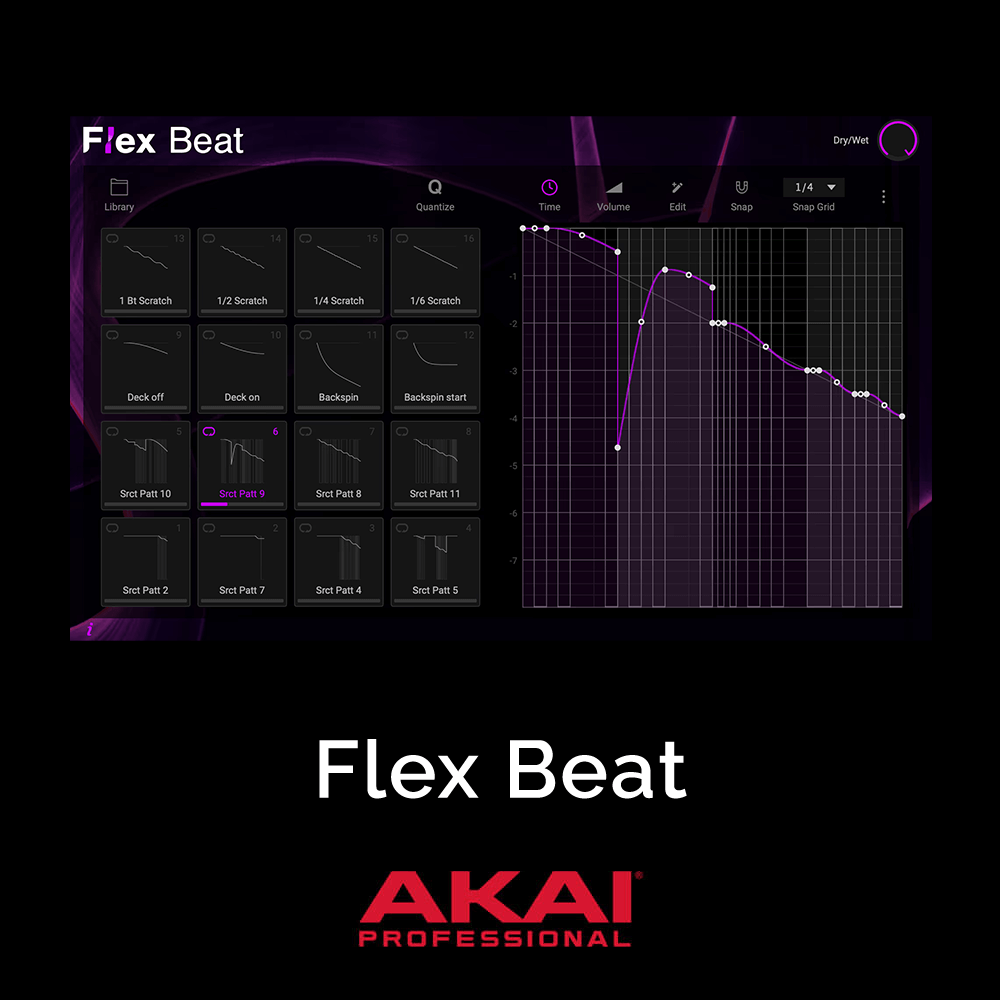Vacuum Pro + Loom 2 + theRiser
Air Music Tech are bringing together 3 popular plugins, to create the AIR Essential Synths Pack. 3 Synths for a fraction of the price. Featuring Vacuum Pro, Loom 2 and The Riser


This Bundle Features Vacuum Pro, Loom 2, and The Riser!
Analog Just Got Warmer
Vacuum Pro is a virtual polyphonic analog synthesizer with vacuum tube circuit modeling that perfectly captures the crunchy, warm sound of the analog era.
With four analog oscillators, multiple filters and envelopes, and built-in audio effects, Vacuum Pro lets you dive deep into subtractive synthesis to recreate those sought-after analog sounds from the 70s and 80s.
Tweak the switches, knobs, and dials to program anything from basses, leads, pads, or unique sound effects.
For even more warmth, Vacuum Pro has six virtual vacuum tube circuits that add crunch and grit at every stage of the signal path. Analog just got a whole lot warmer.
Important Note: Vacuum Pro is a VST/AU plugin, It is not a hardware synth.
Features:
- A four-oscillator polyphonic analog synthesizer with vacuum tube circuit modeling
- Super-wide, fat, and organic analog sound captures the character of classic synthesizers
- Two individual synthesizer parts for huge, stacked sounds
- 350+ tweakable patches programmed by legendary sound designers
- Smart Sound Randomizer dials in settings to user-defined parameters
- 8 Smart Knobs for easy programming and macro control over key parameters
- Economy mode reduces the load on the host processor with minimal impact on the sound
- 64-bit plugin: VST, AU, RTAS, and AAX formats
- This is an Audio Plugin – It REQUIRES a HOST Software
Vintage Vibes
Vacuum Pro is a powerful combination of two separate synthesizer parts that can be stacked, split, and layered to produce big, wide, and fat analog sounds.
Each Vacuum Pro part starts with two wide-range, vacuum tube oscillators that can be synched, detuned, and set to various octave levels. Plus, Quad Detune controls per oscillator make it easy to quickly dial in lush sounds.
For an even bigger sound, the built-in Doubling effect instantly widens and thickens up your patch. Shape your sound with two vacuum tube filters that include a traditional low-pass filter and a selectable high-pass/band-pass filter. Vacuum Pro also has four envelope generators, matrix-assignable modulation, and a tempo sync’d LFO. The mixer offers a drive circuit and a tone-warping ring modulator.
For authentic analog behavior, the Age controls let you manipulate the drift of and add dust to your sounds.
Programming Powerhouse
Vacuum Pro comes complete with 350+ tweakable patches created by acclaimed sound designers Richard Devine and Mark Ovenden. You can load these patches separately into each Vacuum Pro part to combine and experiment with multi-timbral sounds. For instant sound inspiration, Vacuum Pro features Smart Sound Randomization, which randomly generates new settings for either part or both.
Define which modules you want to lock at their current settings, which will be randomized, and then let Smart Sound dial in a patch for you.
Global Control
Vacuum Pro’s Smart page condenses all the individual parameter controls into eight macro knobs that enable you to quickly shape the sound of your patch without extensive tweaking. Macro knobs such as Punch, Emphasis, and Complexity add an intuitive workflow for perfecting your programming.
Switch back and forth between the micro and macro modes to quickly edit or create your own custom sounds.
Extra Effects
In addition to its authentic analog sound, Vacuum Pro includes a host of creative tools that are characteristic of classic analog synthesizers.
An onboard arpeggiator, which can be tempo sync’d to your DAW, offers a quick way to build melodic runs and short sequences.
A built-in chorus/phaser and delay effects give life and motion to your Vacuum Pro patches. Onscreen pitch bend and modulation wheels add extra expression to any performance, and all parameters are MIDI-mappable for performance ease and automated control.
►Loom II – Modular Additive Synthesizer
Explore Additive Synthesis
Loom II is a major upgrade to the original, pushing the boundaries of additive synthesis. Loom II is ideal for all skill levels.
Mix & Match Modules
Loom II delivers up to 512 harmonic partials per patch and uses an intuitive modular design to create complex sounds quickly and easily.
Each of the 34 editable modules performs a specific sonic task—Octaver, Second Tone, Moving Filter, Noise, Linear Lowpass, Modulator, etc.
The Loom II framework provides a series of cells, where up to 10 of these modules can interact combine to generate an additive synthesis patch. Each module includes task-specific parameters for detailed, individual control of the patch.
For real-time visual feedback of your sound, each module includes a spectrum window, offering a visual indication of how that module is affecting the individual harmonics of the sound.
In Loom II we have added four new powerful modules:
- 5-Sines – An easy-to-use module enabling you to produce a range of organ or sine style sounds.
- Discrete Adder – Similar to Loom 1’s popular adder, but adding a discrete spectrum ideal for creating percussion-based synth instruments.
- Hype – adding Hi and Low Hype with dedicated easy-to-use controls for instant results.
- Double Wave – for our more advanced users: Use dual waves to create complex synth patterns. We have also added a dedicated control for this in the Morph pad.
Make Your Music Move
Loom II’s Morph Pad is a powerful tool that adds dynamics and movement to your patches. Using a condensed set of control knobs, Loom II enables you to quickly create up to four variations of your sound, and assign each one to different quadrant of the Morph Pad. Point, click, and drag anywhere on the Morph Pad to create a morph path.
As the sound moves along this patch, you will hear it morph in real time between your four variations. This morphing can be free-form, or set to sync up to a particular musical unit—1 bar, 4 bars, etc.
Plus, each segment of the morph path can be synced individually. In Loom II, we have expanded our highly-acclaimed morph pad by allowing Points/Paths to be stored and restored separately. We have also added a new X-Axis mode enabling it to perform like an envelope, which is ideal for rhythmical morph patterns.
For this new mode Snap/Grid is also available. Additionally, for expanded creativity you can now use parameters not linked to the Morph.
►The Riser – Synth-based Transition Designer
Stops Hearts. Tops Charts.
The Riser is an all-new instrument for designing musical transitions of epic proportions. A powerful, synth-based instrument, The Riser features all of the tools you need to compose heart-stopping transitions in one intuitive user-interface. In seconds, you can construct rises, falls, swells, fades, and more, based on our coveted sound synthesis technology.
For instant inspiration, The Riser includes 300 pro-grade presets that you can edit, deconstruct, copy, mangle, and implement into your tracks.
Transitions add suspense, hype, drama, and movement to your music. Cymbal swells and reversed instruments were go-to transitions for years, until the DAW pioneered fast and flexible audio editing, paving the way for complex sound effects.
When combined with synths and other audio shaping tools, transitions completed their metamorphosis from science to art. Until now, this process has convoluted and time-intensive, taking attention away from the overall project itself. The composer spent more time trying to get plugins, virtual sample players, hardware effects, sound modules, and other gear to play nice with each other – and that was before hitting “record”.
Features:
- Transition designer optimized for electronic music production, scoring, and remix work
- 3 editable oscillators; sweep, noise, and chord
- 3 LFOs; free-running, tempo-synced, and Pumper
- 23 filter types including multi-pole and phase shift
- 300 professionally designed, editable presets
- Randomizer generates patches at the click of a button
- Invert mode creates complementary patches by instantly changing transition direction
- Easy MIDI-Learn Mode; just click and twist to assign parameters to your favorite MIDI controller hardware
- Pumper effect creates pulsating movement
- Configurable delay and reverb with wet/dry processing; 4 reverb types
- Adjustable panning movements and master stereo width control
- 64-bit AU; 32- and 64-bit VST/AAX; Mac or Windows
A 3-for-All
Featuring the most powerful and musical virtual synthesis available, The Riser can be used to create classic transitions or effects never-before-heard by human ears. The core of The Riser’s mojo are three continuously variable oscillators; sweep, noise and chord. Each oscillator features a dedicated Filter send and graphical parameter depiction.
Sweep – featuring volume, frequency and oscillator shape – dictates the direction and progression of the transition. Create rises, falls, stops, and swells with audible and visible feedback.
Providing volume, shape, and pitch controls, the Noise oscillator infuses texture into your transition. Start shaping to add grit, bite, hiss, punch, and more to the effect.
The Riser’s Chord oscillator introduces you to an uncharted creative continent. Use it to match The Riser’s sonic structure to your song’s key (or a contrasting one) and blend it to taste; it can be as musical as you want.
- Compatible with AU and VST only. (AAX version available in AIR Creative Collection)
- PC: Windows 10, 8 or Windows 7 Service Pack 1; Minimum Dual Core 2GHz (Intel Core i5 or i7 Recommended)
- Mac: Mac OS X 10.8 – macOS 10.12 Monterey; Core Duo Processor (Core i5 or i7 Recommended)
- NOT COMPATIBLE WITH M1 CHIPS
- Minimum RAM 1GB (2GB or more Recommended)
- 1GB free hard drive space (Download and Installation)
- A 64-bit compatible host application*
- Internet access (Download and Authorization)
- Notes
- PC: VST64 is qualified for Cubase 6 (64-bit) and Ableton Live 9 (64-bit).
- Mac: VST64 is qualified for Cubase 6 (64-bit) and Ableton Live 9 (64-bit). AU64 is qualified for Logic Pro X (64-bit).
- iLok optional.
Reviews of this product
Reviews require cookies, click here to change cookie settings.