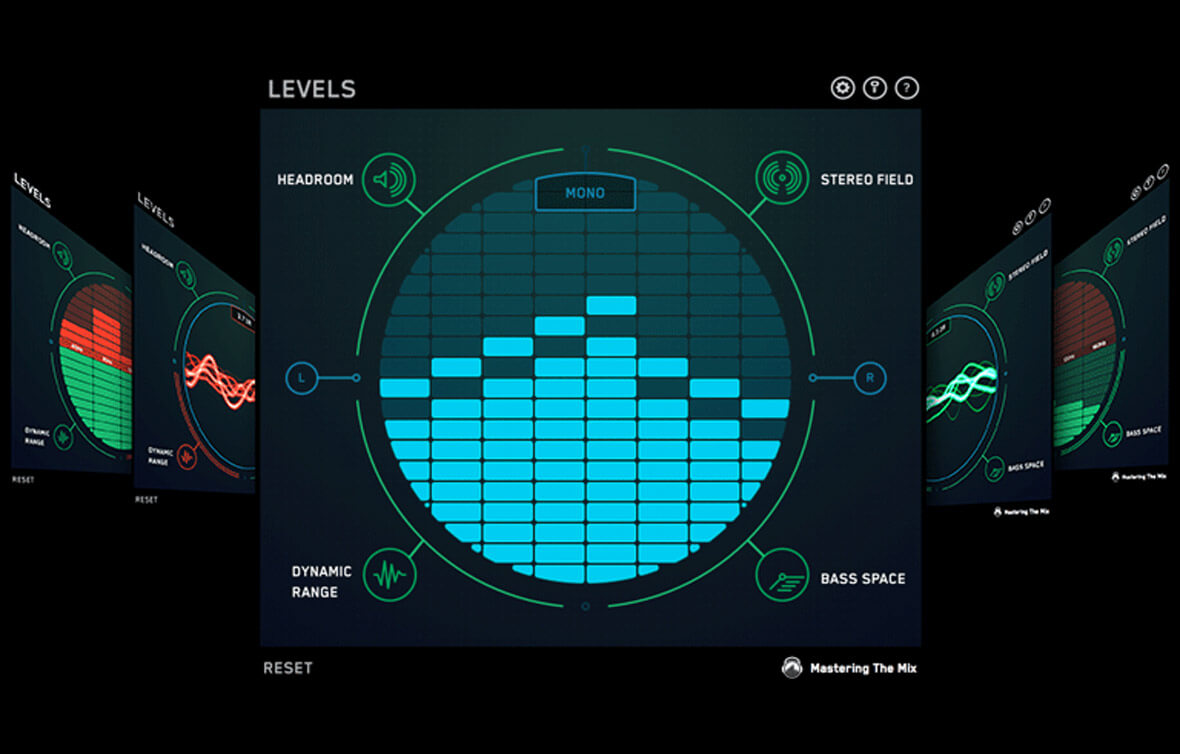News
5 Tools For Mixing & Mastering
When learning to mix and master a track, it can often be daunting as to what tools are the best to tackle this task – especially given the vast amount of plugins at our disposal.
While stock plugins are fantastic assets that we should always use, there are many third party plugins that are worth considering as well.
For that reason, we have compiled a list of five plugins that we recommend you check out as you explore the world of mixing and mastering!
► Find out more about Mixchecker: https://www.adsrsounds.com/product/software/mixchecker/
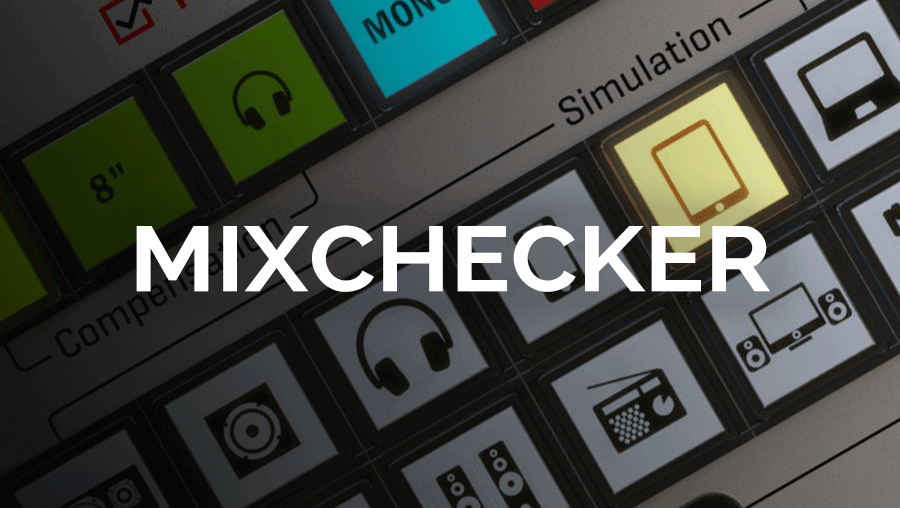
► Find out more: https://www.adsrsounds.com/product/software/mixchecker/
Making your track sound great on multiple systems is one of the most challenging tasks while mixing, and MixChecker is a plugin that makes this task so much easier. Placed on your master track, it simulates what your track sounds like on a car speaker, a smart phone, headphones and much more.
Do You Hear What They Hear?
The consumers, the people you are mixing your content for, do not use hi-end studio monitors. They watch TV, listen to music in their cars. They even use their desktop speakers, tablets and smartphones or their earphones. You need your mix to sound great despite of what lousy conditions your audience uses.
No more extra exports
In past, to ensure your mix sounds right on any device, you had to export your sound and listen in different conditions. Import your mix to your smartphone, burn on CD and listen in your car, get back to your studio, do little tweaks and export again…
Now you can use the MixChecker to perform quick round test that will only take a few seconds. And get back to mixing and corrections while you still know what the problem in your mix was.
► Find out more: https://www.adsrsounds.com/product/software/widthshaper/
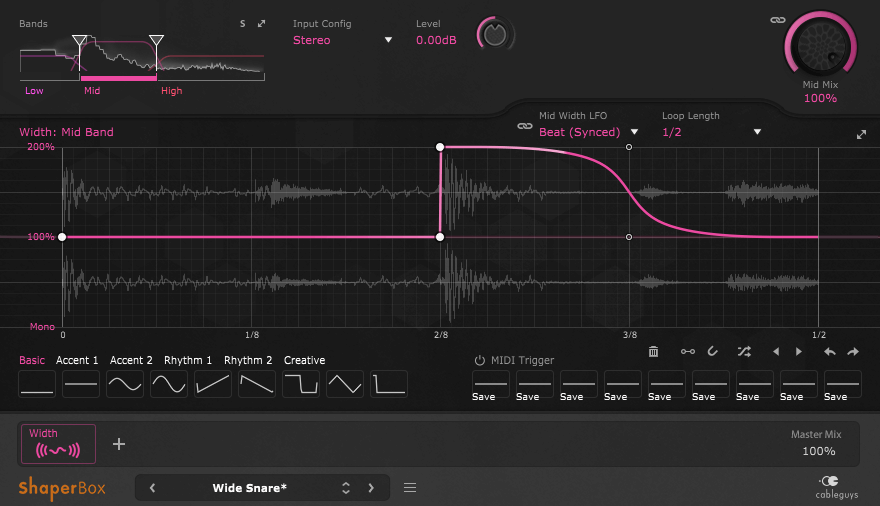
► Find out more: https://www.adsrsounds.com/product/software/widthshaper/
While mixing and mastering, the stereo width of your track is one element that can easily be overlooked. Additionally, it can often be difficult to get it just right in relation to your mixes’ overall spectral content. WidthShaper is one plugin that not only makes adjusting stereo width simple, but a whole lot of fun as well. It provides three multi-band width controls that are tempo synced with your host DAW, alongside a series of width modulations that can be used to improve dynamics.
Multiband control
Add width only to frequencies that need it with easy multiband control. Widen the midrange for a fuller sound – use tight band settings to pick out specific mix elements. Add top-end sparkle with treble widening. Or narrow the bass right down to mono and add solidity to your bottom end.
Precision timing
Detailed, curve-based modulation for each band means you can introduce the effect only where needed. How about applying stereo widening only to certain snare hits to make them leap out of the speakers? Or try fast fades to expand any sound’s body without compromising its transient attack. Use longer fades to make a synth grow and grow during a build-up. And try a custom wave shape to make the entire stereo image pulsate to any rhythm you can imagine! Remember: it’s all multiband, too.
Advanced features
WidthShaper runs sample-accurate in sync with your track’s tempo, or in free-running Hz mode up to the audible range, for creative effects. You can even trigger the width modulation curve via MIDI notes. A precise oscilloscope and large spectrum view offer concise visual feedback. Plenty of preset curves give you a head-start.
► Find out more: https://www.adsrsounds.com/product/software/era-d/
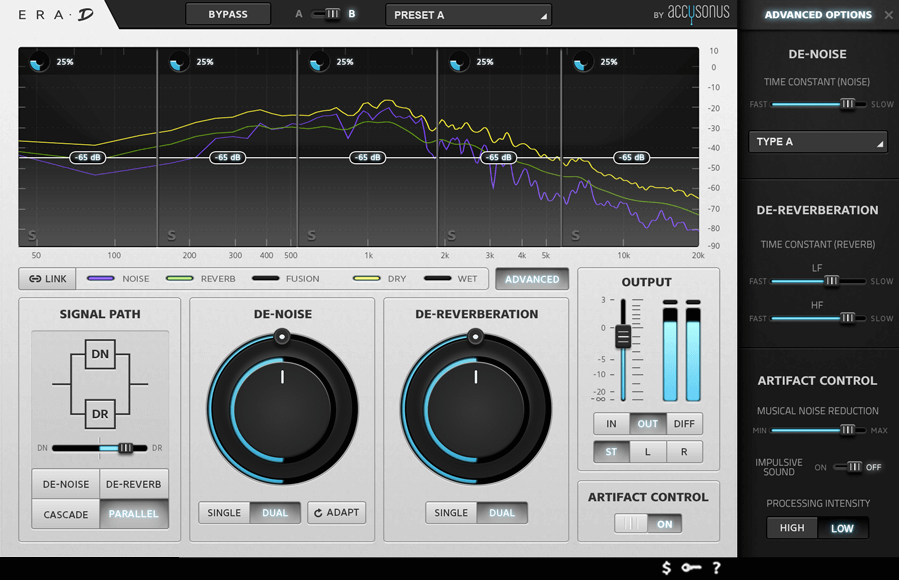
► Find out more: https://www.adsrsounds.com/product/software/era-d/
One of the largest factors that contribute to a messy mix, particularly in the final stages of mixing together your stems, is an overload of reverb and noise. This can be caused by a number of things, spanning from over-using your AUX sends/returns, recording in a space with large reflections, or even weird frequency buildups from your synths.
Getting rid of these messy, unwanted sounds can be difficult and time consuming, but that is where the ERA-D comes into play. The plugin is able to attenuate and remove both excess reverberation and noise within the audio on which its inserted, allowing for a cleaner, crisp overall mix.
- Patented processing engine: Reduce both noise and reverb simultaneously, taking also into account their natural interaction
- Dual mode: Use the sound from your secondary microphones to improve the enhancement quality in your primary microphone
- Automatic de-noise and de-reverb: Obtain the estimation of noise and/or reverb adaptively, without the need to provide noise or reverb profiles
- Multiple signal path options: Take advantage of an unprecedented flexibility of internal signal routing.
- Fast and easy workflow: Reduce unwanted noise and reverb quickly and efficiently, using the two main knobs
- Simple or advanced mode: Achieve quick professional results or focus on exhaustive details
You can watch an overview of ERA-D in the video below.
► Find out more: https://www.adsrsounds.com/product/software/u73b-compressor/

► Find out more: https://www.adsrsounds.com/product/software/u73b-compressor/
When it comes to mastering, the u73b Compressor plugin is definitely up there in the ranks, being able to add a unique, almost-nostalgic tone to a track when placed on the master bus. The mastering process is one of the best ways to make your song stand out from the crowd, and this plugin is certainly capable of helping you achieve that.
Faithful and unique emulation of an old German broadcast compressor/limiter unit U73b.
- Compressor/Limiter switch – is the upper U73b knob and it switches between Compressor mode (Kompr), Bypass (Durchschalt) and Limiter mode (Begr). The compressor mode has lower threshold setting and very gentle increasing ratio, in opposite, the limiter mode provides higher threshold setting with higher ratio but still with smooth knee.
- Release time – the first three positions offer fixed release time, the other three positions (marked red) provide adjustable program content dependent release time option.
- IN – adjust input gain before the compressor/limiter circuit
- OUT – adjust output gain after the compressor/limiter circuit.
- Key input – selects the signal source used for controlling the gain reduction
- HPF – U73b is a vintage device and as such it may not meet present mastering demands. We added a bass management button that simply switches between original sound and desired modern sound (without low frequencies bypass).
► Find out more: https://www.adsrsounds.com/product/software/levels/
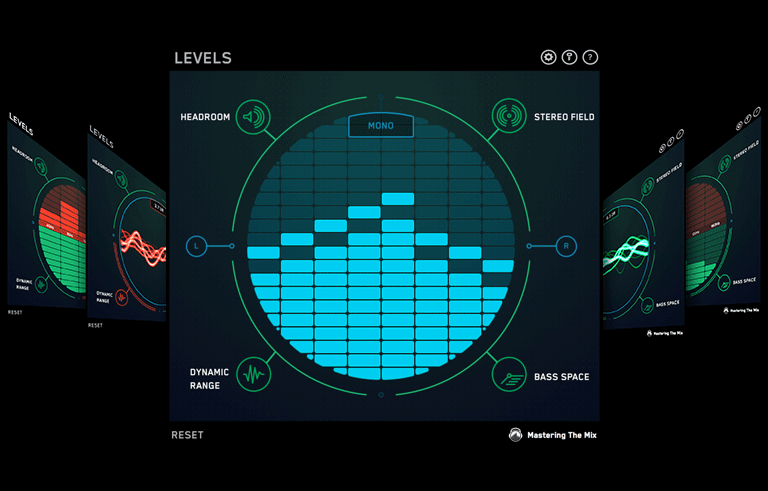
► Find out more: https://www.adsrsounds.com/product/software/levels/
Levels, an equally-excellent tool for both mixing and mastering, is a monitoring tool that’s divided into four sections: Headroom, Stereo Field, Dynamic Range and Bass Space. Each of these modules provide their own unique oversight of your track’s technically-specific details (e.g. LUFS, stereo width), such that you can make sure that nothing strange is going on in your mix and subsequent final master.
To keep your songs sounding commercially competitive, Levels could be an invaluable tool. Given how easy it is to overlook some of the technical details while producing, these details, or the lack thereof, could be the game changer for listeners deciding what songs they really like.
Headroom
- True peak meter (16 X oversampling ) to make sure your masters don’t clip.
- Standard peak meter. Keep it below -6dB for a perfect final mix
- EBU R128 compliant integrated and short term LUFS meters. The most accurate way to analyse perceived loudness.
Stereo Field
- Vectorscope to visualise stereo width.
- Correlation meter to monitor phase issues.
- Left/Right meter to assess the balance of your mix.
- Low Pass button solos your low frequencies below 300hz so you can see their stereo width.
Dynamic Range
- Instantly see if your music is over-compressed
- Oscilloscope glows green if your music is dynamic.
- ‘DR’ Dynamic Range display based on reliable Short Term LUFS to peak ratio.
Bass Space
- Identifies if any channels are outputting unwanted low frequencies.
- Helps you clean up your low end giving your track punch and clarity.
- Level meters for 40Hz, 80Hz, 120Hz, 160Hz.
We hope that you find this list of mixing and mastering tools to be helpful during your search for new plugins! You can also browse these plugins to find even more creative tools to use during your production process.