
FM8 Tutorials
Making More Flexible and Responsive FM8 Electro Bass Synths
The bass music scene continues to explode and this helpful FM8 electro bass tutorial will provide some tips to help you deliver focused and driven synths that are guaranteed to cut through the mix!
As with just about any kind of sound, there are ways in which you can manage them that will help them both sit in the mix properly and cut through the rest of the sounds in your project. When it comes to designing FM8 electro bass sounds, I suggest focusing on a few key things to help keep your synths strong, full of character and impact. I generally lean towards making these types of synths a bit more flexible than most and I always make efforts to help ensure a highly responsive instrument in the end. I may not always use the synth across multiple octaves, or approach the arrangement with the idea of using the same synth for multiple uses. But it is very nice to be able to use the same synth a few different ways in various projects. Especially is these projects are somehow tied together, as it helps to create a more consistent feel and sense of character throughout.
Starting with the Expert Ops window and the FM Matrix, you can see in the image below that the routing for this FM8 electro bass patch is fairly simple. The results, however, are actually beautifully complex without needing too much programming knowledge to pull off. The sawtooth waveforms are perfect for the modern electro influenced genres of music, like dubstep, complextro, glitch-hop, etc and they are enhanced by the modulation coming from the PWM Ramp Mod waves. Add to this a nice crunchy shimmer that the Formant waveforms bring to the party, and you have a nice foundation to work with.
Pro Tip: Keep your pitch setting clean and you can avoid uncontrolled phasing, which helps keep your FM8 electro bass synths centered.
Pro Tip: Adjusting each operator’s velocity setting for desired range and influence will help in the overall delivery and emotional impact of your synth during performances.
Notice that although the Filter (Operator Z) is largely responsible for the modulation heard in this synth, it is actually Operator X that is routed to the main output strip.
Pro Tip: You can fine-tune the effect the envelope curve has on the filter by adjusting the Env Amt knob.
The total number of Unison Voices is increased to a total of two to allow us to spread the sound out just a bit, making it deeper and wider. FM8 electro bass synths usually benefit from some detuning, but be careful not to add too much because it can create too much phasing and move your bass off-center.
Just a touch of modulation from some LFOs bring the right kind of slow rhythmic movement people have come to expect from this style of synth.
Compared to the rest of the operator envelopes, the filter is definitely doing the bulk of the modulation work. But we still have some effects to add before we can call this FM8 electro bass finished.
Pro Tip: Extend the release parameter of an operator’s envelope to avoid unwanted clicking when a sound is triggered.
Pro Tip: Creating variations in the attack parameter of the modulator and carrier envelopes can help provide a more natural sounding delivery in a sound like this.
There are total of seven effects units used on this FM8 electro bass patch, but some of them are incredibly subtle. The reason behind some of the gentle programming here is to help extend the overall range this synth can be used. Sometimes all it takes is a little of something to make a sound more stable at higher or lower octaves. An Overdrive and Tube Amp are used to add drive and presence to the sound, while the EQ units finish the overall shaping of the sound. The Reverb and Chorus/Delay units are used to thicken the sound and extend it a bit to allow for proper development. Lastly, a Talk Wah unit is added for subtle character tweaking via a mod wheel.
Below is a small sample of this FM8 electro bass synth in action. No processing of any kind has been applied outside of FM8. You will notice that the synth is just as stable at both higher and lower octaves. It always pays off to be proactive in your programming!

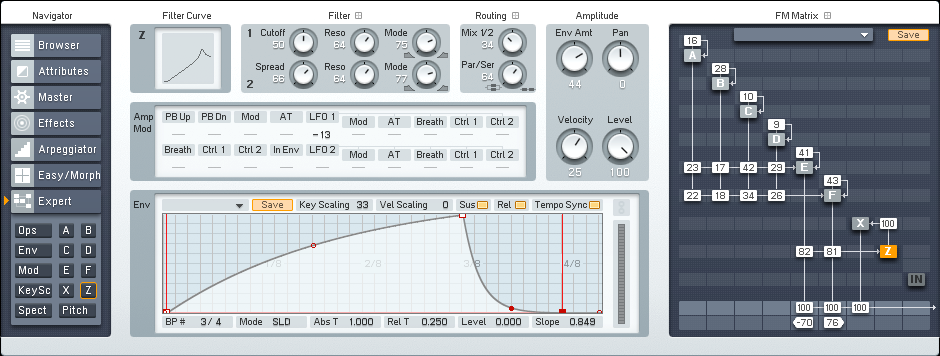
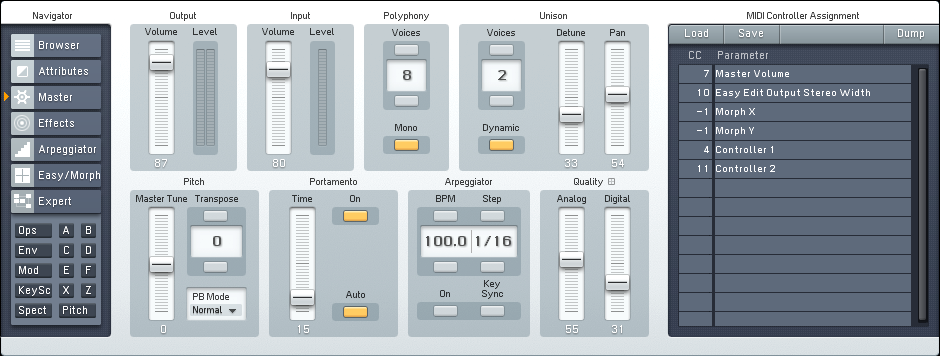
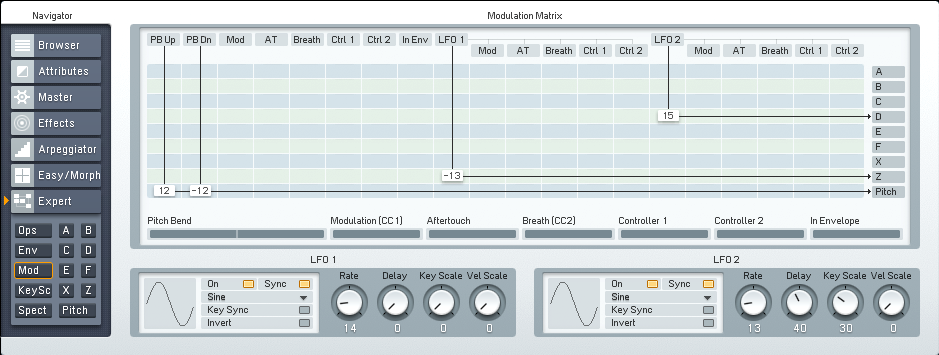
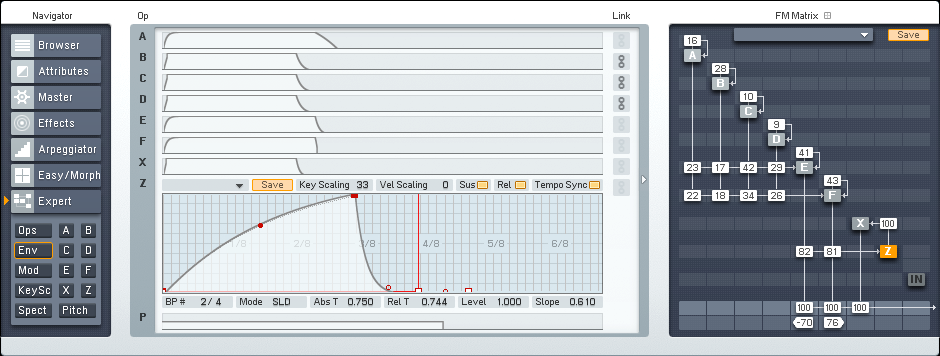
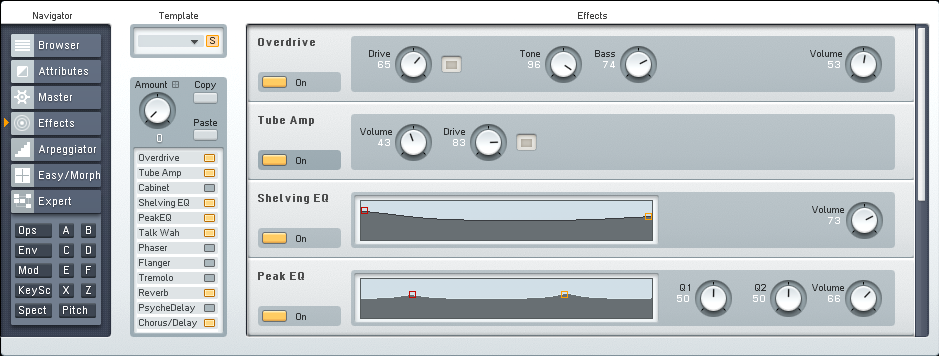
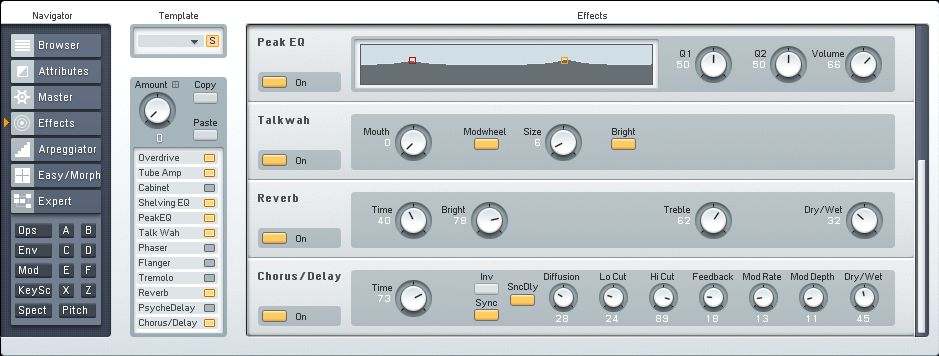
 YOUTUBE
YOUTUBE