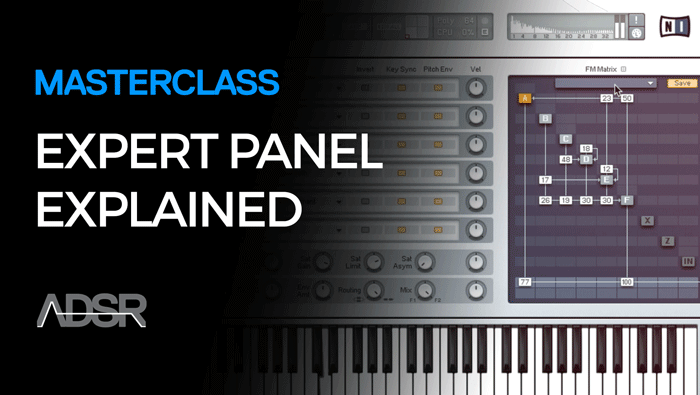GET THE MOST FROM FM8 – DISCOVER THE SECRETS AND COMPLETE YOUR SKILLS!
Within minutes of downloading our new Master Class Videos, you’ll take your FM8 skills to a whole new level.
If you are a heavy FM8 user like we are, you’ll want to read every word of this message. You may be a self-taught FM8 user, or maybe you’ve worked your way through our first FM8 course, and you are ready to discover the insights and shortcuts that will put you on a new plane of production skill.
Our brand spankin’ new FM8 Master Class video does just that. You’ll get five in-depth videos giving you a comprehensive “over-the-shoulder” teaching approach. From the FM Matrix and Operators to Sound Design, you’ll learn how to work faster, smarter, be more effective and have more fun than you’ve ever had with any sound design software.
Even better, you can have it right now. All five videos are ready for immediate download to your hard drive for you to rip into right away!
THANK YOU for this FM8 Expert Set. It’s taken me to another level in my production, especially my understanding of FM syntheses. I went from beginner pushing random buttons to knowing exactly what to do and when!
IT’S NEVER BEEN THIS EASY TO BECOME AN FM8 EXPERT!
IN THE MATRIX! MAXIMIZE THE OPERATOR GRID
To kick off these advanced training videos we take you right to the Matrix. This is the heart of FM8, and we’ll walk you through the Matrix window display to show you how to control the characteristics of the advanced sounds being generated. In Video Tutorial 1, “FM Matrix and Operators,” you’ll discover:
- How to break your reliance on presets to master and generate different waveforms like an expert.
- Simple, quick shortcuts to program FM8 to create unique sounds from acoustic-like timbres to wild sound effects.
- How to start with a simple algorithm and then create variations of the operators that are assembled in the algorithm.
- How to send an operator’s output to the master channel, feed its output back into the operator, use the operator to feed another operator, or simply model its original waveform!
- Sneaky ways to use velocity to produce distinct characteristics to the sound being generated, whether you are using the operator as a carrier, as a modulator, or simply playing it directly with the use of a MIDI keyboard controller.
- A secret method to set the frequency offset to cause the operator to output a detuned signal. This can be really useful when you are trying to shape the waveform of an operator, and modulating its phase with a second operator.
- How to assign your MIDI controller to manipulate characteristics from each operator individually, like pitch bending or low-frequency oscillating.
- How to edit the attack, decay, sustain and release for each operator once a note is pressed, or even create a rhythmic pattern.
- In less than two minutes, you can emulate a plucked instrument whose notes attack or decay more quickly at higher pitches, or create difficult sounds like metal-based instruments such as trumpets and horns.
- How to feed each main operator back into itself. (Warning: If you push the feedback option up to its limits you will see that in the harmonics display you will have a more complex pattern, but at extreme levels it will just sound like noise!)
MODULATE YOUR TONE
Now that you are ramped up with the advanced concepts of the Matrix, we move forward with a closer look at modulation and key scaling. In Tutorial Video 2, “Envelopes and Modulation Matrix,” we look at how to select and edit amplitude envelopes for all operators. You’ll find out:
- How to link two operators so you can edit parameters of both without having to go jumping from one to another. (This can be done with every operator including X and Z by building different groups of operators.) This way you can save a lot of time without having to go through every operator menu.
- Insider tip: Sometimes you get a clicking sound in the beginning and end of each note. This happens often when you are modulating sine waves. The easiest way to solve this problem is to simply soften the attack and release of the operators.
- How to use LFOs to get really exciting results–you can specify a waveform type, invert its phase, and also set its rate, delay, key and velocity scale.
- How to create a classic siren often used in Dub and Electronic Music (And also in every sci-fi movie!)
- How to ensure that the LFO resets to the beginning of the waveform every time you press a key
- How to introduce harmonic effects with the help of a second operator, and use a second LFO to modulate this new operator with the same mod wheel control as the first one!
In Tutorial Video 3, “Key Scaling, Pitch and Spectrum,” we’ll be taking a deeper look into these last three menus of the expert section of FM8: key scaling, spectrum and pitch. You’ll discover:
- A time-saving method to use the key scaling menu to specify how the operator’s amplitude changes across the keyboard range.
- How to use offsets to achieve a more natural acoustic sound.
- Ways to stretch octaves for sharper notes high on the keyboard or flatter notes when playing lower keys. (A negative octave stretch value will do the exact opposite!)
- Where a simple positive octave offset can simulate the stretch tuning used by the world’s most famous Grand Piano master builders.
- Why tuning softly on lower keys and sharper on higher notes ensures that all harmonics fall into tune.
- How to associate your instruments harmonic richness with its visual representation.
SKILLS AND KNOWLEDGE ARE THE NEW KILLER APPS
We’ve all been there.
You get a new piece of software and can’t wait to rip into it. You learn the basics, try a bunch of presets, improve your skills and love every minute of it. But over time you feel like you hit a wall. You’re not completely comfortable with all of the screens and menus, and wonder how to best utilize them.
Maybe you get some tips from a fellow music fiend.
Or you read a few interesting articles in your favorite music magazine.
Yet each of these sources leaves you feeling a little empty and incomplete. You want more comprehensive and knowledgeable help to get the most out of FM8.
That’s why we created the FM8 Master Class video series.
In the first video, you’ll learn sneaky little tricks to get the most out of the FM Matrix and Operators.
In the second video, you get insider tips on Envelopes and the Modulation Matrix.
Video three will teach you advanced techniques in Key Scaling, Pitch and Spectrum.
Finally, videos four and five show you how professionals create intricate Sound Designs quickly and easily.
More than one hour of intense, useful, powerful methods, systems and shortcuts are all packed inside!
” I just wanna throw the biggest F’in thanks possible to you and your team for not only taking time to make in depth tutorials that actually teach the features of FM8 in a educated/insightful manner while keeping it fun and interesting
DESIGN SOUND LIKE A BOSS
By now you should know how to combine and process oscillators in order to achieve that sound you’re looking for. You’ve seen how to work additive synthesis by adding different waveforms, subtractive synthesis by adding filter Z on top of additive synthesis, and FM synthesis which is the crown jewel of FM8. In Video Tutorial 4, “Sound Design 1,” you’ll find out:
- Which special features which are included in FM8 that can provide you with supersonic results when you are working on a more complex matrix pattern.
- The best way to use FM8 as a plug-in to generate each audio, then later recording them
individually in separate tracks on your digital audio workstation. This way you have more operators to work with in FM8, and you can process and make the tracks later on.
- How to use noisy waveforms as a percussive sound effect–like a hi-hat or percussion instrument.
- How to set a waveform to feedback into itself at a very high rate so it produces a noisy and complex algorithm.
- What two critical options you should have in mind when creating rhythmic patterns.
- Tip: When using sine waves to get punchy low-end frequencies—do NOT feedback the operator or else your sine wave will morph into a sawtooth, and it will sound crispy rather than gutsy!
- How to get a fat sound by cutting off a couple of frequencies and boosting the low-end.
- Running out of waveform generators? Make this little known tweak to simulate that same result.
- How to use two operators with key phase and amplitude settings to get the same results as if you were using six!
- How to use reverb and flanger effects to get a deeper, more immersive sound.
MORE SOUND DESIGN MADNESS
In the fifth and final chapter of this master class for Native Instruments FM8, we’ll investigate its ability to create unique bass lines and lead synthesizers by combining the frequency modulating options we’ve learned so far. In Video Tutorial 5, “Sound Design 2,” we’ll show you many more sound design concepts, including how you can achieve that punchy wobble bass sound most commonly known in electro dub step. You’ll find out:
- A dirty little secret method to generate two sine waves at the same ratio but feed the output to affect each other!
- How to get a sharp, rich sound by modulating a waveform up and down at a very high rate and feed it back into itself right before output.
- TIP! To avoid that clicking sound that sometimes happens whenever you release a key, the best solution is always to smooth the gap between the sustain and release of breakpoints.
- How to create the “double attack” effect you hear on some of the most famous bass lines in the business.
- When to use LFOs to make it more interesting. For example, you can modulate the amplitude of main operators with just a slight variation of volume at a relatively fast rate. This causes a more natural sensation to the human ear, just like a guitar string.
- How to apply LFOs on top of the operators that are modulating the main operators, providing a very interesting oscillation of the main timbre.
- How to create a more monstrous bass by using spare operators to shape it a little more and change the frequency ratio.
- The most efficient method to apply this information to your needs and give it your personal taste and charisma.
THE BEST AUDIO PRODUCTION VIDEOS AVAILABLE
The beauty of video training is that you can watch over and over until a concept or idea sinks into your cerebellum. The problem with written manuals and tutorials is you cannot see what the instructor is trying to explain. Our Master Class video series blows away any other FM8 training available on the market.
We know that from the comments our satisfied customers share with us every week. See, we are fortunate to produce some of the most popular audio production video training series available anywhere. Our clients LOVE our videos for Massive and FM8. That experience translates into providing you the most effective, efficient, useful training you can get for FM8.
No other training videos take you deep inside the software to discover little-known tricks like using velocity to produce distinct characteristics of a sound, or setting a frequency offset to cause an operator to output a detuned signal, or how to create metal-based instruments sounds like trumpets or horns within minutes!
This training is not for beginners.
If you feel ready to tackle advanced methods and tactics, FM8 Master Class training is the answer you’ve been looking for.
Now you can create rich, innovative sounds faster than ever by discovering the tips, tricks and traps only the most experienced FM8 users know. And you can have it within minutes of downloading the videos right now.
” The information that you have given me has helped my sound design abilities greatly. Thank You!
Reviews of this product
Reviews require cookies, click here to change cookie settings.