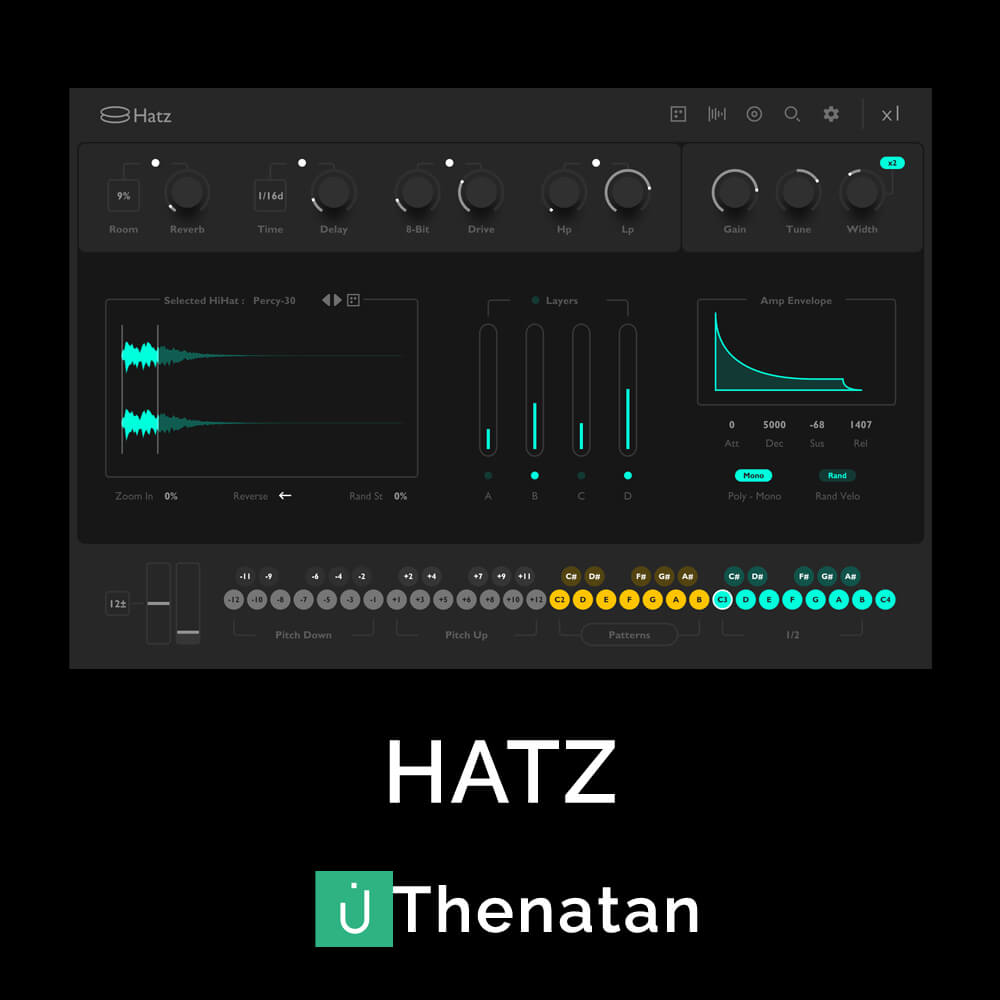Compressor
MB-Control is a three-band multiband compressor that makes multiband compression simple and effective, providing you full control over the dynamics of your tracks, or even full mixes & masters, letting you control the frequency balance of your music with ease.


Dynamics Control and Frequency Balance at your Fingertips
MB-Control is a three-band multiband compressor that makes multiband compression simple and effective, providing you full control over the dynamics of your tracks, or even full mixes & masters, letting you control the frequency balance of your music with ease.
It comes with multiple quality-of-life features that help you make the right move in seconds, such as per-band auto gain, tempo-synchronized release, auto attack & release, and more.
This is why dialing in the right amount of compression is as simple as turning down the threshold and letting MB-Control do its thing!
Why use MB-Control?
Multiband Compression is already a hard concept to wrap ones’ head around, and 99% of multiband compressors are way too complicated to use & understand, with way too many controls for each band, too many built-in features that make you spend more time than you should looking for the perfect setting, and so on.
MB-Control is designed to provide a lot of useful features while still keeping the workflow simple:
Its per-band Auto Gain keeps you from having to constantly level-match. Auto attack & release parameters have been designed to work on 99% of audio sources. And if you want the compression to follow the groove of the song, simply enable tempo-sync and set the time interval. It’s that easy!
Key Features
- Activate on 3 devices simultaneously!
- High-Resolution Processing: Experience pristine audio quality with 4x and 8x oversampling options. These settings ensure your sound is processed with the utmost clarity, minimizing digital artifacts and reducing aliasing for a cleaner, more authentic audio experience.
- Intelligent Dynamics Control: Equipped with an automatic makeup gain feature, THR MB-Control adeptly balances the output level, ensuring consistent volume and dynamics across different bands.
- Tempo-Synced Release: Seamlessly integrate your compression with the rhythm of your track. Our tempo-synced release option allows the compressor to breathe in time with your music, adding a musical quality to the dynamics.
- Automatic Attack and Release Times: Simplify your workflow with auto attack and release settings. These adaptive parameters adjust based on the incoming audio, ensuring optimal compression for every situation.
- Tonal Versatility: Each band comes with its own subtle distortion feature, offering a touch of harmonic richness and warmth, perfect for adding character and depth to your mixes, while also ensuring that the output volume doesn’t change.
- Precise Mix Control: Dial in the perfect balance with dedicated mix controls for each band. This feature allows for intricate blending of compressed and uncompressed signals, providing flexibility and creative freedom.
- Solo and Bypass Options: Fine-tune your sound with solo and bypass controls for each band. Isolate bands for focused adjustments, or quickly compare your processed and original signals.
- External Sidechain Support: Enhance your dynamic control with external sidechain capabilities. This feature allows for advanced compression techniques, such as ducking and pumping effects, tailored to your creative needs.
Windows: Windows 7 and higher, 64-bit VST3, and 64-bit AAX.
Mac OS: 10.15 Catalina and higher, VST3, AU, and AAX, Intel, and Native M1/2.
Reviews of this product
Reviews require cookies, click here to change cookie settings.