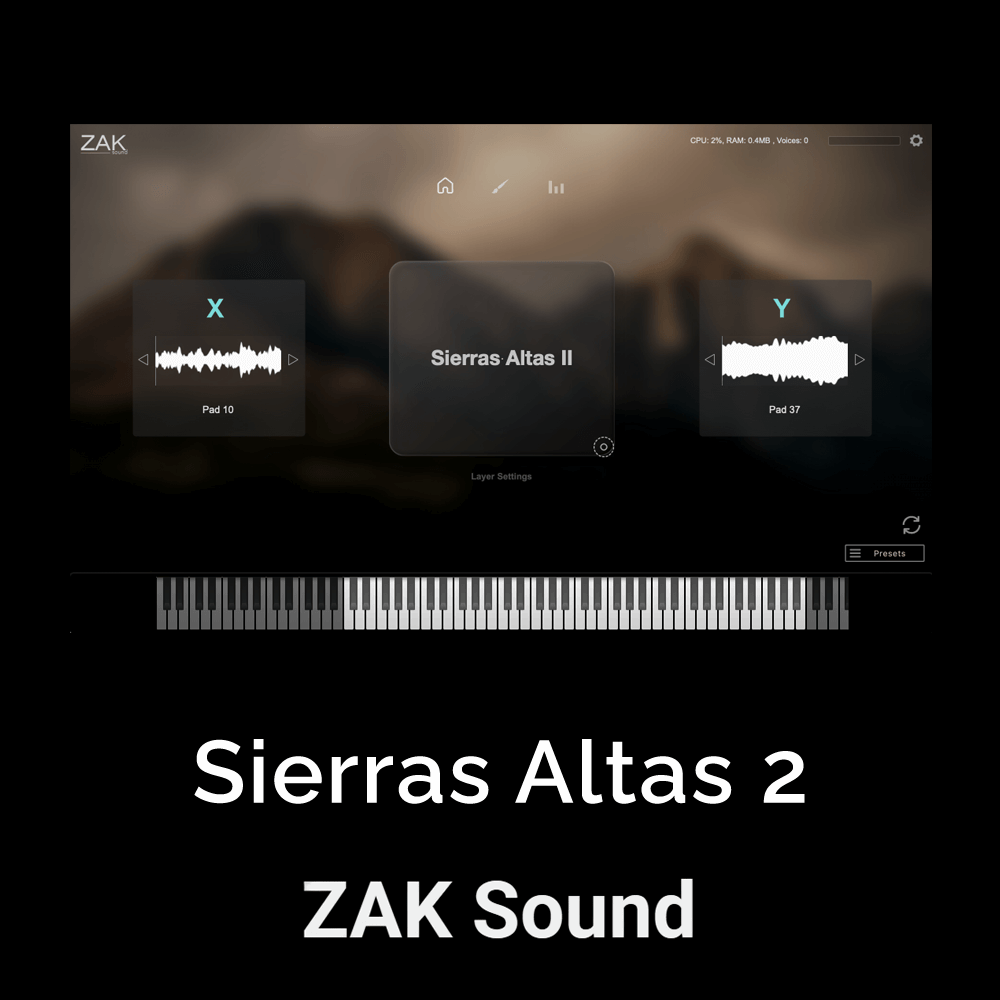HoriZEN 2
TheSynthFactory
A multi-instrument where you can combine, mix and match anything and everything together.
HoriZEN 2.0 is a multi-instrument where you can combine, mix and match anything and everything together. Thanks to its 10-Voice architecture, you can combine 4 sample engines with 4 voice dual OSC/wavetable synths and 2 loop player engines to create any sound that you can dream of.


Meet Your New Synth & Discover The Possibilities Of Sound
HoriZEN 2.0 is a multi-instrument where you can combine, mix and match anything and everything together. Thanks to its 10-Voice architecture, you can combine 4 sample engines with 4 voice dual OSC/wavetable synths and 2 loop player engines to create any sound that you can dream of. You can add per-voice customisations such as 16 part unison, multi-mode filters, classic trem/vibrato and our new powerful FX engine that lets you use sends to route to the 4 send effect slots, with multiple effect choices in each slot, as well as 4 Master Effect slots with the same level of choices. Our new Modulation system lets you design the way you sculpt sounds, firstly create LFO shapes then drag & drop to relevant places and off you go!
Voice selection and editing is clear and simple. You can use our unique approach to sound layering using our KeyScale function, for across the keyboard custom sound combinations, great for unique sound design & movie productions. There’s the XY pad where you can automate & record XY movements, that allow the dynamic cross blending of one sound with another.
Features
XY Pad: Our newly crafted XY pad design lets you drag & drop any of the 10 sound sources to any of the pad corners (with a max of two sounds per corner) to be modulated by the XY pads movement. This will offer new creative and exciting ways to blend different sources together, you can record your X/Y movements and even save them out and reload them into another sound design project if you wish.
LFO Mods: Our new LFO modulator section allows you to create then drag your LFO to designated targets around the plugin. You can use up to 6 LFO modulators in total that can cover a wide range of shapes/speeds that suit your sound creation ideas and you can drop any LFO into as many targets as you like. There are also 2 Key modulators to be used alongside 2 Velocity modulators that can refine your control further if you so wish. Each modulator that you create can be dragged & dropped on to a target or it can be selected from the target’s own dropdown menu. In each modulator you can create fantastic user-drawn shapes to be run over various time sequences. You can lock time to the DAW tempo or run free sync even make your modulation run in oneshot mode. We’ve included some interesting and useful shapes to get you started.
9 Glorious Voice & Master Effects: HoriZEN has a comprehensive and extensive effects system. Every voice has 4 dedicated Sends that match up to the 4 Send Effect Slots. These Sends are modulator targets so you can modulate the amount of each voice going into each send effect slot. Across the whole instrument are 4 Master Effect Slots. In every slot you get to decide the effect you want to run from a selection of 9 effects. So you can easily and quickly set up your own sequence of effects. Where appropriate effects also have dedicated LFOs for further control.
Player Pages: HoriZEN has three different player systems.
Arp 1 & 2 A classic arp system with user set-able number of steps, tempo(DAW synced), swing, octave movement, and for each step the velocity, note length and pitch shift. The arp can be configured in 6 different playback directions (including chord playback). Each of the voices in HoriZEN can be routed to one or the other of the arps (or to none at all), so you can have freely playing voices and arpeggiated voices at the same time. It also boasts a chordal (scale) pitch-offset table where the user can pre-select a scale and have arp notes shifted to fit in the scale.
Chords: HoriZEN includes a dedicated chord player. Sixteen midi keys are set up to playback one of a wide range of chords, you can select the root note, one of 12 different popular chord types and the octave the chord will play in. The selected chord will then be shown on the 16-key display in the user interface. You can further select to play the chord as a strum(delays between each note of the chord) and set the strum tempo (user-selected divisions of the DAW speed). Finally you can select to augment the chord with additional notes, for more complicated chord structures.
Drag & drop loops from anywhere! HoriZEN’s 2 new Loops players allow you to load and play your own audio files. In the players you can drag & drop wav files from anywhere, or even set your own user defined library within the Loop Browser so your existing audio loop collections are automatically loaded and can be used with the power of the tools available. Audio can be played as a loop (hence the voice name) or as a one shot per note press. You can have the loop play forwards or reverse and pitch-track the keyboard or play a constant pitch.
Filters: Each voice has its own independent dedicated filter with 9 different custom filter types, and offers control over frequency, resonance, a filter frequency envelope, frequency LFO target and a filter frequency key-position modulator.
Filter LFOs: Each filter has a dedicated LFO target for the Filter frequency, so you can drag from the modulation section any LFO with the shape/speed and pattern you have designed. Filter Frequency also has a dedicated AHDSR envelope to modulate each note you play.
VOICE Control: In addition to all the normal elements like gain envelopes, transpose, pan, tremolo and vibrato you also have our 16 part unison system along with its stereo separation and controllable modulation functions as well as the octaver that enhances a sound by adding notes an octave above & below the notes you play. These have their own independent proportional volume controls. Each voice also has an independent mono and glide system so you can glide some voice elements at their own independent speed and not others if you wish.
Synth Voices: Our synth voices allow you to create a world of options in a variety of ways using our synth panel. Firstly there is a DUAL Oscillator for our Virtual Analog synth that opens up a lot of options to mix and match the oscillator types together. Secondly there’s our Wavetable system, with a range of wavetables available, that allows you to customize the way it plays by using a modulation source to move through your selected wavetable. The modulation uses our LFO modulators so you get all the design freedom available from our modulators to define how the wavetable is played back, or you can use the wavetable like a regular Oscillator, with its own unique sound by setting it to use a fixed position of your choice.
Plug-in formats:
- Windows: VST3 – 64 Bit
- Mac: AU & VST3 – 64 Bit
Activation:
- Serial Number Protection
- No iLok / Dongle Needed
System Requirements:
- “Windows” 8,10 or above
4 Gb ram / 7 Gb free space on the sample drive - “Mac” OS X 10.9.5 Mavericks or above
4 Gb ram / 7 Gb free space on the sample drive - Mac M1 Native
Reviews of this product
Reviews require cookies, click here to change cookie settings.