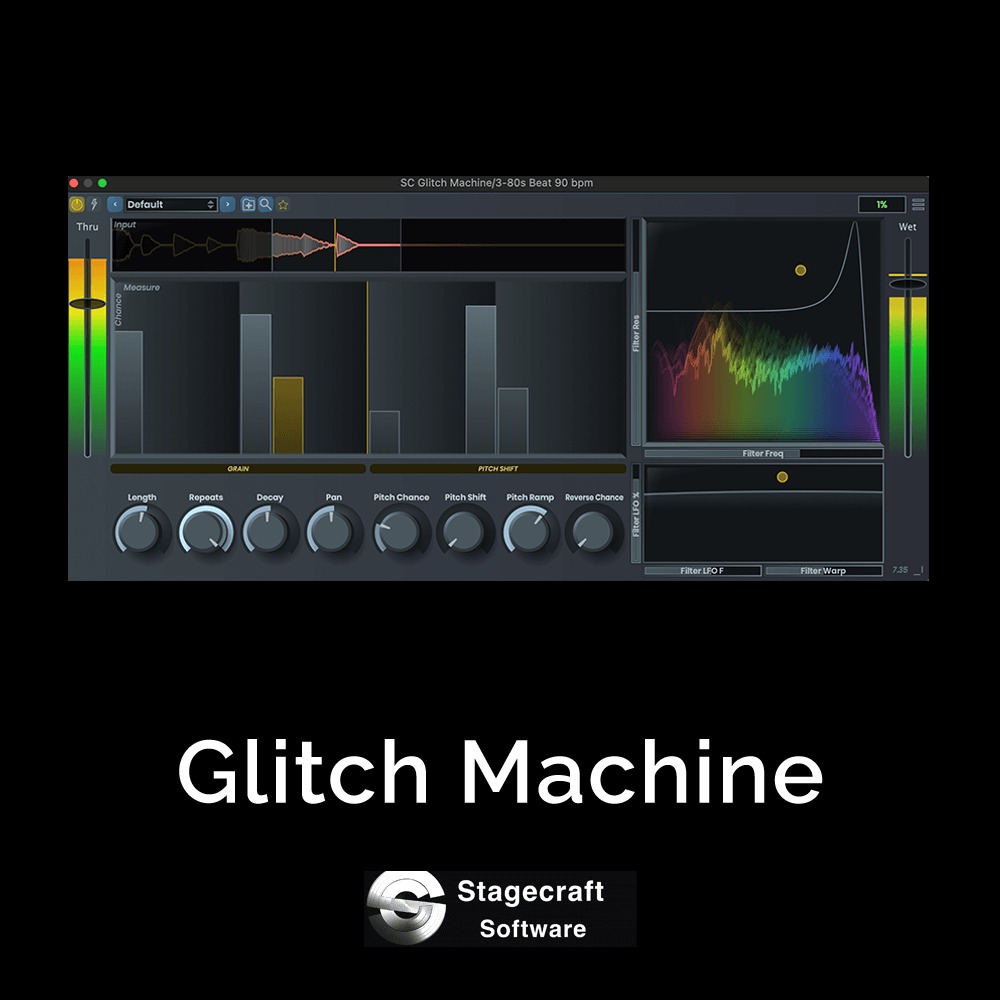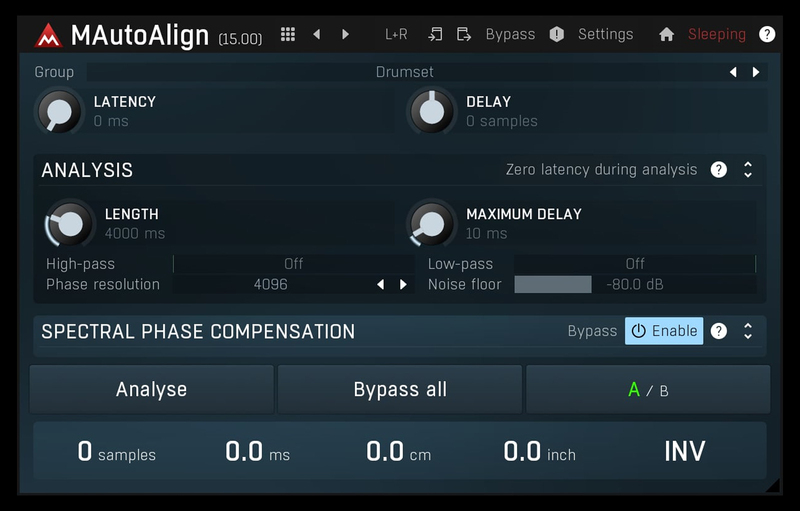
MAutoAlign
MeldaProduction
The Ultimate Phase Cancellation Solution
MAutoAlign solves problems with phase cancellations when recording a single instrument using multiple microphones.


The ultimate phase cancellation solution
Phase cancellation occurs whenever you record anything with more than one microphone. Some people ignore it and keep the tracks dull, some manually search for delays, and others let MAutoAlign do the job for them automatically and move on to the next activity.
Extremely easy to use
MAutoAlign finds the ideal delays and polarity inversions automatically. Just put an instance on each track that you want to fix and click a button. Absolutely no complicated routing or side-chaining is needed. MAutoAlign will find all other instances of itself automatically.
Completely transparent processing
By default the plugin only delays each track and possibly inverts the polarity of some of them. But no filtering is done, nothing that would alter the signal in any way. You can expect pristine audio quality with improved attack and minimum phasing problems.
Spectral phase compensation
Since version 11.02 MAutoAlign performs something previously unimaginable – it actually fixes the phase for each frequency in all tracks, if you ask it to. During the analysis it now not only estimates the ideal delays and polarity, but also the ideal phase rotation to minimize cancellations. This means it can compensate for phase differences caused by 3D nature of the instruments being recorded, by the microphones and other recording equipment, and even processing you perform before MAutoAlign. So now you can actually equalize the tracks without worrying about phase cancellations!
MeldaProduction goodies
As always you’ll find the standard MeldaProduction features: M/S, surround support as well as other channel modes, and our easy to use integrated help system.
Windows
- Windows Vista / 7 / 8 / 10 (32-bit or 64-bit)
- VST / VST3 / AAX compatible host (32-bit or 64-bit)
- Intel/AMD processor with SSE2 support
- Always use 32-bit plugins in 32-bit hosts, or 64-bit plugins in 64-bit hosts!
64-bit plugins can’t work in 32-bit hosts even if the operating system is 64-bit. Do NOT use 32-bit plugins in 64-bit hosts. They would have to be bridged and can become slow and unstable
MAC
- Mac OS X (10.7 and newer, 32-bit or 64-bit)
- VST / VST3 / AU / AAX compatible host (32-bit or 64-bit)
- Intel/AMD processor with SSE2 support
AU note: in some hosts, the GUI is not shown for the first time, if so, then please just restart the host.
You Might Also Like...
Reviews of this product
Reviews require cookies, click here to change cookie settings.