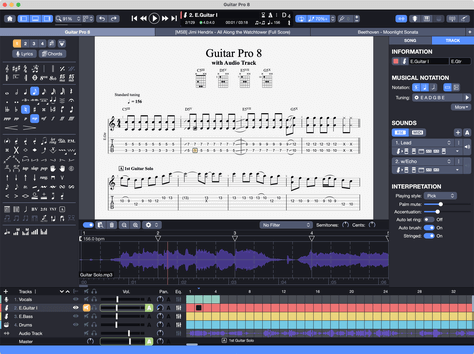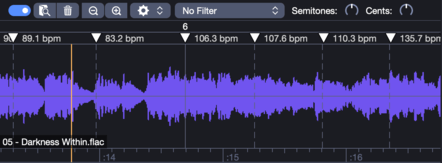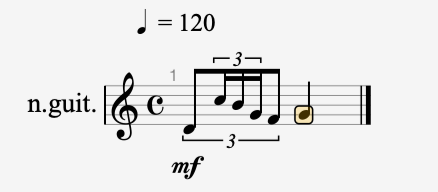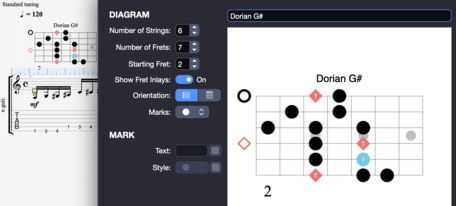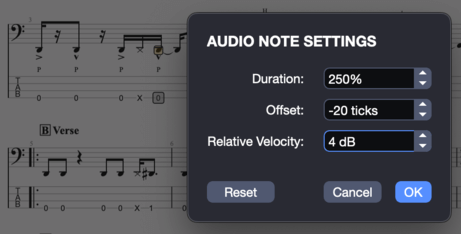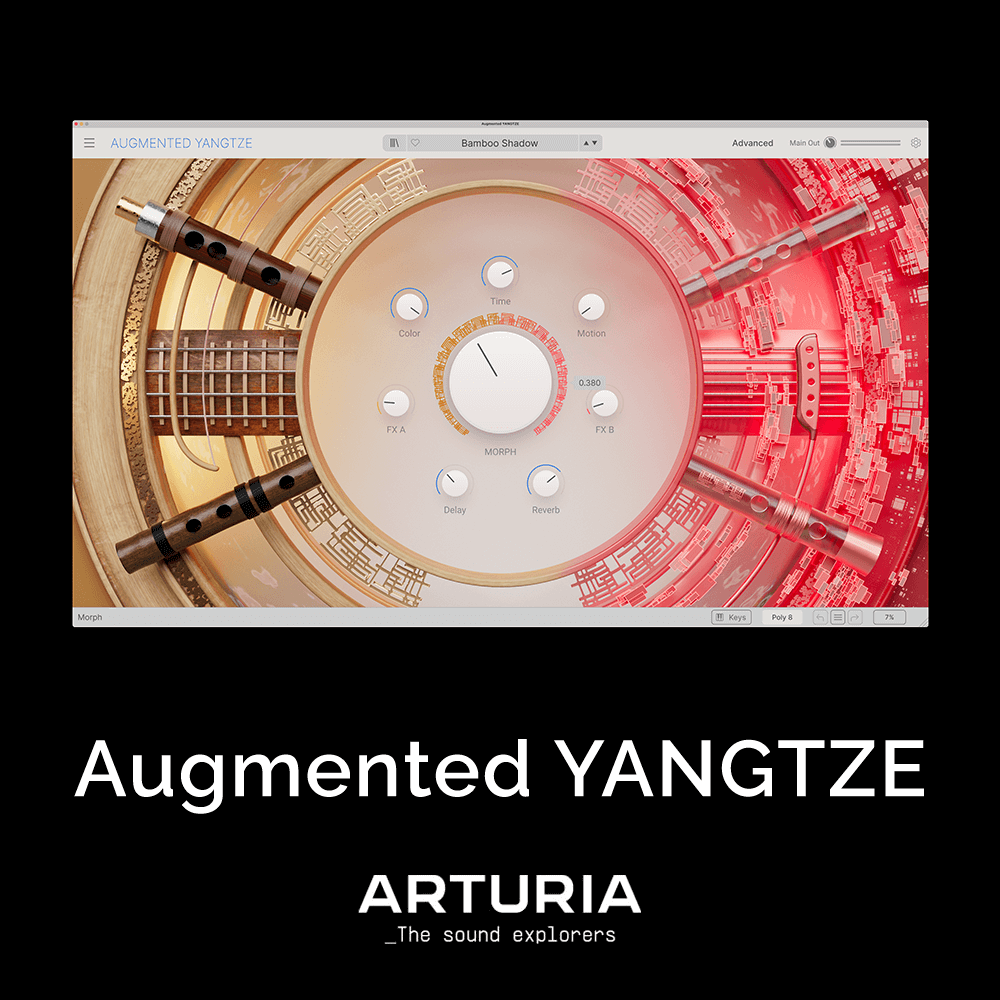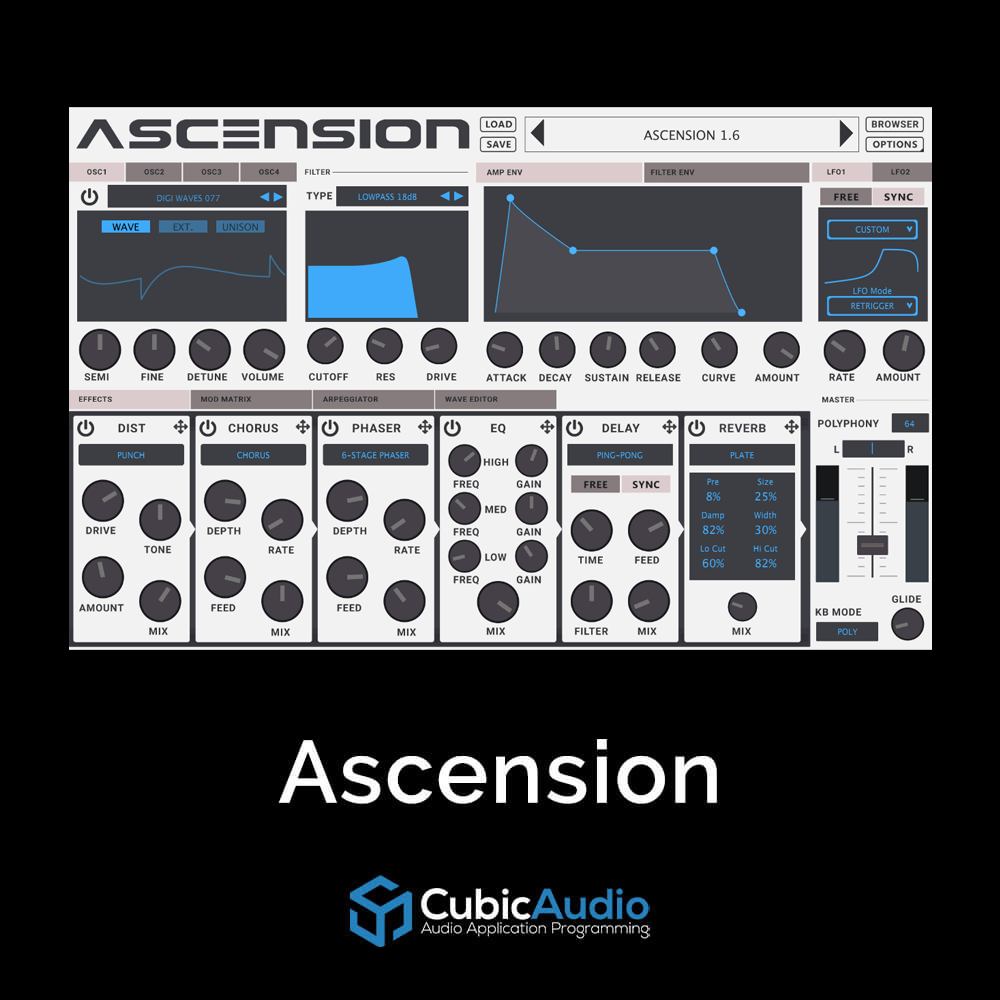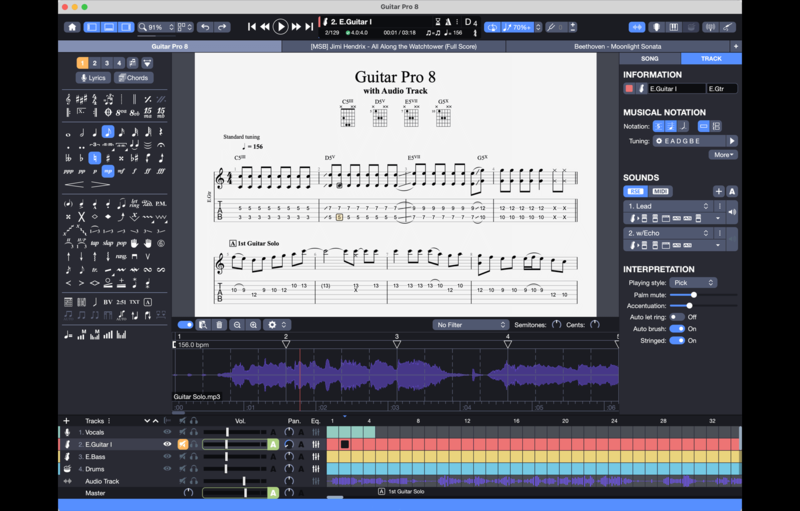
Guitar Pro is the best N#1 tab editing software
Guitar Pro 8 is the new version of Guitar Pro software. Guitar Pro is the best N#1 tab editing software. Includes new features for score editing, like nested tuplets, a new command palette, design mode improvement, new transpose tools, focus mode, and many other small feature improvements.


Guitar Pro 8 is the new version of Guitar Pro software.
Guitar Pro is the best N#1 tab editing software. This new version is including new features like audio track, allowing you to add an audio track to your score, to get a full audio song to help you for transcription, or add a simple voice track to make your score more real.
This feature includes a time stretching, tempo, tone and many other adjustments tools to allow you to perfectly synchronize your audio track to you score.
This version also includes a ton of new features for score editing, like nested tuplets, a new command palette, design mode improvement, new transpose tools, focus mode, and many other small feature improvements.
The audio parts as a new pedalboard, improved sound banks and new drum mix features.
Guitar Pro also includes many interface and workflow improvements listed below.
Audio track: You can now add an audio track to a Guitar Pro file. This can, for example, help with transcription, allow you to add a vocal track, or even a complete playback to accompany yourself. You can find this option in the “rack” > “Show Audio Track” menu.
Nested tuplets: You will find this option in the left panel next to the standard tuplets.
Pedal board: You can find it by scrolling down the sound of a track in the inspector and clicking on “Show pedalboard”.
Command palette: This is a tool for writing what you want to edit from the command line. It can greatly improve your editing speed. You can find it via the “Tools” > “Show command palette” menu or with the shortcut “ctrl “+”e”.
Scale diagram: You can find this tool in the “Note” > “Scale…” menu.
Design mode improvement: In the design mode you can now move beats and align bars on move. To access the design mode, click on the button to the right of the voices in the palette.
Drum mix (volume / pan): By clicking on the icon of the selected drum set bank, a popup will allow you to adjust the volume/pan of each element of the set.
Focus / UnFocus Current Track: You can choose to boost or attenuate the current track by using the knob below the mute / solo buttons.
Audio note settings: It is now possible to apply a custom offset, duration or velocity to a note. You can find this option via the “Note” > “Audio Note Settings” menu or “Shift” + “F” shortcut. Locked sound on the line in. By clicking on the lock in the Line In window, you can lock the current sound, to keep it even if you change track or file.
Chords transposition and diatonic transposition: Via the “Tools” > “Transpose” menu you can now transpose chords, and apply a diatonic transposition.
Fixed tempo: In the relative tempo drop-down menu you will find options to force the tempo to a chosen bpm throughout the song.
Piano fingerings: On a piano track, the proposed fingerings will be automatically adapted for the piano.
Piano pedal indications: You will find it in “Effects” > “Sustain pedal” menu.
Copy and paste improvement
- An option to paste chord and scale diagrams by default on simple paste is available in the Interface Preferences
- Track and master automations are now separated in the special paste dialog
Tempo below 30 bpm: You can now select a tempo below 30 bpm.
- Filters on the home page for mySongBook scores
- Volume rebalancing of the samples of the sound banks
- Visual Metronome and Countdown
- Pin files in recent files
- Quarter tone on the tremolo bar
- PNG and PDF export improvement
- Sound preview on hover during playback
- Slash in standard notation and drum parts
- Courtesy accidental
- MIDI VU Meter
- Double click on instrument in the track wizard to create a new track
- Selection modification directly on the score
- Keyboard shortcuts (+/-) to change relative tempo during playback
- Taking into account the relative tempo on audio export
- Decimal tempo
- Triple click to select all the score
- 5 strings guitar tunings
- Operating System: Windows 8, macOS 10.13
- Architecture: 64-bit, Intel & M1
- HardDisk Space: 2GB
- RAM: 4GB
- Display: 1280×768
- Processor: 1 gigahertz (GHz) or faster processor
Reviews of this product
Reviews require cookies, click here to change cookie settings.