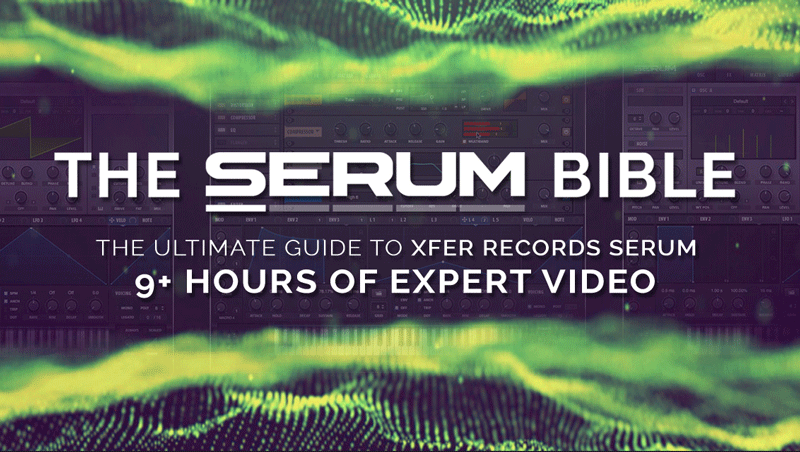The Serum Bible – A complete 9 hour video guide
Are you interested in using Serum as a tool to improve and inspire your sound design sessions? Do you know your way around Serum but still feel like you could be getting more out of it? Do you have sounds in your head but lack the technical skills to make them a reality?
Introducing the biggest course Echo Sound Works has ever made, a resource that’s so comprehensive you’ll be referring to it in the weeks and months to come as you discover new techniques and ideas you can apply to your productions straight away.
The ultimate guide to Xfer Records SERUM
Led by veteran instructor, Echo Sound Works, this course was designed as a practical resource that goes well beyond any manual with proven tips and tricks that will cement Serum’s place in your daily production workflow.
This huge 9 hour, 55-part video masterclass is as much a lesson in sound design as it is a deep dive introduction to Serum.
Totaling over 9 hours of in-depth, practical instruction, the Serum bible shows you exactly what everything does and – more importantly – how to use Serum when you’re designing sounds irl.
Whether you’re just starting out or you feel like you’ve hit a wall, it’s time to reset, revise and kick your productions up a notch.
COURSE FEATURES
- 9 hours of professional video instruction
- 55 in-depth videos each giving a thorough walkthrough of essential features of working with Serum
- Divided into 7 core learning areas
► Understanding Serum
► Serum Oscillators
► Serum Filters
► Envelopes and LFO’s
► Modulation and FX
► Creating Wavetables
► Wavetable Editor
- Understand both theory & practice with an accomplished Producer and sound designer
- Learn at your own pace, watch as many times as you need to learn the lessons
ABOUT YOUR TUTOR
Echo Sound Works is one of the lead tutors on the ADSR network. He is also the sound designer behind the hugely popular sound design label Echo Sound Works as well as a respected producer.
With his years of experience as a producer, sound designer and tutor, Echo easily explains often complicated topics in a way that anyone can understand them.
By reinforcing everything he teaches with real world examples, you will come away fully understanding everything presented to you in this course.

STAY AHEAD OF THE PACK
After launching only a few short years back, Serum has quickly cemented its position as a go-to Synth for creating complex and original sounds.
If you want to unlock the power and get up to speed with the latest functions of Serum, this is definitely the best place to start.
It’s an exciting piece of software that is often under utilized because while you can achieve a lot with a little know how and some trial and error, it requires a certain amount of technical expertise to really make use of its more sophisticated features.
With expert tuition and some keen pro tips you can start creating the sounds you hear on TV, on Soundcloud and in your wildest dreams now!
” ADSR is great! You want to improve your techniques? Then you’re right with ADSR!
TOP DJ’S & PRODUCERS FOLLOWING YOUR SOUND!
Imagine the original sounds, catchy melodies and infectious breaks you’ll be able to produce when you finally master Xfer Records’ Serum.
You know you have the talent. It’s just a matter of understanding what everything does and how you can bring it together to really harness the complexity and power that lies under the hood.
” Thank you very much for these videos. Worth every penny!
In the right hands Serum becomes the ultimate tool for creating the kind of original sounds and music that will commands the respect and adoration of your peers fans. The Serum Bible puts that knowledge within easy reach.
TAKE YOUR SKILL TO THE NEXT LEVEL
Achieve your production goals and start making the music you want today.
Does Serum already have a pretty established place in your workflow? No problem.
This extensive video course will allow you to reach a whole new level of musical knowledge and creativity. Complex concepts are made easy to understand and employ right away. You’ll gain the knowledge you need to create fresh sounds and put Serum to work making your imagination into sound.
Every pro has a coach. Our videos allow you to get professional, high-quality guidance right in your own home studio. Play them over and over, as many times as you need to understand the lesson and add the new skills to your existing chops. These videos will fill in any gaps in your Serum education and get you to the head of the class.
Every panel, feature and knob in SERUM explained

Module 01 : Understanding Serum
The first module contains 6 videos that center around the basics of Serum and wavetable synthesis. What serum is, what wavetable synthesis, and how to navigate the synth’s GUI.
Introduction – This video introduces the structure and format that the course will take
What is Serum – This video is great for first time users of Serum. It explains what Serum is and what it isn’t, this might seem like a basic concept, but understanding the limitations of Serum makes it easier to make custom sounds and tweak presets.
Understanding – Wavetable Synthesis – Serum is a wavetable synth, and wavetable synths are usually subtractive synthesizers. This video looks at how those two concepts work together while using Serum.
UI Overview – This video takes a unique approach to looking at Serum’s GUI. If you’ve ever opened a synth and gotten a little overwhelmed with all the different sections, knobs, and controls this video will help.
Top Strip Walkthrough – The top strip of any synth usually houses a lot of features and useful workflow tabs. Serum is no different. Learn how to maximize these features in Serum.
Preset Management – Learn how to save and manage presets in Serum.
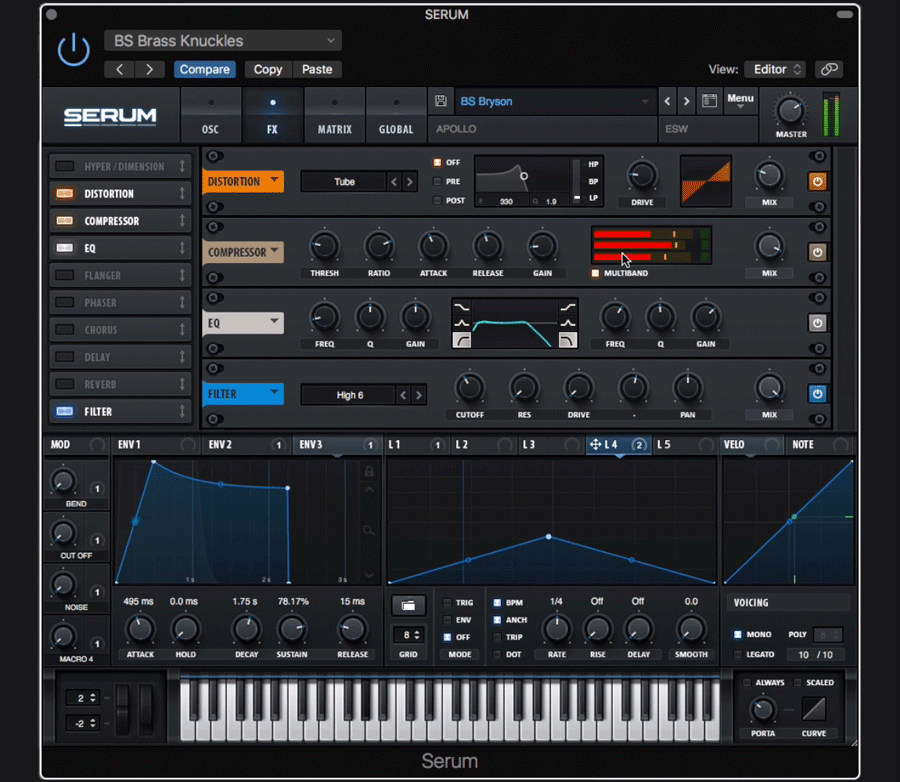
Module 02-1 : Serum Oscillators
This might be the most important module in the course. Having a deep understanding of Serum’s oscillators will allow you to maximize your ability to make great sounds in Serum.
Oscillators Overview – A quick look at the various types of Oscillators in Serum.
Sub Oscillator – Learn every feature in the Sub Osc.
Noise Oscillator – Learn how to harness the full power of the noise oscillator in Serum.
Oscillators A & B Overview – A general overview look at the controls in the oscillator section in serum.
Unison Engine Overview – The unison engine in Serum is incredibly powerful. Learn how to use it to make Reese basses, supersaws and even a supersaw wavetable.
Oscillator controls – This section finishes up the basic controls in the main oscillator sections.
Bend Warp Mode – Learn what the bend warp mode is and how to use it in sound design
Sync Warp Mode – Learn how to use the sync warp mode to make huge basses and in your face leads

Module 02-2 : Serum Oscillators
PWM Warp Mode – PWM is a classic synth effect/sound and it can be used to make Serum sound more vintage.
Asym Warp Mode – Learn how to use Asym warp in Serum.
Mirror Warp Mode – This is a pretty cool warp mode because it can quickly change the sound of any wavetable, learn how in this video
Remap Warp Mode – This video shows you how to use the remap warp modes in Serum. These are by the far the most user-flexible warp modes at your disposal and can do things no other synth can.
Flip Warp Mode – Explore Serum’s flip warp mode and discover how to get musical results out of it.
Quantize Warp Mode – This warp mode is a great way to apply sample and hold style processing on an oscillator level
FM Warp Mode – What is arguably the most used warp mode in Serum, the FM Warp is a must for Dubstep, Trap and tons of other genres.
AM & RM Warp Modes – Learn how to use these two classic modulation techniques while also learning how to apply them to modern production concepts.
Combining Warp Modes – This video takes all the information covered by the previous videos and just looks at creative ways to combine warp modes to further shape your sound.

MODULE 03 – Serum Filters
This module looks at all things filter related in Serum. It starts at the very basics, signal routing into and out of the filter(s), and then goes on to look at every type of filter available in Serum.
Filter Structure – Serum does have a quite basic filter structure, but understanding this is key. This short video covers everything you need to know
Main Filter Controls – Learn what the main controls in the main filter do and how to use them when tweaking sounds.
Basic Filters – Learn what types of basic filters you have in Serum and how to use them in sound design.
Multi Mode Filters PT1 – Serum comes with some unique dual or multi-mode filters that really allow you to carve out the perfect sound. Learn what they are and how to use them
Multi Mode Filters PT2 Following on from the previous videos in this tute we will we explore Serum’s trimode filters
Flanges Filters – The flanges filters in Serum aren’t actually filters at all so much as they are unique sound-shaping tools.
MISC Filters Overview – The MISC category of filters is truly unique to Serum. This short video acts as a simple overview so you can learn what they are and why they are there.
MISC Filter Types PT1 – Looks at the first few types of filters in the MISC category and how to use them.
MISC Filter Types PT2 – This section takes a detailed look at the reverb filter and combs filter, two of the most unique filters in Serum.

MODULE 04- Envelopes and LFO’s
This module will teach you everything you need to know about envelopes and LFO’s in Serum. It starts out covering the basics and moves onto more intermediate ideas like how to make arps and sequences using the LO’s in Serum.
Envelopes – Envelopes might not be the sexiest part of sound design, but they are incredibly important to making sounds come to life. This video looks at all the knobs and features Serum’s envelopes have to offer.
LFO Overview – A quick overview video covering the basics of LFO’s and what they are and how to use them in synthesis.
LO Basic Controls – This video covers all of the basic controls of the LFO’s, showcasing many examples along the way.
Creating ARPS with LFO’s – Learn how to make ARPS using nothing but an LFO in Serum.
Creating Sequences using LFO’s – This video builds off of the previous section and will teach you how to make whole sequences.
Velocity and Note Macros – Find out how to make sounds velocity-sensitive and how to apply the note macro to different frequencies.

MODULE 05 – Modulation and FX
This module teaches you how to bring a sound to life by using a combination of macros, modulation and FX.
How To Use Macros – Learn how to use macros in Serum to do things like setting up Serum to talk with your MIDI controller for easy tweaks and hands-on automation.
Modulation in Serum – Learn how to use both drag and drop modulation in Serum as well as the MOD Matrix.
FX Rack Overview – Serum’s FX rack is a breath of fresh of air for a synth effects section. Learn how to use it and navigate the various modules.
Hyper/Detune – Learn how to use the hyper and detune effects in Serum to sculpt your sounds.
Distoriton – Serum comes with 13 modes of distortion. Learn how to use each and every one.
FX Flanger – A Flanger a day keeps the mix doctor away. This is a really powerful effect, learn how to use Serum’s take on a classic effect.
FX Phaser – Learn how to use the Phaser in Serum to sculpt your sounds.
FX Chorus – Chorus is a classic synth effect that can be used on almost any sound. Learn how to expertly use Serum’s chorus effect.
FX Delay – This video will teach you how to use the delay in Serum.
FX Compressor – Serum’s compressor has a unique sound that is responsible for how literally of hundreds of your favorite tracks sound. Learn how to use the compressor as well as some of the hidden features.
FX EQ – Serum comes with a great graphic EQ, learn how to clean up your sounds or make them pop in the mix a bit more.

MODULE 06 – Creating Wavetables
Serum changed the wavetable game forever by allowing the user easy methods for creating custom wavetables. This module looks at every way you can possibly make a custom table in Serum.
Making Custom WT’s PT1 – Learn how to build a custom table frame by frame
Making Custom WT’s PT2 – Learn how to resample warp modes and whole presets into usable wavetables.
Creating Custom Wavetables from Pictures – The title says it all.
Creating Custom Wavetables from Audio Files – Learn how to import WAV samples and convert them into playable tables.

MODULE 07 – Wavetable Editor
The final module of the course looks at how you can use the wavetable editor to do some truly unique things to your tables and sounds in Serum.
Wavetable Editor – This video looks at the features, sections, and options in the wavetable editor.
JOIN THOUSAND OF SATISFIED CUSTOMERS
Since we launched, ADSR’s tutorials and video courses have helped countless producers, just like you, to gain expert command over their production choices be it sound or genre specific or general production and design intelligence.
Over the years, Serum has become globally recognised as an immensely powerful and flexible synthesizer, allowing producers of all levels to create an indescribable array of complex sounds.
However, the same features that make it awesome can also be its downfall.
If you find Serum’s bank of features too confusing, you risk relegating it to the dusty folders of your computer’s too-hard basket.
With expert tuition and a few pro tips you can join the thousands of Xfer Serum fans using this synth to create the sounds you hear on TV, on soundcloud and in your wildest dreams.
Reviews of this product
Reviews require cookies, click here to change cookie settings.