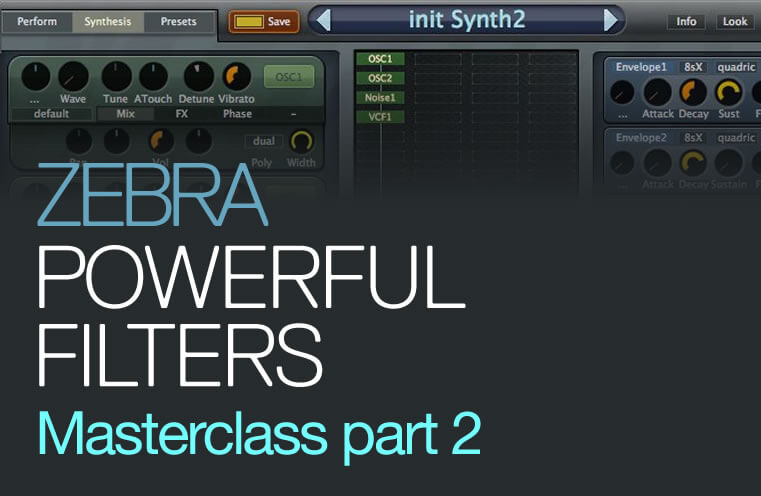ZEBRA – Filters Masterclass
‘Zebra – Filters Masterclass‘ takes the guesswork out of producing with Zebra, putting you in total control of one of the world’s most powerful and flexible synths.
These in-depth videos start out at the very start (with the beginner in mind) right through to the advanced features such as filter feedback, advanced modulation, FM filters and much more!
This course includes 15 videos totalling over 200 minutes of in-depth instruction whether you are a beginner or you already know your ways around a synth, with this course you will end up with an advanced, practical understanding of all the different filters and an expert know-how on filter theory. You’ll also learn how to use the filters on a creative level which will help take your tracks to another level!
Powerful Filters – the soul of U-he Zebra

Important Filter Concepts A must know for all sound designers
The first videos are pretty basic, explaining filter terms and standard low and high-pass filters, although you probably know all about this, I’m certain that you will still learn a few new concepts here.
After that we move on to the advanced stuff where we will look at Filter feedback, a very interesting topic. We will also talk about XMF, a multimode stereo filter that allows you to combine different filter types in creative ways. Here’s what you will learn:
- 1.1 The Basics, I explain the Zebra routings and the main interface for people who have never worked with zebra – basic signal flow etc. (This video is the same as in the Zebra Oscillator Course)
- 2.2 Filter Basics, I explain the basics of filters, cutoff, resonance, key-follow etc.
- 2.3 Low And High-pass Filters, learn what low and high-pass filters do, and the best ways of using them.
- 2.4 Bandpass And Notch Filters & Filter Locations I will learn you what a bandpass and a Notch filter are, and I’ll also show you around the different locations to insert filters in Zebra
- 2.5 Special Filters & The Decimator, Here you will learn about some of the special filters in Zebra, ever looked into the decimator for example?
- 2.6 Filter Feedback, The awesome power of filter feedback will be explained, you’ll understand how it works and which filters to use.
- 2.7 XMF, I explain the XMF, (A Multimode Cross Modulation Filter) and some practical examples of how to use XMF creatively
- 2.8 Filters in Use, I show you more complicated ways to combine filters and how to use all the knowledge we have learned so far

Next Level Sound design – craft your skills into perfection
The second half of this course goes even further, here we start to look at the comb filters in Zebra. These filters use feedback to generate the decay of a sound, pretty amazing by itself, but Zebra’s Comb filter takes this concept to a whole new level.
It uses several different filter types inside the comb module and adds a crazy amount of control to each of them. You can create beautiful guitar sounds, advanced pads or huge bass patches.
After we master this we take a look at filter chains, the EQ, and the great X&Y pads.
- 2.9 The Basic Comb Filter, Comb filters are one of the greatest inventions ever, learn why
- 2.10 Comb Filter 2, Learn about all the comb filter types, Dif. Comb, Dissonant, Split Comb, Blown, etc.) and learn some cool tricks.
- 2.11 Filter Modulation & Filter Chains, Get some movement going! Here you learn great tricks on how to do fancy modulation inside Zebra
- 2.12 The Equaliser, Perhaps the greatest filter of all! And there is more to it then what meets the eye
- 2.13 X&Y Pads For Filter Modulation, Combine the mighty powerful X&Y pads with filter modulation, great stuff!
- 2.14 Practical Example 1, Great tips and secrets to really use your new knowledge in context
- 2.15 Practical Example 2, Great tips and secrets to really use your new knowledge in context
A Word From Your Tutor, Jor
Hey!
Thanks for your interest in this course, I really hope it will be of great use to you! Getting to know a synthesiser can be hard work sometimes, but with a little help you can grow really fast in your understanding of sound design.
Filters really make the sound of any synthesiser come to life, so its always a ‘thing’ for me to check them out when I got a new Synth. Zebra’s filters are really impressive and very versatile, you have all the filters you can dream of and even some filters that go beyond the regular filter concepts. It blew me away when I first started to experiment with them!
Besides teaching you the basics and the more advanced stuff I also want to share ideas and creative approaches to synthesis and sound design, that is why this course is overflowing with practical examples and little tricks to make life easier or just more awesome.
The most important advice I can give you is, you guessed it, practice! But also don’t be afraid to go a bit crazy, the greatest sounds come from experimenting!
p.s. This course is part 2 a 3-part series that I’m making in collaboration with ADSR. In the other two we’ll go on to talk about all the additional modules as well as modulation in Zebra.
Jor
Reviews of this product
Reviews require cookies, click here to change cookie settings.