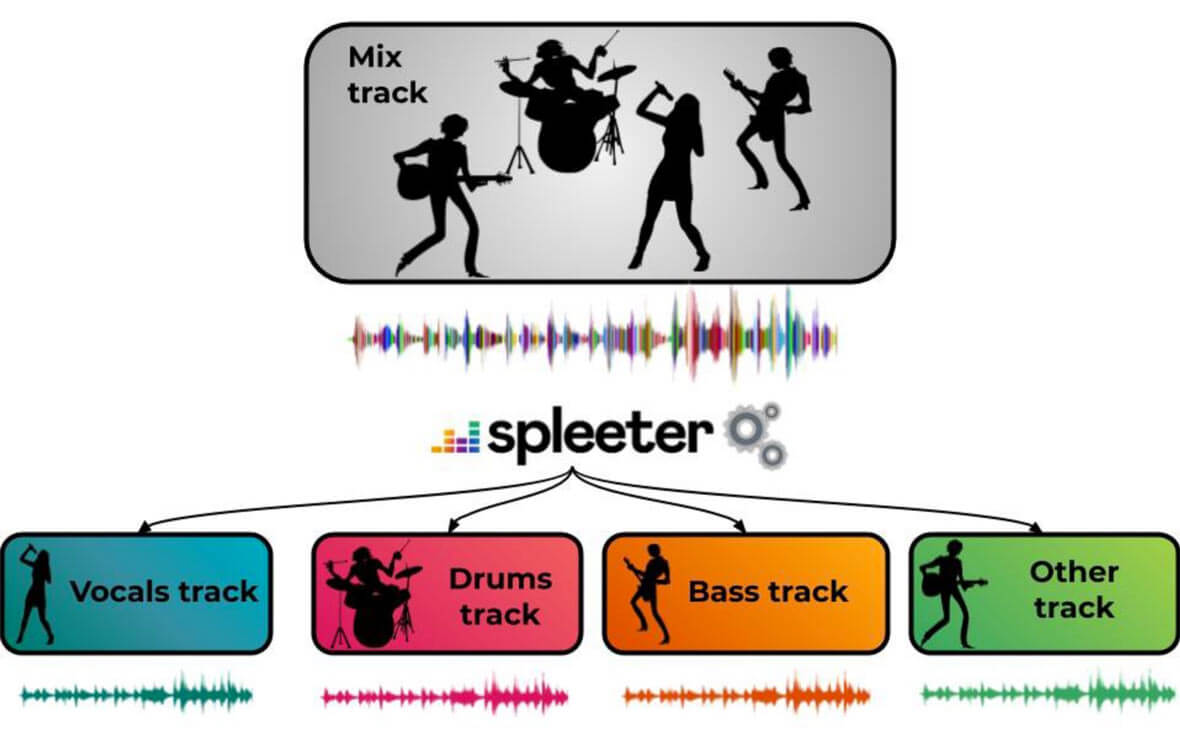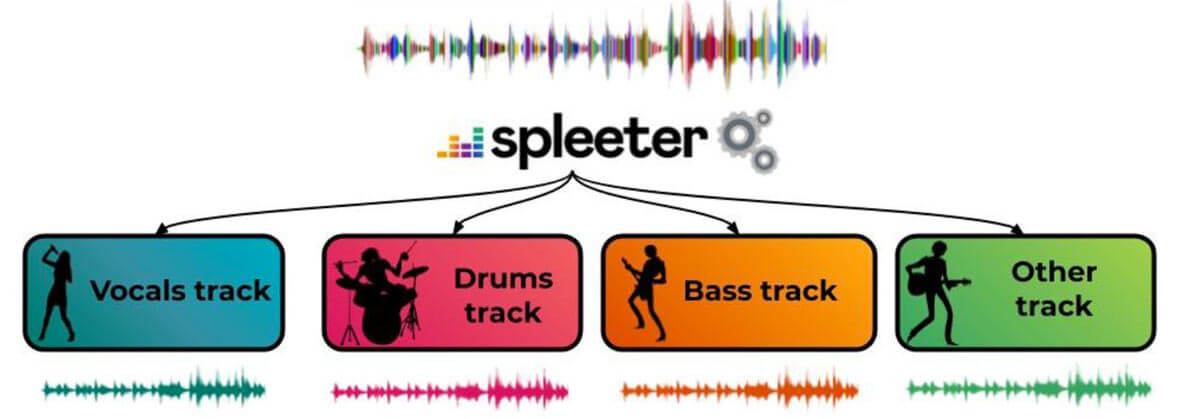News
Spleeter Is A Free Tool That Can Extract Stems From A Stereo Mix
Deezer has released Spleeter, a free command-line tool that allows a stereo mix to be separated into 2, 4, or 5 individual stems. Here’s what they have to say about it:
While not a broadly known topic, the problem of source separation has interested a large community of music signal researchers for a couple of decades now. It starts from a simple observation: music recordings are usually a mix of several individual instrument tracks (lead vocal, drums, bass, piano etc..). The task of music source separation is: given a mix can we recover these separate tracks (sometimes called stems)? This has many potential applications: think remixes, upmixing, active listening, educational purposes, but also pre-processing for other tasks such as transcription. From a Mix of many instruments, a source separation engine like Spleeter outputs a set of individual tracks or stems.
Interestingly, our brain is very good at isolating instruments. Just focus on one of the instrument of this track (say the lead vocal for instance) and you will be able to hear it quite distinctively from the others. Yet that’s not really separation, you still hear all the other parts. In many cases, it may not be possible to exactly recover the individual tracks that have been mixed together. The challenge is thus to approximate them the best we can, that is to say as close as possible to the originals without creating too much distortions.For years, a lot of strategies have been explored, by dozens of brilliant research teams from all over the world. If you’re interested in this fascinating journey you should go read this literature overview, or this one. The pace of progress has recently made some giant leaps, mainly due to advances in machine learning methods. To keep track, people have been comparing their algorithm in international evaluation campaigns. That’s how we know that Spleeter performances match those of the best proposed algorithms.Additionally, Spleeter is very fast. If you are running the GPU version you can expect separating 100x faster than real-time which makes it a good option to process large datasets.
You can dive right into Spleeter by installing the source files via Github.