News
Akai Pro Releases MPC 2.2 Update - Extending MIDI Controller Compatibility and More
Akai Professional has released MPC 2.2, a firmware and software update to MPC 2 that introduces new user-requested features and optimizes the overall workflow while using the software. One of these new features is cross compatibility with any external MIDI controller, allowing the various parameters in MPC to be controlled with any keyboard or pad controller.
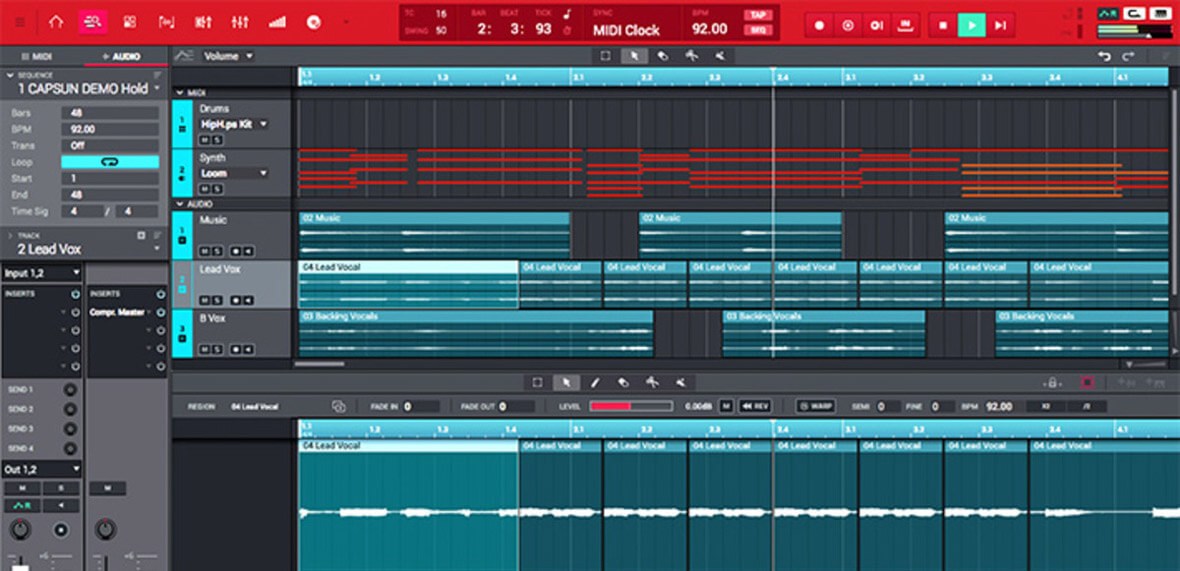
New Features In MPC 2.2
- MIDI Learn Project – The MPC standalone and desktop software’s automatable parameters can now be controlled by external MIDI control surfaces such as keyboards, pad controllers and MIDI mixers.
- Learn your MIDI controllers physical controls to MPC’s automatable parameters.
- Configure a control surface as a mixer surface to control the volume, pan and sends of programs and audio tracks in your project.
- Control program parameters such as drum program filters and synthesizer parameters.
- Control insert FX and other automatable parameters.
- When Learn is On hold Alt and move the controls on your MIDI controller to quickly add multiple assignment slots.
- You can quickly copy the Target of one slot to a new slot by holding Shift and pressing the plus button.
- Take your project with all of the Project MIDI controller assignments from the desktop software to your standalone.
- Humanize – You can now randomize the timing or velocity of MIDI events. From the GUI go to Edit > Humanize. From the TUI go to the Track section and press the Pencil icon to bring up the Track Overlay, and choose Humanize.
- Generate Random Events – MPC can now generate random melodic patterns and drum beats. From the GUI go to Tools > Generate Random Events. On the TUI go to the Track section and press the Pencil icon to bring up the Track Overlay, from the overlay choose Generate Random Events. Use the Event Type field to choose between generating Drum or Melodic events, this field will be automatically set to Drum when opening the popup on a track with a drum program and Melodic for other program types. Use the other controls to configure the density of the added events. To try out different ideas without closing the popup use the Apply button.
- The standalone can now load a user template project from the Launch page. To assign a user template go to Preferences, Project Load/Save tab, Template field and tap the magnifying glass icon to choose your project or from the Save As popup tick the Save As Template field. To load your template project when starting a new project press the User Template f-key on the Launch Screen.
You can visit the Akai Professional website to learn more about the new features/specs introduced in MPC 2.2.
Next: Waves Makes 70+ Plugins NKS Ready For NI KOMPLETE KONTROL and MASCHINE

