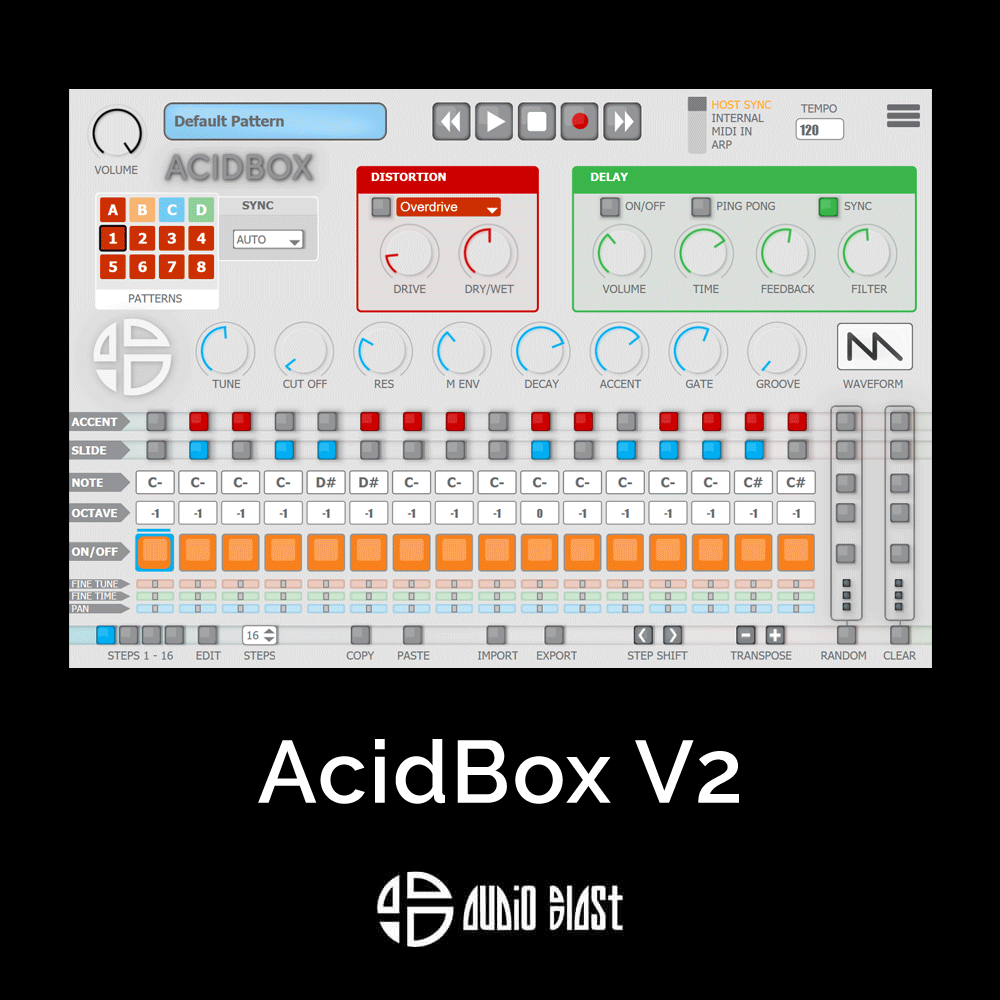S1
Soundspear
Stereo Dynamics Mastering Rack
The S1 uses a VCA detection circuit on a selected frequency band to detect the signal peaks and boost the stereo spread accordingly. You can choose and blend between different imaging algorithms, from haas delay or classical mid-side equalization to the emulation of SRS transfer functions.


The S1 uses a VCA detection circuit on a selected frequency band to detect the signal peaks and boost the stereo spread accordingly.
The image will be made wider during high-energy transients to prevent phase knockbacks.
You can choose and blend between different imaging algorithms, from haas delay or classical mid-side equalization to the emulation of SRS transfer functions.
The input signal is first fed to a detection circuit that reacts to the average loudness of the song, where:
- Threshold controls the minimum peak detection,
- Speed controls the intertia of the moving average from the detection circuit,
- Low Pass allows to filter the input detection signal with a biquad low pass filter.
This detection circuit is used to dynamically adjust the stereo image of the sound:
- High pass and Low Pass allow to reduce the stereo adjustments to a single frequency band,
- Peak gain is the stereo gain that will be applied when the detection circuit hits his maximum value,
- Circuit allows to choose and blend between different imaging algorithms: binaural delay (Haas), head-related transfer functions (SRS) and mid-side boost (M/S).
A post processing step allows to adjust the final render:
- Makeup applies a negative makeup gain to compensate the induced stereo variance by reducing its average value,
- Comp reuses the input detection circuit to apply a touch of VCA compression to the signal sides.
This plugin is NOT compatible with Logic.
NOT Compatible with Pro Tools
VST2, VST3, AU
MAC OS:
- Compatible with all OS except NOT compatible with Apple Silicon
- Refunds not provided for Apple Silicon related issues
PC:
- Windows 10
- VST, VST3 Compatible
- Windows 7, 8 VST, VST3 Untested
It is meant to be used as a plugin inside a digital audio workstation.
Reviews of this product
Reviews require cookies, click here to change cookie settings.