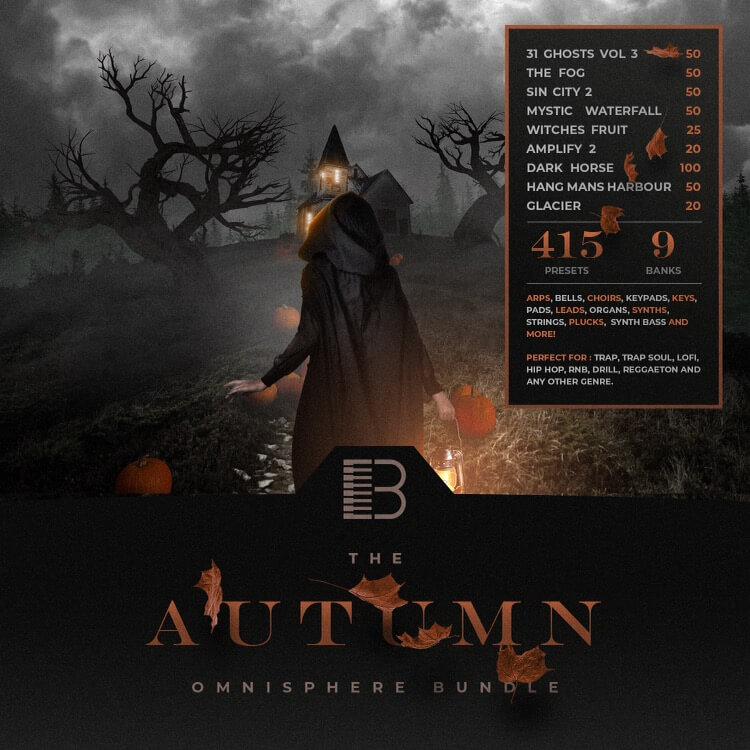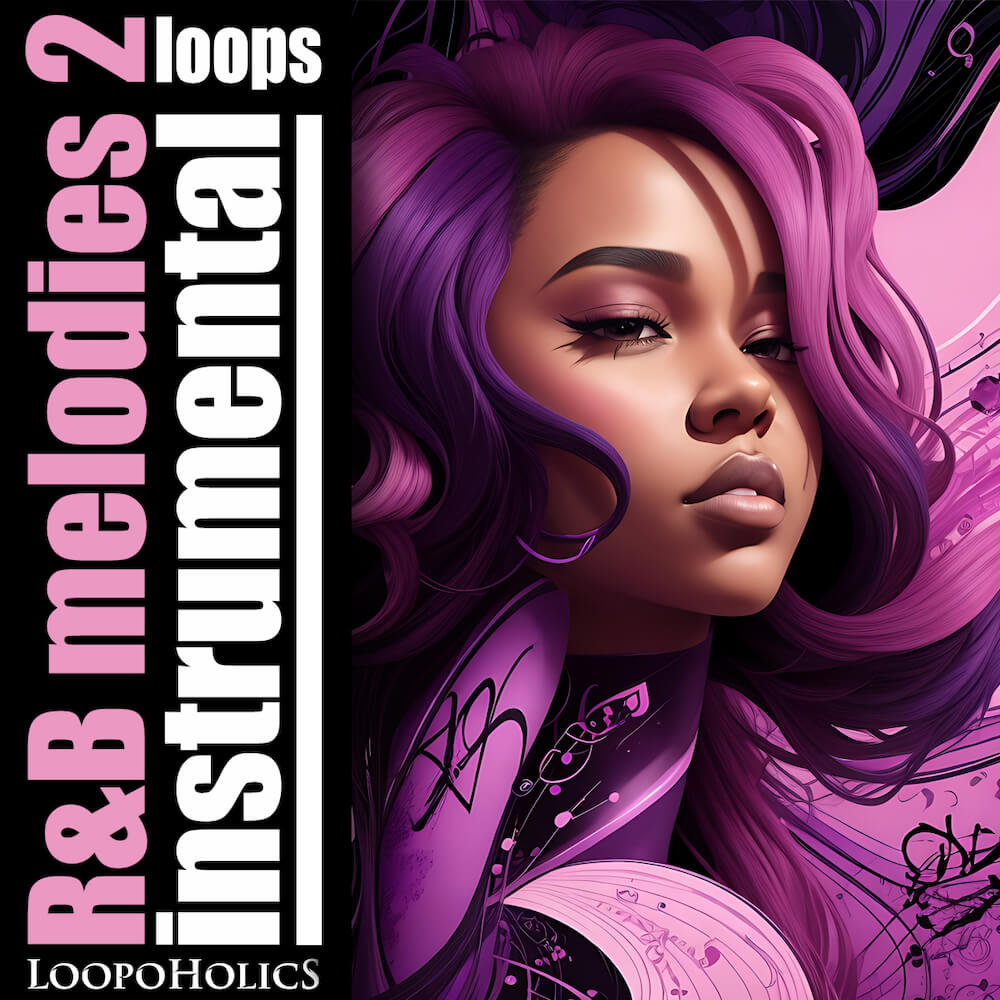Syntorial 2.0
Audible Genius
Video Game Training Software for Synthesis
Syntorial is video game-like training software, that will teach you how to program synth patches by ear. With almost 200 lessons, combining video demonstrations with interactive challenges, you’ll get hands on experience programming patches on a built-in soft synth, and learn everything you need to know to start making your own sounds with ease.


A New Way To Learn Synthesis
Syntorial is video game-like training software, that will teach you how to program synth patches by ear. With almost 200 lessons, combining video demonstrations with interactive challenges, you’ll get hands on experience programming patches on a built-in soft synth, and learn everything you need to know to start making your own sounds with ease.
This isn’t your ordinary synth tutorial. This is Syntorial.
Interactive Learning
Syntorial doesn’t just show you how synth programming works. It engages you in 127 Interactive Challenges in which you program patches on a built-in synth. You aren’t just learning how to design sound, you are becoming a sound designer.
For Musicians, Not Physicists
Instead of talking about the science and physics behind synthesizers, Syntorial will show you how each control effects sound, as well as when, why and how you would use them when designing sounds. This is information that you can immediately apply to real-life situations.
It’s All About The Ear
One step at a time, Syntorial trains your ear to recognize how each control shapes and manipulates sound. By the end of the program you’ll be able to take the sounds you hear and re-create them, completely by ear.
Synth Plugin Included
Syntorial’s built-in synth, known as Primer, also comes as a VST/AU plugin, included with your purchase of Syntorial. This way you can take the very synth that you’re training on, and use it in any recording software that accepts VST and AU plugins.
What’s new in 2.0?
- Brand New Look: Feast your eyes on the new modernized and fully resizable User Interface.
- The Visualizer: Learn Modulation easier with the Visualizer, an intuitive visual animation showing how the Envelopes, LFO and Filter work in real-time.
- Brand New Videos: Every Video Demonstration has been remade with better pacing and face-to-face guidance with Joe Hanley. Certain challenging topics like the Filter Envelope have been rethought with more detail and insight. And new info has been added to the On Your Own videos touching on more patch types and subtle sound design techniques.
- Nuanced Scoring and Remapped Parameters: The new orange color introduces a layer of subtlety to the scoring system allowing for more realistic feedback. And several of the knobs and sliders’ fixed values have been remapped to avoid differences that are too subtle to hear. Together, these two new features will help you move through the course with more consistent progress and less frustrating roadblocks.
- Shorter Group Challenges and Bonus Rounds: Group Challenges have been shortened from 6 patches to 3, to help you move forward through the course. Still want the other 3? Enter the optional Bonus Round. And if you still want more practice…
- The Randomizer: Launch any Challenge in Randomizer mode and Syntorial will randomly generate infinite new patches for you to recreate. Need more practice? Need to go back and review an old challenge? The Randomizer has you covered.
What exactly do I get when I buy Syntorial?
- The Essentials: 197 lessons that take you through 148 videos, 128 challenges, and 38 quizzes. You’ll learn how to use 64 essential parameters while programming over 700 patches. Need even more practice? The Randomizer will generate as many new patches as you need to continue training your ear and refining your skills. And best of all, what you learn in Syntorial can be applied to most synths
- Additional Lesson Packs: Download free add-on Lesson Packs for popular synths like Serum, Massive, Sylenth1, and more. The packs will take everything you learn in the Essentials, and show you how to apply it to these amazing synths, as well as cover their many additional features and parameters.
- Primer – Synth Plugin: We’ve taken the synth used in Syntorial and made it available as a VST/AU plugin for Mac, PC, and iPad. We call it Primer, and it enables you to take the very synth you’re mastering in Syntorial, and use it in your day-to-day music making process. Learn more…
- Compatible with Mac, Windows, and iPad: Pay once, and get Syntorial on up to 3 platforms. Sync your progress between devices using Dropbox, and you’ll be able to learn at home and on the go.
- Immediate Download after Purchase
- Mac (10.9+)
- Windows (7+)
- iPad (iOS 11+)
- 3 GB free disk space. For Mac/Windows, Midi keyboard recommended, but not required. Feel free to download and install the demo or free app to make sure Syntorial works on your system.
Reviews of this product
Reviews require cookies, click here to change cookie settings.