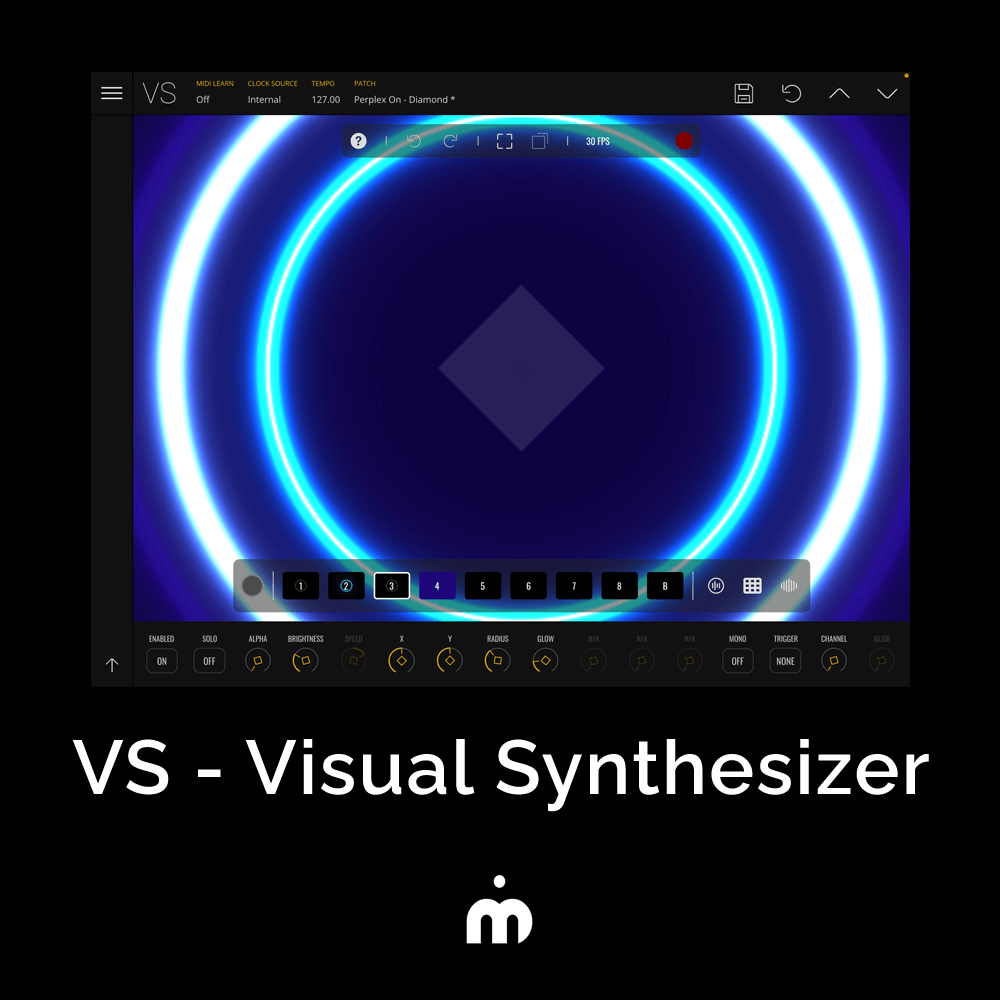Automatic key and scale detection
Auto-Key is an automatic key and scale detection plug-in, designed to enhance your Auto-Tune workflow and save valuable time in the studio. Useful for choosing samples and loops that match the key of your project.


Auto-Key is an automatic key and scale detection plug-in, designed to enhance your Auto-Tune workflow and save valuable time in the studio.
Choosing the correct key and scale for your music is an essential part of effective pitch correction, and Auto-Key makes this quick and easy. It’s also useful for choosing samples and loops that match the key of your project.
Place Auto-Key on a track to analyze your music in real time, or upload an audio file for faster than real-time analysis. It then automatically detects and displays the key and scale of your music, as well as the tuning reference frequency. The onscreen keyboard also lights up to show detected pitches.
Click the “Send to Auto-Tune” button, and compatible versions of Anatare’s Auto-Tune are automatically updated with the correct key and scale settings.
Even if you already know the key and scale of your music, Auto-Key will streamline your workflow by allowing you to conveniently set the key and scale for multiple instances of Auto-Tune with a single click.
Key and Scale Detection
Auto-Key makes it quick and easy to find the key and scale of your music. Just place it on an instrument track or master bus and begin playback.
Auto-Key will analyze the audio in real time and display the key and scale after a few seconds of playback analysis. You can also upload an audio file to analyze an entire song in seconds.
In addition to key and scale, Auto-Key also tells you the reference frequency of your music. Most modern music is tuned so that A is equal to 440 Hz, but this is not always the case. If your music or samples are tuned to a different reference frequency, Auto-Key will show you what it is, so you can make the necessary adjustments when applying pitch correction or selecting samples.
MAC SYSTEM REQUIREMENTS
AAX Native (64-bit only)
- Pro Tools 12.4 or later.
- Mac OS 10.11 to 10.15 as required by your version of Pro Tools.
VST3 (64-bit only)
- A compatible VST host program that supports VST3 format.
- Mac OS 10.11 to 10.15 as required by your host.
VST2 (64-bit only)
- A compatible VST host program that supports VST2 format.
- Mac OS 10.11 to 10.15 as required by your host.
Audio Units (64-bit only)
- A compatible host program that supports the AU format.
- Mac OS 10.11 to 10.15 as required by your host.
WINDOWS SYSTEM REQUIREMENTS
AAX Native (64-bit only)
- Pro Tools 12.4 or later.
- Windows 8.1 to Windows 10 as required by your version of Pro Tools.
VST3 (64-bit only)
- A compatible host program that supports the VST3 format.
- Windows 8.1 to Windows 10 as required by your host.
VST2 (64-bit only)
- A compatible host program that supports the VST3 format.
- Windows 8.1 to Windows 10 as required by your host.
You Might Also Like...
Reviews of this product
Reviews require cookies, click here to change cookie settings.