
Reaktor Tutorials
Using Modulation to Create an Evolving Razor Synth Pad
So far, when we’ve looked at Razor here on this site, it has been mostly about bass and lead synths. Today we delve into pads and how you can utilize modulation capabilities available to you in order to create a deep and evolving Razor synth pad. For some people this may be an obvious thing, but for for the rest of you this will be a priceless tutorial shedding light on how you can begin adding custom atmospheres, soundscapes and ever-changing pads to your music. As you go through the steps to recreate this particular synth make notes of parameters and features you want to tweak or swap out completely in order to arrive at your own unique sound.
Let’s start off by setting up the Voicing panel. The pitch has been dropped two octaves, the Glide feature has been activated to allow for portamento. A small amount of Pitch Bend modulation controls the Pitch knob over time. Introducing the Phase and Random parameters add more interest and movement to the synth. This sets the stage for our Razor synth pad.
Now to load up our two oscillators. As you can see in the image below, the first oscillator is running a Formant waveform and OSC2 is running the Primes option. A Pitch Tracking controller has been assigned to modulate the Formant knob of the OSC1 panel. The rest of the settings are easy enough to simply copy. This is the core sound of our soon-to-be evolving razor synth pad.
As I continue to figure out the best way to approach these walkthroughs for Razor, I have decided to simply share all of the controller settings now so you can set them up in advance. They will be used throughout the rest of the lesson to shape the delivery and development of our Razor synth pad. Normally it takes a bit of time to figure out the exact settings for each of the envelopes, LFOs etc, so this is a shortcut for you. As you work on your own sounds you will develop the right workflow for you and will be able to cut down on the time taken to hone settings like these for each sound you make.
Now let’s set up the two filters we will use on our Razor synth pad. First, a Lowpass Ramps filter is loaded into the Filter 1 panel. Both Envelopes 2 and 3, as well as LFO 1 are all used to modulate the four main controls of this filter. A BandReject filter is then loaded into the Filter 2 panel. Here, both LFOs are used to modulate paramaters. You can see the controller assignments and the direction their are controlling the knobs, and to what degree, by the dark grey lines seen around the corresponding knobs.
A Beating Tuned dissonant effect is now added to the mix. The 2nd Envelope is used to modulate the amount of this effect that is applied over time. This helps us gain more control over the deliver of our Razor synth pad.
A Synced Reverb unit is now introduced to give the sound more room to move around in. The 2nd LFO controller is assigned to the Dry/Wet knob and is what gives this Razor synth pad it’s unique flutter movement throughout it’s development, and since this is derived from a reverb effect it has a ripple effect on the sound. Envelope 2 is also used here to control the Hi Damper knob, exposing some higher frequency elements as the synth evolves.
A Compressor unit is added to the end of the audio chain to help bring out some of the lesser heard elements and gel the sound a bit.
And the last step in making this Razor synth pad is to set up the Spectral Clip and Safe Bass features. This adds a slight amount of edge to our sound and boosts the low end presence.
Below is a small audio sample of our Razor synth pad in action. I have included a shot of the output wave, which also shows the synth is running in Mono mode with a Single Trigger and the Quality is set to High. A small adjustment to the envelopes will change the delivery timing if you prefer a shorter attack or higher volume earlier in the development of the pad.
[audio:https://www.nireaktor.com/wp-content/uploads/2013/01/Razor-Synth-Pad.mp3|titles=Razor Synth Pad]Join The Conversation!
Want to ask a question about this tutorial or perhaps you have something to add to it? Click through to our forum post about this tutorial and join the conversation!
Visit USING MODULATION TO CREATE AN EVOLVING RAZOR SYNTH PAD
Thanks for stopping by!
Cheers,
OhmLab

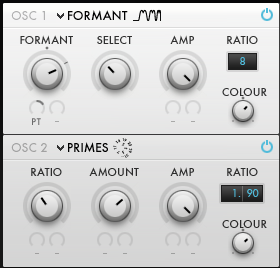






 YOUTUBE
YOUTUBE