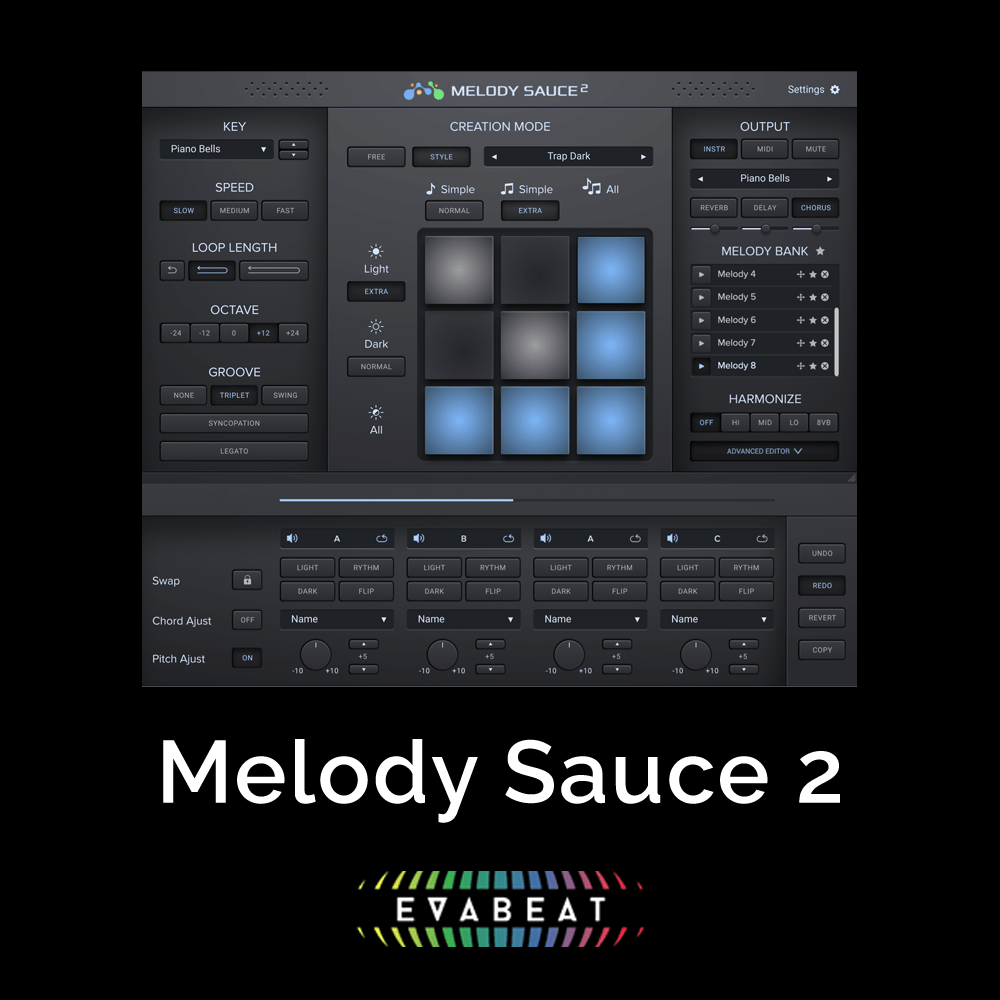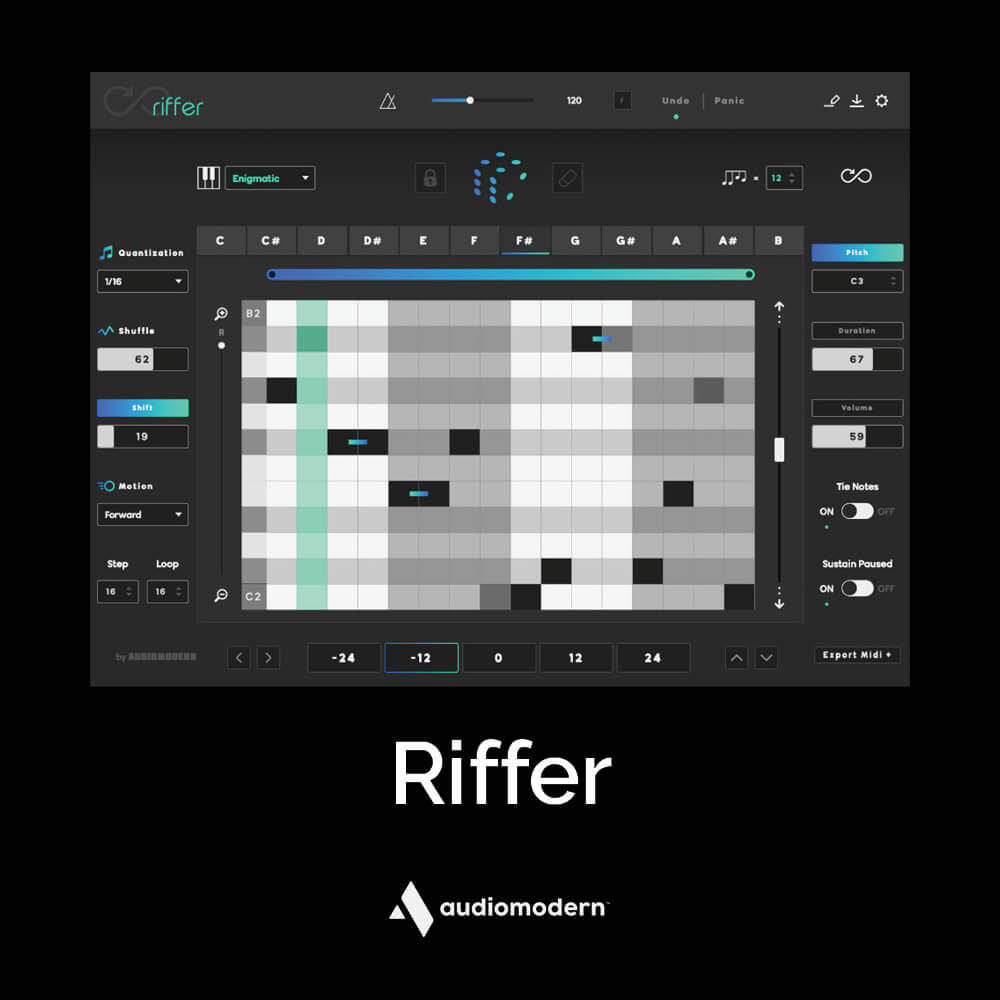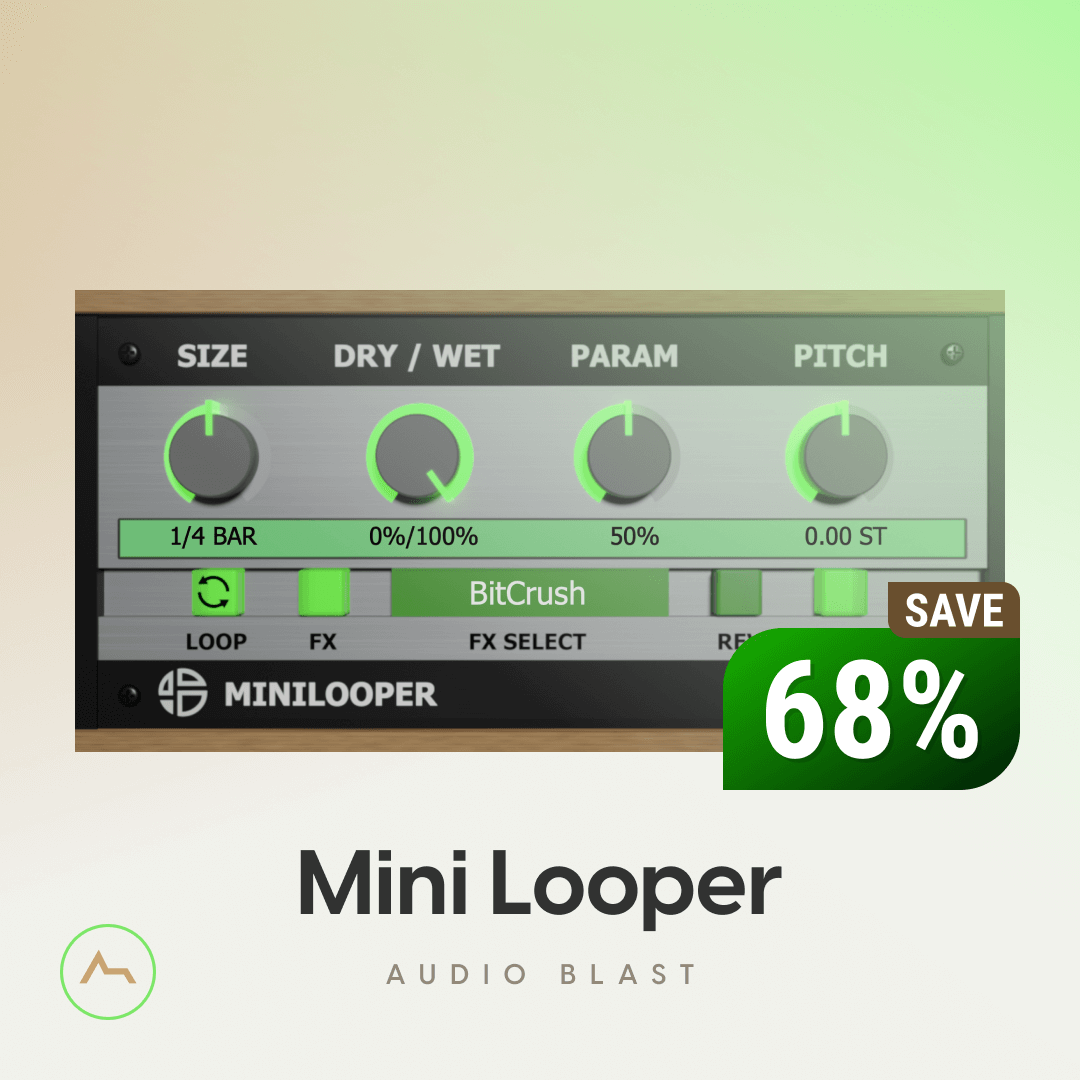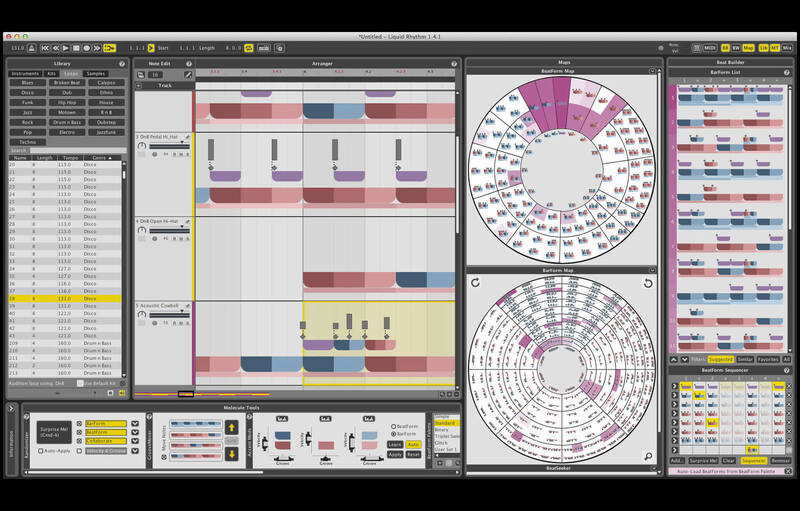
Liquid Rhythm
WaveDNA
Intelligent Beat Generation
Liquid Rhythm lets you create intricate, interesting beats with unprecedented speed and precision. It’s the first sequencer that lets you make beats using note clusters and patterns instead of individual notes. Liquid Rhythm will help you realize your music’s full potential.


Powerful Beat-Making Software
Liquid Rhythm lets you create intricate, interesting beats with unprecedented speed and precision. It’s the first sequencer that lets you make beats using note clusters and patterns instead of individual notes.
And it completely streamlines your workflow. Get started using the built-in sample library, trigger your virtual instruments, and experiment with new rhythmic patterns. Whether you use a Mac or PC, Ableton Live or other DAWs, Liquid Rhythm will help you realize your music’s full potential.
- Visualize your beats with WaveDNA’s intuitive Music Molecule technology
- Make complex, unique beats instantly using a collection of rhythmic building blocks
- Tweak and customize beats in real-time with powerful editing tools
- Use Liquid Rhythm standalone, with your DAW, or fully integrated with Ableton Live Suite via the Max for Live bridge
- PLEASE NOTE: NOT COMPATIBLE WITH BIG SUR
- VST / AU / Max for Live
MAIN FEATURES
A Revolutionary Pattern-Based Workflow
Liquid Rhythm uses an intuitive pattern-based musical language to transform your workflow and let you visualize beats in a whole new way. It’s the first and only sequencer that lets you create fresh, unique beats with note clusters and patterns instead of individual notes.
Build Any Beat Imaginable
Liquid Rhythm offers a collection of rhythmic building blocks that allow you to create up to 10 quadrillion unique rhythm patterns. Craft complex, intricate beats and experiment with rhythmic hooks in seconds by dragging-and-dropping bar-long and beat-long patterns into the arranger.
The software gives you a musically informed palette of patterns that automatically updates based on the type of beat you’re creating. With so many rhythms to choose from, you’ll never run out of new directions to take your music in.
Deep Integration with Ableton Live Via Max For Live
Liquid Rhythm and Ableton Live Suite combine to create the ultimate solution for MIDI-based beat creation. Liquid Rhythm’s powerful MIDI sequencing and editing tools integrate seamlessly with Ableton Live’s production and performance workflow to make it quicker and easier to experiment with new rhythmic ideas and craft complex, memorable beats.
Thanks to the Max for Live bridge, you can build, explore, and manage tracks in real-time while your MIDI data constantly updates between the two programs.
As an added bonus, Push users benefit from our custom user script designed to specifically enhance the speed of workflow. Your Push controller will even light up with Liquid Rhythm’s distinctive colours.
The End of Piano Roll Editing
Editing drum tracks on a piano roll can be time-consuming, or even tedious, depending on your disposition. Liquid Rhythm lets you create unique, elaborate beats using note patterns and clusters—entire bars at a time. It’s the fastest way to experiment with new sounds and grooves. Assemble rhythm patterns for any instrument four notes at a time. Convert a straight-ahead hi-hat track into triplets, instantly.
Easy to Use Operation
Based on years of cognitive response research, Liquid Rhythm works the way musicians think. The intuitive pattern-based workflow and seamless operation make it easier than ever to create unique and complex beats—quickly.
Plugin Mode & Standalone Mode
Ready to see what your DAW can really do? Use Liquid Rhythm as an external sequencer and breathe new life into your virtual instruments and sample libraries.
Program new, unique drum parts for tracks, experiment with new rhythmic patterns to discover new grooves, or enhance existing parts to make them more interesting and fresh. Whether you’re using Ableton Live, FL Studio, Logic Pro, Cubase, Pro Tools, Studio One, Cakewalk, or Garageband, Liquid Rhythm has you covered.
Sometimes you’re in the mood for a lightning-quick writing session. Use Liquid Rhythm in standalone mode and access the same powerful beat creation tools in seconds, without any additional software.
Powered by WaveDNA Technology
Years of research and development went into creating a modern musical language that synthesizes MIDI and traditional notation—we call it the Music Molecule. It’s a showcase of shapes and colours that helps you visualize the rhythmic structures of music. These structures provide a way to group notes together into little note clusters that you can play with—they can be sequenced, edited and painted.
The Music Molecule allows you to group notes together and create beats entire bars at a time, without requiring any theoretical understanding of music or the piano. It’s a fresh intuitive way of visualizing music that lets creativity take centre stage, and it’s the lifeblood of Liquid Rhythm.
POWERFUL EDITING TOOLS AND EFFECTS
Liquid Rhythm gives you unprecedented control over your drum patterns. You can fine-tune your beats with a suite of razor-precise editing tools and powerful MIDI effects.
BeatForm Tumbler
The BeatForm Tumbler lets you isolate any region of your beat and turn up the complexity with a simple turn of a knob. Looking to simplify a beat? It’s just as easy.
Simply click on the region you would like to change and turn the knob to cycle through an array of note clusters to find the one that best suits the music.
BeatWeaver
The BeatWeaver is a rhythm design tool. Based on your choices, it generates rhythmic patterns you can play with. It’s made up of three parts: the BeatForm Circuits, the Step Sequencer, and the BeatWeave List. Select a series of BeatForms and drag them into the BeatForm Circuit. From there, the BeatForms are automatically sent through the BeatForm Step Sequencer and into the BeatWeave List—a table that shows every possible combination of your selected BeatForms.
Choose your favourite beat from the list and drag it into the Arranger, and you’re done. It’s an intuitive way to get the creative juices flowing again and discover new and unique beats you may have never thought of.
BeatSeeker
BeatSeeker is the perfect tool for exploring new instruments and navigating the infinite rhythm options in BeatWeaver. BeatSeeker automatically looks at every possible beat and highlights the most commonly occurring patterns for whatever instrument you’re working with.
Not sure what to do with the hi-hat? Click on a region in the hi-hat track and BeatSeeker will highlight the most frequently used patterns—the darker the highlight colour, the more frequently it’s used. BeatSeeker automatically runs intelligent algorithms to help you find just the right groove.
Maps
The BarForm and BeatForm maps display every combination of rhythmic patterns possible in a 4/4 bar in organized wheel charts.
Whether you’re looking for a simple four-on-the-floor kick drum beat or a complex frenzy of instruments, it’s all on the map wheels—simple beats are organized near the centre of the wheel, with the beats becoming more complex as you move out toward the edge. Once you find the beat that best suits the song, simply drag it into the Arranger and keep writing.
GrooveMover
The GrooveMover is a way for you to instantly remix your beat. It’s a MIDI effect that alters the arrangement of the notes in a bar. In the arranger, select the regions of the beat you want to remix and press the GrooveMover arrows up or down.
Based on the underlying colour patterns, the entire beat will transform into something somewhat closely related to what you originally had. Use it as a songwriting tool to discover variations of your favourite beats.
Randomizer
For all those brainstorming sessions at the beginning of a new project, there’s Randomizer. Quickly dial in what you’re looking for on the BarForm, BeatForm, Collaborate, and Velocity & Groove sliders to point the Randomizer in the right direction: Do you want a simple or complex beat? Should the notes have different accents? Then hit “Surprise Me!” and see what the Randomizer comes up with.
As with all Liquid Rhythm tools, playing around with the Randomizer may lead to some unimaginable beats, so have fun with it!
Loop Library
Built to accommodate any musician, the Loop Library contains an array of MIDI loops that are organized by genre. From Dubstep to Blues, Motown to Trap and beyond, the Loop Library brings intricate and unique beats to any project.
Drag and drop or double click on the beat to load it into the Arranger and start down the path of your new project.
Mac
- macOS / OS X 10.7.5 and up to Catalina. NOT COMPATIBLE WITH BIG SUR
- 4 GB RAM (recommended 8 GB)
- 1 GB hard disk space
- Processor: recommended Intel i5 or better
- Apple’s legacy Java version 1.6
Windows
- Windows 10, Windows 8, Windows 7, or Windows Vista
- 4 GB RAM (recommended 8 GB)
- 1 GB hard disk space
- Processor: recommended Intel i5 or better
- An ASIO-compatible sound card recommended for optimal audio performance
- Java 1.8 JDK
Liquid Rhythm can be run as a standalone application, or in a DAW:
- Any DAW hosting VST / AU / RTAS
- AMXD plugin (Ableton Max For Live Device):
- Ableton Live 9 Suite: Max 7 is required, in the same architecture as your Live 9 installation (64-bit).
AMXD plugin (Ableton Max For Live Device)
- Ableton Live 9 (recommended latest 64-bit build)
- Ableton Live 10 is not supported
- Max 7 (recommended latest 64-bit build)
Please note:
- WaveDNA does not provide tech support for 32-bit configurations.
- When you update Max, please reinstall Liquid Rhythm. Otherwise, the Max for Live plugin will not operate properly.
Reviews of this product
Reviews require cookies, click here to change cookie settings.