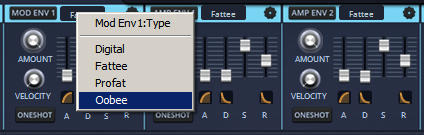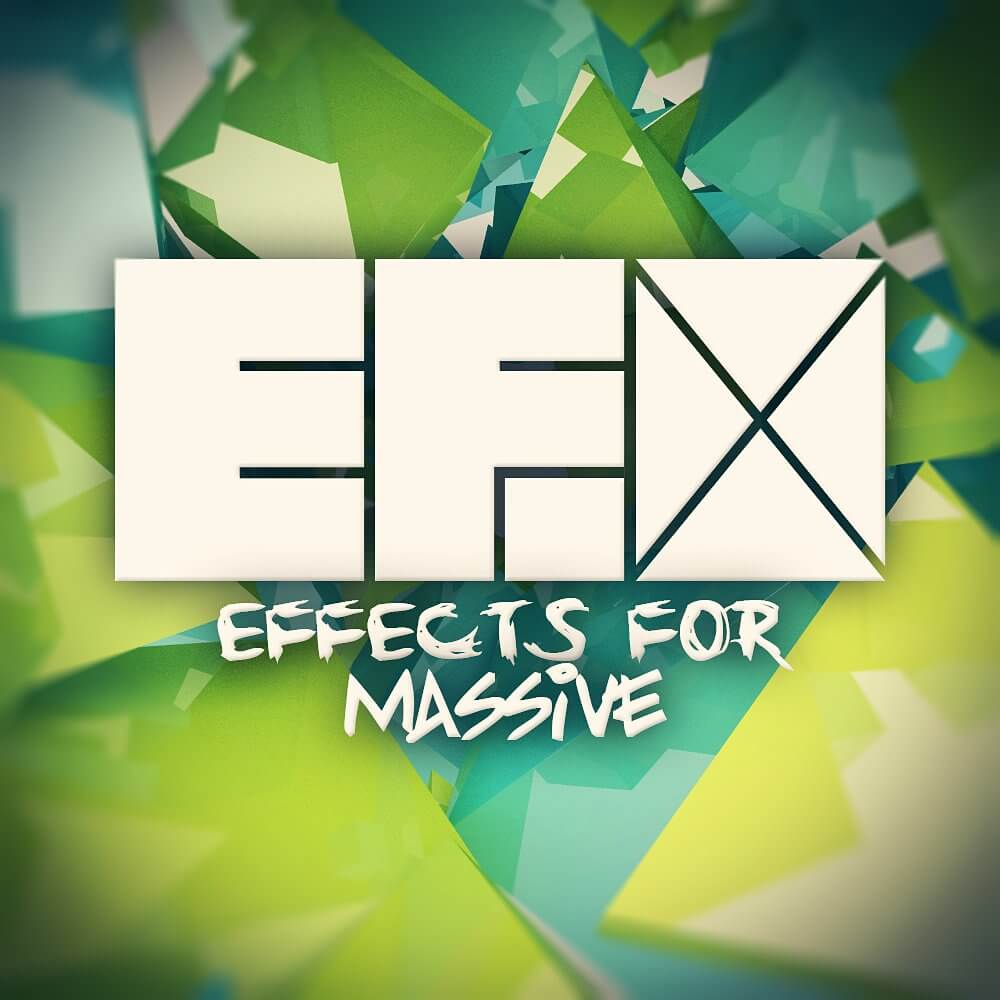Easy to use wavetable synthesizer
SynthMaster One implements true wavetable synthesis which opens up new possibilities for sound design. With an intuitive workflow designing new sounds with SynthMaster One is a real joy.


SynthMaster One is an easy to use wavetable synthesizer with an intuitive workflow.
Although it shares the same engine with its bigger brother SynthMaster, it comes with new features like wavetable synthesis. With its simple layout, rich wavetable/waveform content and inspiring factory presets library, designing new sounds with SynthMaster One is a real joy.
New Features in the 1.3 Update
New White Skin by Satyatunes – The new white skin by Satyatunes is available in various sizes, ranging from 80% to 200%.
New Factory Presets – SynthMaster One v1.3 comes with 200 new factory presets by BT (Brian Transeau), Kurt Ader and Luke Neptune. The total number of presets is now at 1250!
New Scales – SynthMaster One v1.3 comes with a rich scale library, ranging from 5 tone equal-tempered to 12 tone alternate-tuning scales.
Cloud-Based Cross-Platform Data Synchronization – With new cloud features, users can now synchronize their SynthMaster One related data (presets, waveforms, samples, favourites, MIDI programs) on multiple machines/platforms and share their presets with other SynthMaster One users:
New Envelope Types – SynthMaster One comes with 3 new envelope types: Digital, Profat and Oobee. Digital is the default algorithm in SynthMaster, whereas Profat and Oobee are new algorithms modelled after two well-known analogue synthesizers.
Improved Microtuning Features – Users can now set the keyboard mapping of the current scale to either “fill octave” or “consecutive”. The piano display highlights the notes of the scale. Under the settings tab, the scale root note and A4 reference frequency can be adjusted.
Custom Preset Attributes & Styles – Users can now add custom attributes or styles for the presets they create.
Editing MIDI Banks and Programs – Users can now edit MIDI Bank/Program assignments by launching the “MIDI Banks and Programs” dialogue.
Filtering Presets by Last Modified Date – Users can now filter presets by their last modification date. 4 filters are provided: 1. Show All, 2. Last 24 hours, 3. Last 7 days, 4. Last 30 days.
SynthMaster One comes with 1250 factory presets from a world-class team of sound designers:
- Arksun
- Aiyn Zahev
- BT
- Bluffmunkey
- BigTone
- Frank ‘Xenox’ Neumann
- Kevin Schroeder
- Kurt Ader
- Nori Ubukata
- Rob Lee
- Vandalism
- Vorpal Sound
Oscillators
Stereo Oscillators with Unison/Voice Stacking: Oscillators in SynthMaster have stereo output. Using the “voices”, “voices mix”, “detune curve”, “detune spread”, “pan stread”, “tone spread” and “phase spread” parameters, each basic/wavetable oscillator can generate a rich “supersaw” type sound.
Basic Oscillators – Basic oscillators in SynthMaster One are capable of synthesizing many different types of waveforms: Sine, Square, Triangle, Sawtooth, Pulse, Noise, single cycle waveforms. Each oscillator comes with 17 different algorithms in the following categories: Spectral (LP, HP, LS, HS, BP, BS), Bend (Bend+, Bend-, Bend+/-), Sync (Rect Window, Half Cos Window, Cos Window, Tri Window, Saw Window), Pulse (Pulse1, Pulse2) and Quantize.
- Sine, Square, Triangle, Sawtooth, Pulse, Noise
- Single-cycle waveforms
Stereo Oscillators with up to 16 Voices Unison – Each of the 2 oscillators in SynthMaster One have stereo output, and can have up to 16 voices “unison”. Using the “voices”, “voices mix”, “detune curve”, “detune spread”, “pan stread”, “tone spread” and “phase spread” parameters, each oscillator can generate a rich “supersaw” type sound.
Wavetable Synthesis
SynthMaster One implements true wavetable synthesis which opens up new possibilities for sound design. You can import wave files that contain wavetables into SynthMaster One and use them in your projects. SynthMaster One comes with a rich wavetable library and you can extend that by placing wavetables under the Waveforms folder of SynthMaster One.
- Contains many wavetables
- You can import your own wavetables by drag and drop
Semi-Modular Architecture
For each SynthMaster One instance, there are 2 oscillators with 2 sub oscillators, 2 Filters, 4 ADSR Envelopes, 2 LFOs, a powerful 16 step arpeggiator/sequencer and also 11 different effects that can be inserted on to 6 FX insert slots. The sub oscillators can be connected to the oscillators in 5 different modes which let you use it as a regular sub oscillator or do complex modulations such as ring modulation, amplitude modulation, phase modulation or frequency modulation
- 2 oscillators
- 2 sub oscillators
- 2 Filters
- 4 ADSR Envelopes
- 2 LFOs
- Sequencer/arpeggiator with 16 steps
Filters
Zero Delay Feedback Filters: All of the 4 new filter categories in SynthMaster One are developed using the zero delay feedback filter technology. With advanced filter parameters like input gain, drive and acid, you can get that “analog” sound from the filters!
Filter Types:
- Ladder – Low 12, Low 24, High 12, High 24, Band Pass, Band Stop
- Diode Ladder – Low pass 24
- State Variable – Low 12, High 12, Band Pass, Band Stop
- Bite – Low 12, High 6
Effects
Rich Set of Effects – SynthMaster features 11 different effect types: Distortion, LoFi, Ensemble, Phaser, 6 Band EQ, Compressor, Vocoder, Delay, Chorus, Tremolo, Reverb.
- 11 Types of effects – Distortion, LoFi, Ensemble, Phaser, 6 Band EQ, Compressor, Vocoder, Delay, Chorus, Tremolo, Reverb.
- Flexible Effects Routing – Each of the 11 effect types can be inserted on any layer insert or on any of the 2 global effect bus inserts.
Mac
- Mac OS X 10.9 and above (Intel / M1 Apple Silicon supported) (64-bit only)
- 2 GB RAM, 2.0 GHz
- VST, AU, AAX (requires Pro Tools 11 and above)
Windows
- Windows 7 and above (32 / 64-bit)
- 2 GB RAM, 2.0 GHz
- VST, AAX (requires Pro Tools 11 and above)
Reviews of this product
Reviews require cookies, click here to change cookie settings.