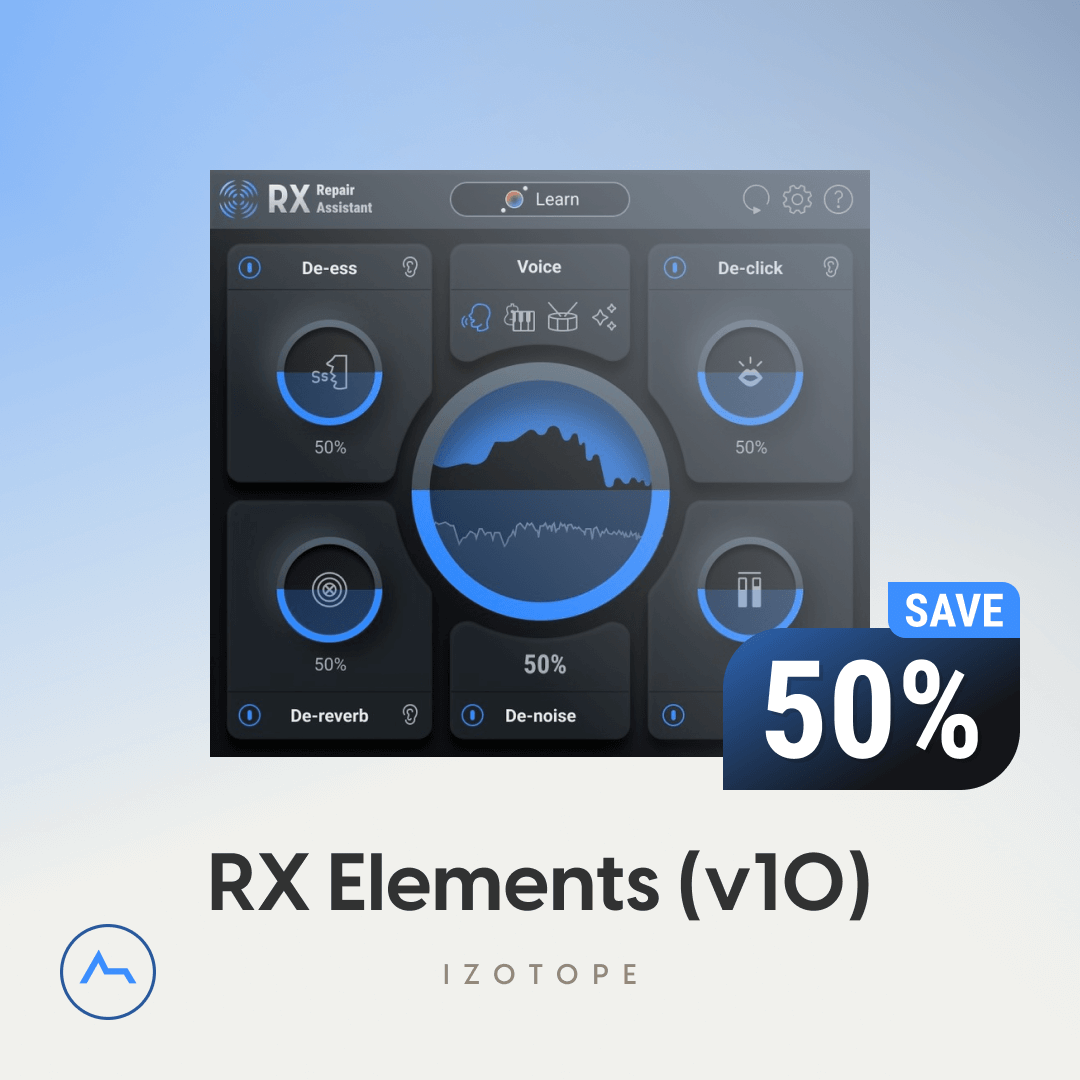Powerful and Intuitive Sampler Plugin
Serato Sample is a powerful and intuitive new sampler plugin for producers that allows you to quickly find, chop, key shift and time-stretch samples. It also has the world-famous Pitch ‘n' Time algorithm built-in, giving you the best time-stretching quality on the market.


Stretch the limits of sampling
Take your music to the next level with features that bring your most ambitious musical ideas to life.
Create in seconds
Supercharge your productivity with a workflow that maximizes creativity.
- Detect and sync your sample’s BPM and key
- Real-time audio stem separation
- Find the best chops in one click, and trigger them with your MIDI pads, computer keyboard, or mouse
- Visual waveforms that respond to frequency and stem characteristics
Sound incredible
Showcase your sound through unmatched audio quality.
- Legendary pitch shifting and time stretching technology
- Unrivaled audio stem separation quality
- Dynamic Beatgrids for syncing unquantized samples to your project
- BPM and Key syncing so your samples are always in key and on time
Stand out
Evolve your signature style with unique sound-design tools.
- Slice, randomize, automatically detect or manually chop your samples however you want
- Isolate any combination of audio stems and unlock extraordinary new sounds
- Key shift, time stretch, and adjust various parameters for each sample chop individually
- Play your samples like an instrument with Keyboard Mode
Everything you need in a sampler
- Real-time stem separation
- Key detection
- Key shifting
- BPM sync
- Unrivalled time stretching
- ‘Find Samples’ in a click
- Manual cue placing & triggering
- Per pad parameters
- Channel output routing
- Chromatic Keyboard Mode
- Mono & Poly voicing
- Dynamic Beatgrids
Windows
- Processor: 6th generation Intel core i5 or AMD Ryzen 5 3000 series or higher AVX requiredMemory: 8GB or higher
- Storage: 15GB or more of spare local disk space (SSD)
- Video Memory: Dynamic/shared 512MB (dedicated 1GB or higher for Serato Video)
- Operating System: Windows 11 / 10
Mac
- Year: 2017 or later
- Processor: Intel core i5 or Apple M1/M2 or higher
- Memory: 8GB or higher
- Storage: 15GB or more of spare local disk space (SSD)
- Operating System: macOS 13 Ventura / 12 Monterey / 11 Big Sur
Reviews of this product
Reviews require cookies, click here to change cookie settings.