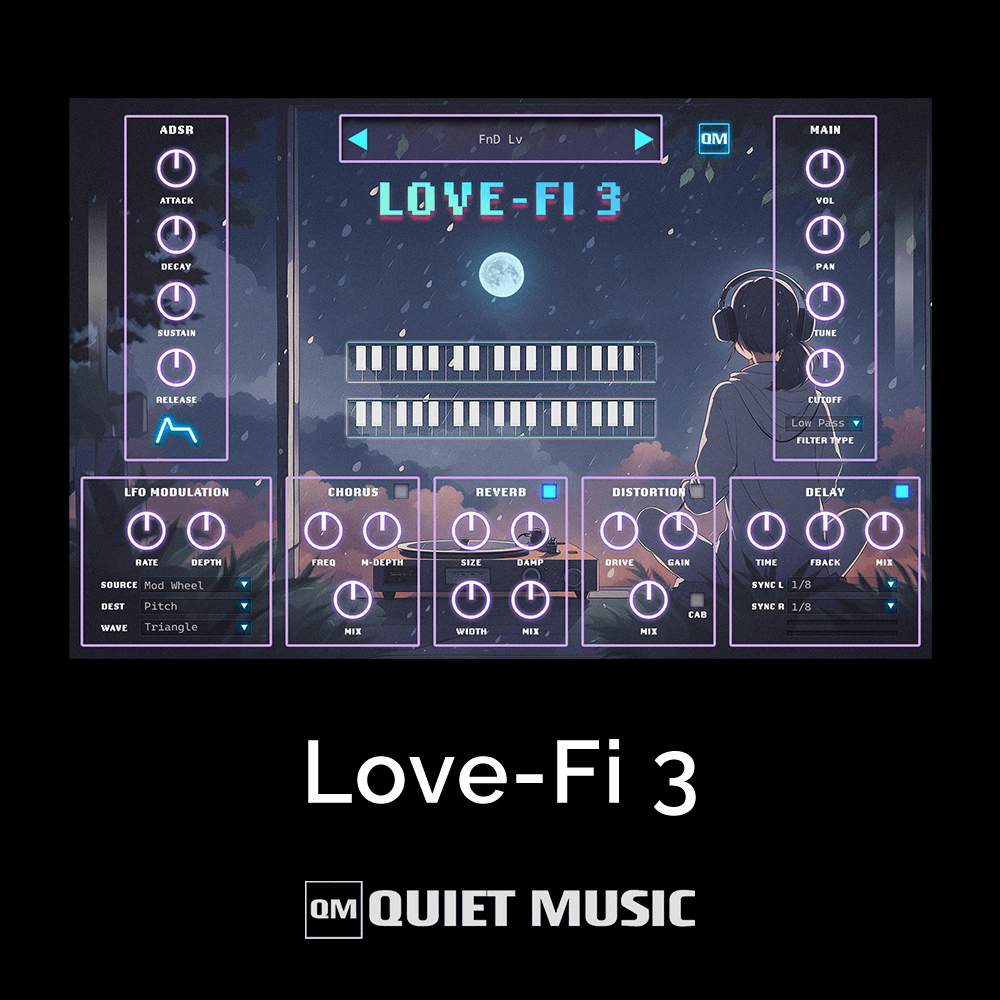8-bit/chiptune synthesizer
miniBit is a 8-bit/chiptune style synthesizer that emulates the sound of 80s game consoles and retrocomputers.


miniBit is a 8-bit/chiptune style synthesizer that emulates the sound of 80s game consoles and retrocomputers. It features a main oscillator with 15 waveforms paired with a sub oscillator (a square wave pitched one octave below). The waveforms are not bandlimited and will produce aliasing.
Furthermore, using the built-in bitcrusher, you can create even more noisy and retro sounds. The new version also features a synced 8 Steps Stepper/Sequencer with multiple destinations. From noisy, snare-like steps to ambient subs, miniBit has many uses beyond what one expects from a chip tune synth.
Specifications
- 15 Waveforms + Sub Oscillator
- Poly and Mono mode with Glide
- 2-poles LowPass/HighPass Filter
- Delay and BitCrusher effects
- LFO with multiple destinations
- 8 Steps Stepper with multiple destinations
- 50 Presets + Preset randomizer
- Formats: VST, AU, and AAX (32/64bit)
- Platforms: OSX, Windows
CLASSIC CONSOLES
miniBit was inspired by the sound of classic game consoles and retro computers of the 80s and 90s. Some of the waveforms were carefully created and edited with an Amiga 1200, while others were meticulously recreated from the sounds of the best classic games that we have collected over the years.
STEP SEQUENCER
miniBit features an 8 steps sequencer that can be used to automate several parameters: pitch, volume, cutoff, resonance, waveform, and downsampling. Sequencing the waveforms will generate sounds reminiscent of early trackers and wavetable synthesizers. Each track can also be randomized using the dice buttons on the right.
CUSTOM WAVEFORMS
The Custom Waveform Editor features 32 steps and 8 waveform slots per preset. You can draw your waveforms by clicking and dragging on the editor. You can also use the built-in examples as a starting point. Each preset has its own set of custom waveforms, if you want to use a custom wave with another preset you can use the Copy/Paste buttons, or you can disable the Update Custom Waves in the global settings. To open the Custom Waveform Editor select one of the Custom Waveforms from the Waveform monitor and click on the Editor button.
Minimal Requirements
PC Requirements:
- Windows XP SP2
- Intel Core 2 Duo 2GHz or equivalent
- 2 GB RAM / 500 MB HD
- Screen resolution: 1024×768
- VST2, AU, or AAX 64 BIT
Mac Requirements:
- macOS OS X 10.9 – 12
- 2GHz CPU, 4 GB RAM
- VST2, VST3, AU, or AAX (64-bit)
- Universal 2 Binary
Note: This plugin is 64bit ONLY!
Reviews of this product
Reviews require cookies, click here to change cookie settings.