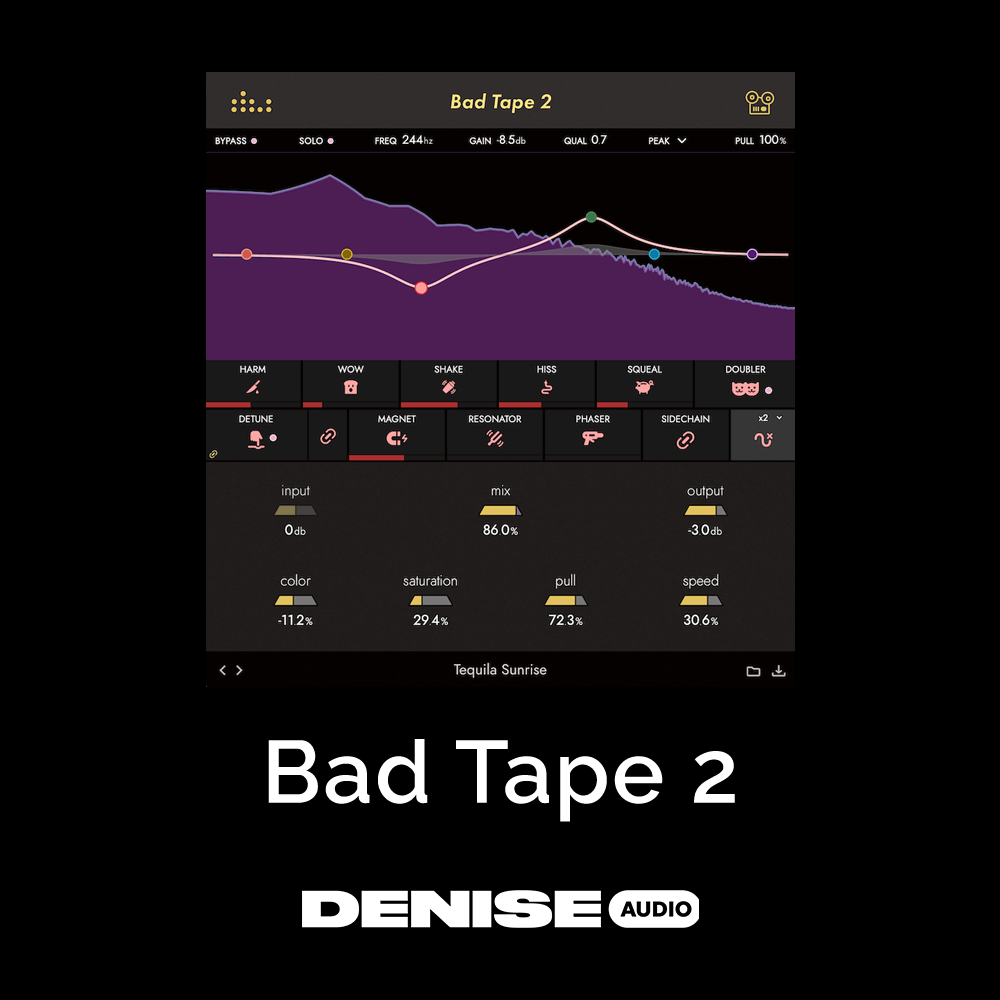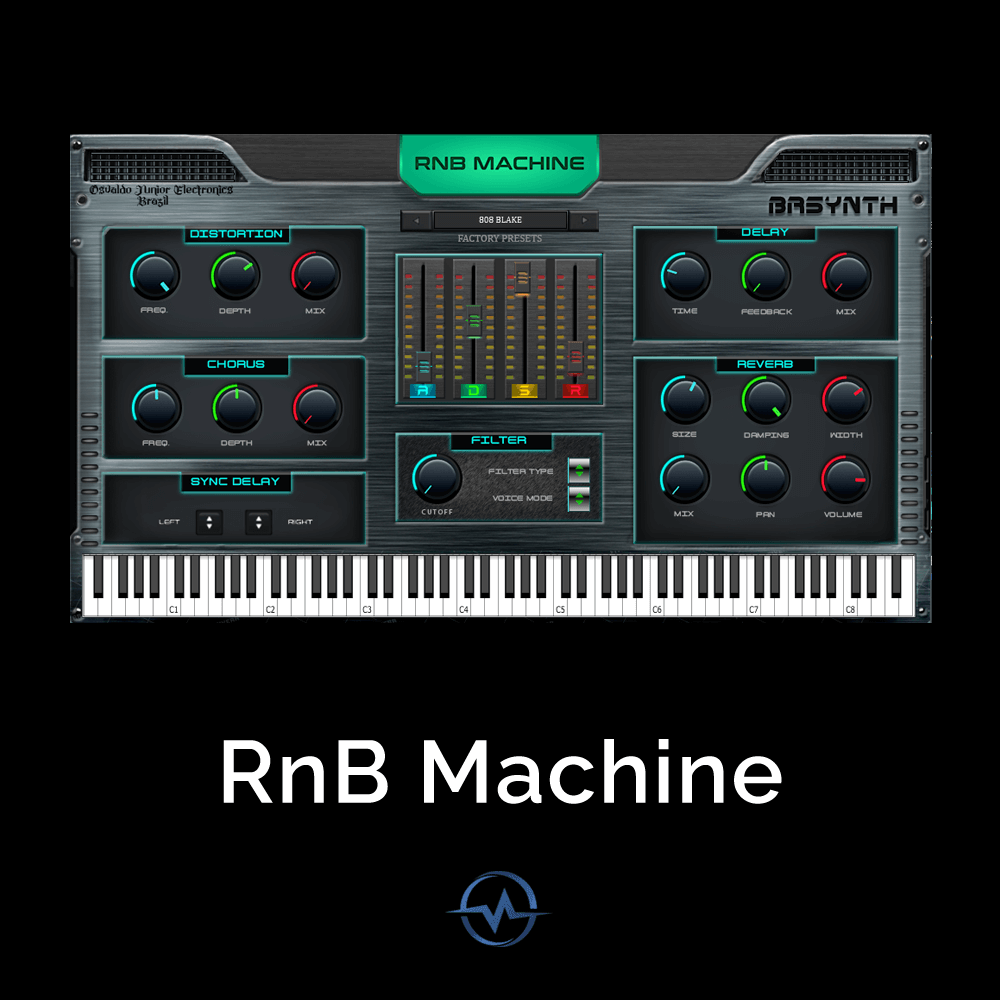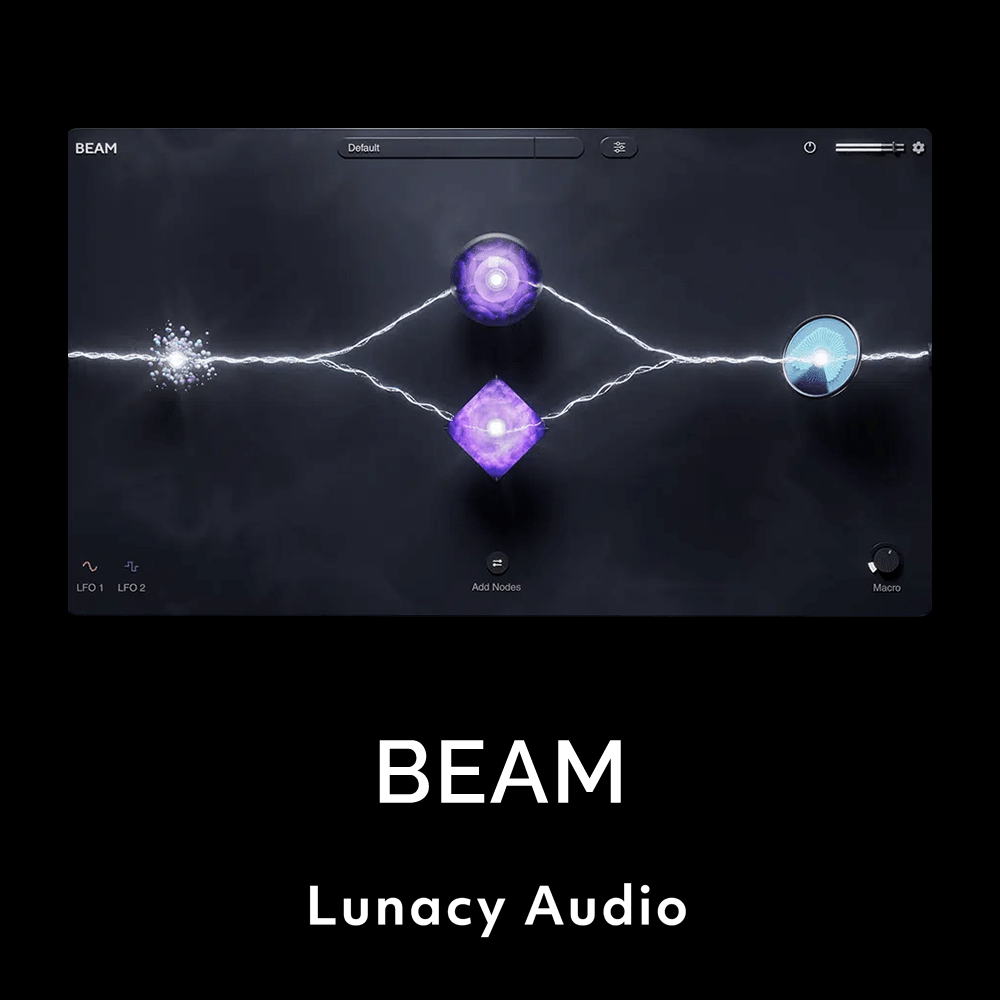Dynamic Resonance Suppressor
Excessive resonances ruin mixes, giving them a harsh and unpleasant sound. RESO helps you identify which specific frequencies are causing problems. It also guides you on how much reduction is needed to dynamically resolve the resonance without making your mix sound thin.


RESO – Dynamic Resonance Suppressor
Excessive resonances ruin mixes, giving them a harsh and unpleasant sound. RESO helps you identify which specific frequencies are causing problems. It also guides you on how much reduction is needed to dynamically resolve the resonance without making your mix sound thin.
QUICKLY IDENTIFY AND RESOLVE RESONANCES IN YOUR AUDIO.
Overview
RESO is a dynamic resonance suppressor that helps you quickly identify and resolve resonances in your audio.
Problem Solved
Excessive resonances ruin mixes, giving them a harsh and unpleasant sound. Our plugin RESO helps you quickly identify and resolve resonances. The smart features help you get the best possible sound by dynamically fixing the problematic resonances without making your music sound thin.
Get Started
Load up an instance of RESO on any channel and listen closely for resonances. The display, frequency sweep, and ‘calculate targets’ features will help you identify resonant frequencies. Double click anywhere within the main window to create a node. Position the node where you want the resonance suppression to start. The Q is automatically optimized for the frequency of the node. You can scroll to adjust the Q to suit your preference.
Feature Highlight 1
The Calculate Targets feature will analyze your audio, find the resonant frequencies, and give you ‘Target Nodes’ showing how much reduction is suggested to transparently resolve the resonance.
Feature Highlight 2
RESOs super-transparent mastering-grade filters allow you to clean up resonances without affecting your transients and phase
CLEANER MIXES IN LESS TIME
Use RESO on any Channel
RESO can be used to resolve the resonances of any channel in your mix, whether it’s a vocal, a synth, percussion, busses, or your mastering chain.
Analyze Your Audio
- Look for disproportionately high peaks in the visual display
- Use the Frequency Sweep to help you identify resonances that sound unpleasant.
- The Calculate Targets feature will locate the most resonant frequencies and give you targets so you can resolve the resonances transparently.
Tweak To Perfection
Creating a node is as easy as clicking anywhere on the interface. Position the node at the peak level at which you want the resonance suppression to start and scroll to adjust the Q.
System Requirements
MAC OSX Requirements
- OS X 10.10 or higher. 64-bit AU, VST 2/3 or AAX host.
- Apple Silicon Native.
Windows Requirements
- Windows 7, 8 or 10. 64-bit VST 2/3 or 64-bit AAX host.
Reviews of this product
Reviews require cookies, click here to change cookie settings.