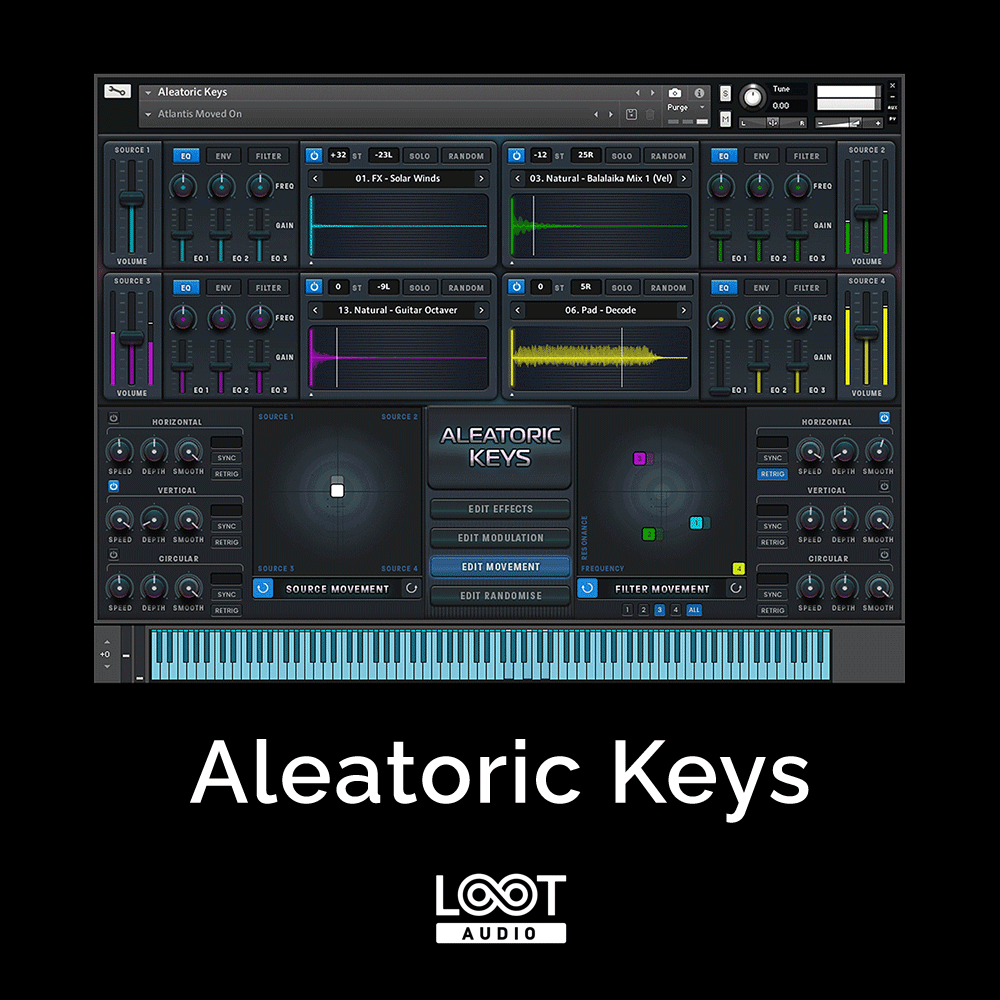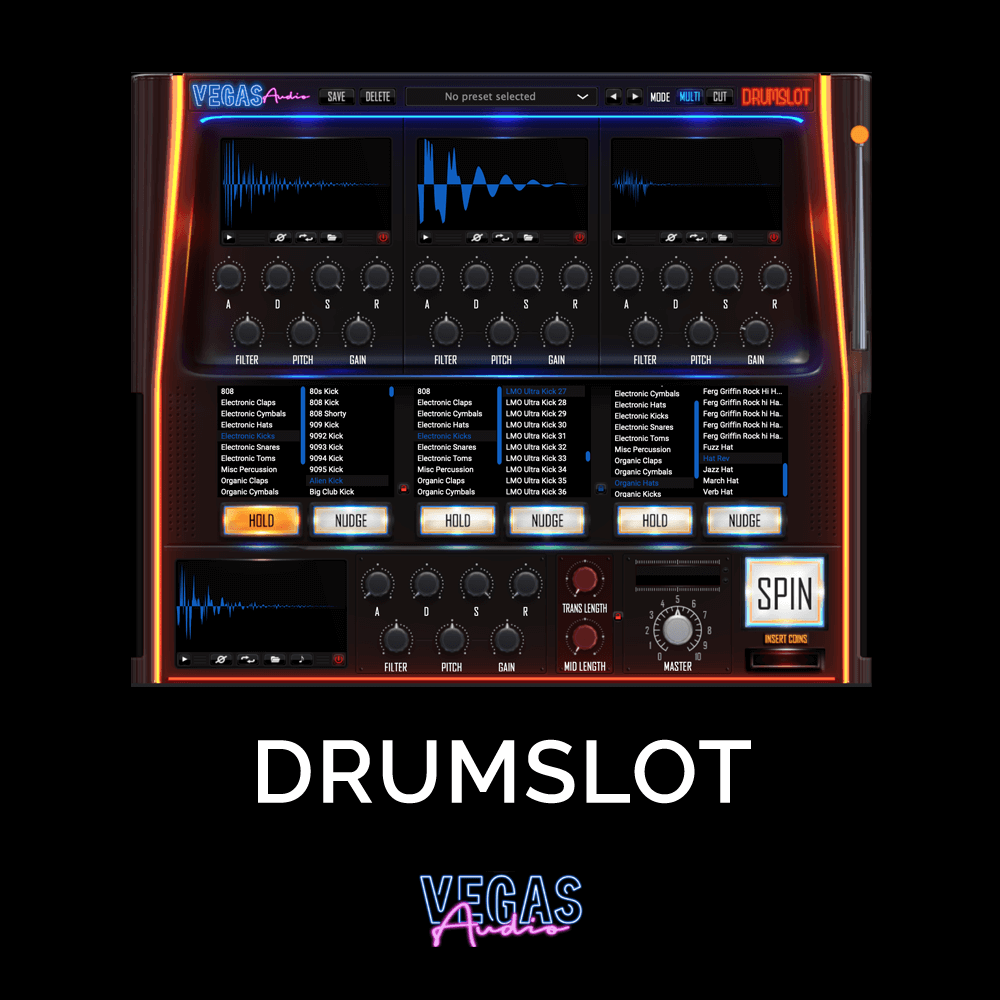Insight 2
iZotope
Spectral Analysis
With Insight 2, you can visualize changes made during mixing and mastering, troubleshoot problematic mixes, monitor the intelligibility of your dialogue, and ensure compliance with broadcast loudness standards.


Introducing Insight 2: Intelligent Metering for Music & Post
Insight 2 is a comprehensive metering and audio analysis plug-in that is a core component of award-winning post production studios, music studios, and broadcast facilities. It is perfect for visualizing changes made during mixing and mastering, troubleshooting problematic mixes, monitoring the intelligibility of your dialogue, and ensuring compliance with broadcast loudness standards.
With Insight 2, you can immediately detect potential mix problems through real-time visual monitoring and colour-coded alerts. Customize your view by choosing the meters you want to see, set your preferred targets, and resize the window to fit your current workflow.
You can also route any audio track in your DAW to Insight 2 to quickly check loudness, levels, intelligibility, phase, frequency content, and more.
With layouts and targets for every stage of post and music production, you can deliver the optimum mix the first time around. Save time and money when mixing and mastering audio by monitoring your audio with the highest accuracy. Keep an eye as well as an ear on your mix at all times with Insight 2!
Insight 2 now supports the Netflix loudness spec!
Get Insight Into Any Mix
Get a complete set of meters that can be customized and form fit to any session. Gain valuable perspective on any aspect of your mix, from loudness, intelligibility, spectral balance, and more.
Whether you’re measuring loudness for broadcast compliance, ensuring clear dialogue for film, or managing a complex 7.1.2 Dolby Atmos session, Insight 2 is the metering tool for the job.
Let Your Dialogue Be Heard
Don’t let your dialogue get lost in the mix! Insight 2’s new Intelligibility Meter takes the guesswork out of setting dialogue levels and provides you with a clearer picture of how an audience will experience the dialogue, no matter their listening environment. Mix with confidence using visual benchmarks that confirm your dialogue is sufficiently clear.
Perfect for music and post-production
- Updated look and feel
- Re-designed to be easier to use
- Current loudness standards
- Multichannel support up to Dolby Atmos 7.1.2
- Ensure that dialogue is clear in the mix with the Intelligibility Meter
- Resize the meters and window as small or large as wanted
- Colored warnings available for Level meters
- Expanded inter-plugin communication with iZotope Relay
Introducing the Intelligibility Meter
Setting the dialogue level can be subjective and situational. Insight 2’s Intelligibility Meter takes the guesswork out of setting dialogue levels and provides you with a clearer picture of how an audience will experience the dialogue.
You can now measure the intelligibility of your dialogue compared to the rest of the mix to ensure that your dialogue level can be clearly heard in different listening environments. iZotope’s own powerful DSP is used to determine when levels in your mix are preventing the dialogue from being clearly heard.dialogue
NEW STYLE
Updated Look & Feel
Insight 2 has an updated design that matches the rest of the iZotope family. The most important targets have been emphasized to make Insight 2 easier to read at a glance.
Resizing
Now you can easily resize individual meters in the main window by clicking and dragging between two-meter frames. Additionally, the main window can now be resized to be as small as the smallest meter—perfect for throwing your loudness meters up in the corner of your third monitor!
Customize Your Layout
Insight 2 is customizable and flexible for your perfect setup. You can display and resize any meter you want or select one of the many Layouts designed for specific post and music production settings.
NEW FEATURES
Intelligibility Meter
A brand new addition to Insight 2, The Intelligibility Meter provides guidance on whether dialogue is likely to be overshadowed by the loudness of the rest of your mix.
Using iZotope Relay or other compatible plug-ins, Insight 2 takes information from your dialogue track and gives you the best recommendation on where your dialogue should be when compared to the rest of your mix. Select from different target Listening Environments, ranging from low to high noise, to check how the intelligibility of your dialogue holds up for listeners in those spaces. Now it’s even easier to ensure your dialogue tracks are loud and clear on any sound source!
MultiChannel Support
Analyze your audio in surround sound up to Dolby Atmos 7.1.2.
Deliver for Today’s Standards
Set your loudness targets for EBU R128, BS.1770-1, BS.1770-2/3/4, ATSC A/85, OP-59, and more.
Sound Field
Analyze the channel spread of your audio in stereo or surround.
Spectogram
The Spectrogram lets you view your audio on a 3d topographical plane.
Custom UI
Display and resize any meter you want and create your own unique workspace.
iZotope Relay: Communicate Across Your Session
Perform detailed analysis by routing audio from any tracks or buses to Insight 2 with Relay. Enjoy the flexibility of using any plug-in while still getting all the benefits of our innovative new tools across your entire mix.
Get a clear picture of how your tracks stack up against your entire mix using the included iZotope Relay plug-in. Any channel with the Relay plug-in on it can be viewed in Intelligibility Meter and on the Spectrogram inside Insight 2, letting you visually compare your track to the rest of the mix.
Relay is also compatible with iZotope’s Visual Mixer plug-in, letting you adjust the levels, pan, and width of your tracks in a visual space.
Important note: Visual Mixer is available seperately in Neutron 2 Advanced and is not included with Insight.
Relay features:
- Inter-plugin communication with compatible iZotope products (Intelligibility Meter, Tonal Balance Control, Masking Meter, Visual Mixer, and more)
- Delay Offset: align multi-mic’d sources and correcting phase issues in your tracks
- Phase Invert: quickly compare and contrast the phase of tracks in your mix
- Sum to Mono: audition your stereo audio data to see how it translates to mono listening formats
- Swap Channels: Switch left and right channels of any stereo track to audition the stereo image and check for balance issues
- High Pass Filter: Clean up and control the sub frequency content in your tracks with a simple High Pass Filter in Relay
Meters in Insight 2
Easily show or hide meters with the meter selection buttons at the top of the screen.
Insight 2 includes meters for:
- Loudness
- Levels
- Sound Field
- History
- Intelligibility
- Spectrum
- Spectrogram
Operating Systems:
- Mac: OS X 10.8.5 (Mountain Lion) Pro Tools 10 only; OS X 10.9.5 (Mavericks) – macOS 10.15 (64-bit only)
- Windows: 7 – 10
Plug-in Formats:
- AU, AAX, AAX-AS. RTAS, DPM-AS, VST2, VST3
Supported Hosts:
- Ableton Live 9 – 10, Cubase 9.5, Digital Performer 9, FL Studio 12, Logic Pro X, Nuendo 8, Pro Tools 10 – 12, Reaper 5, Reason 10, Studio One 3 – 4
You Might Also Like...
Reviews of this product
Reviews require cookies, click here to change cookie settings.