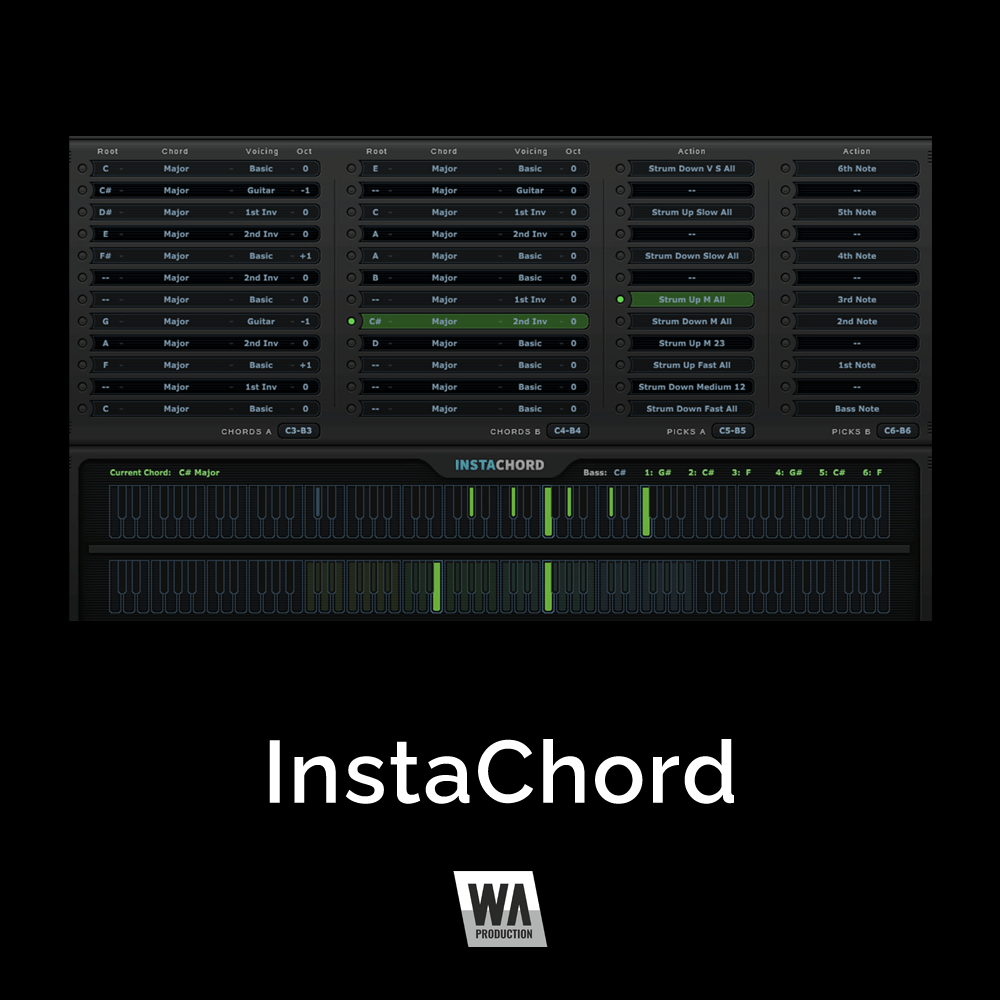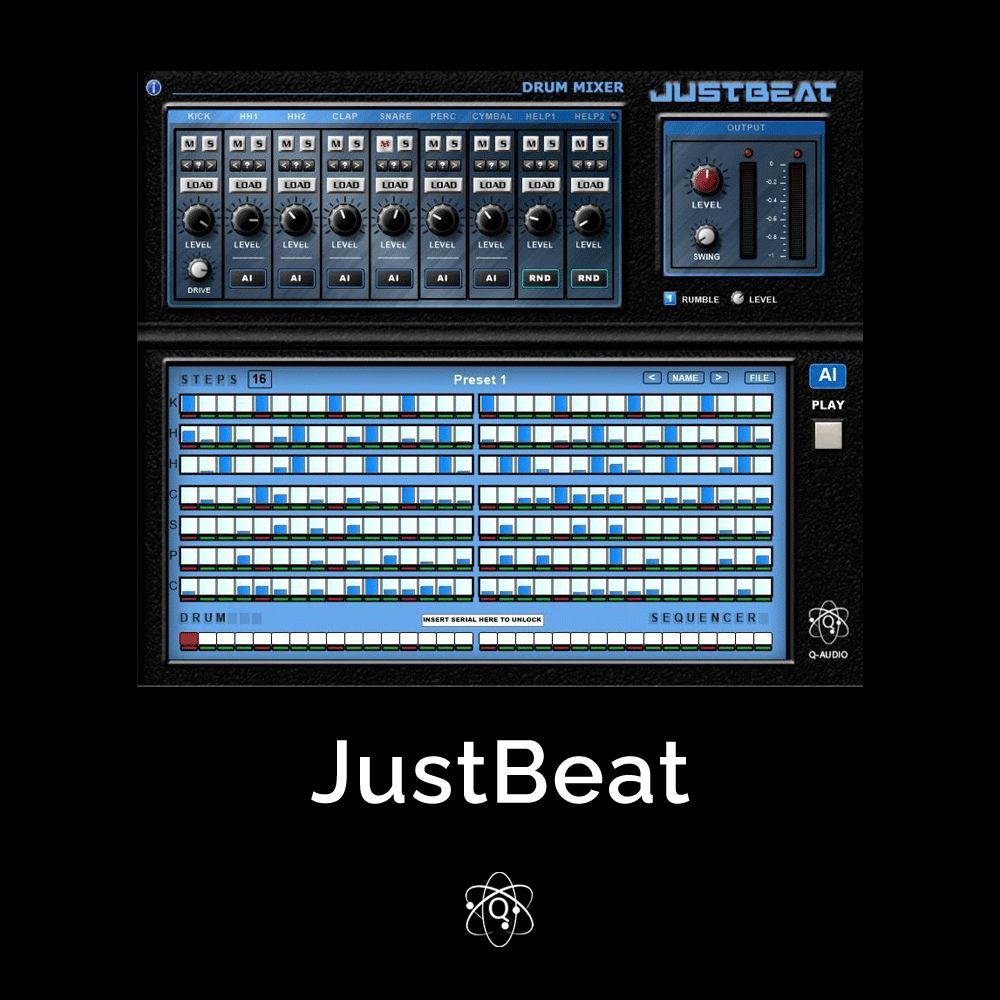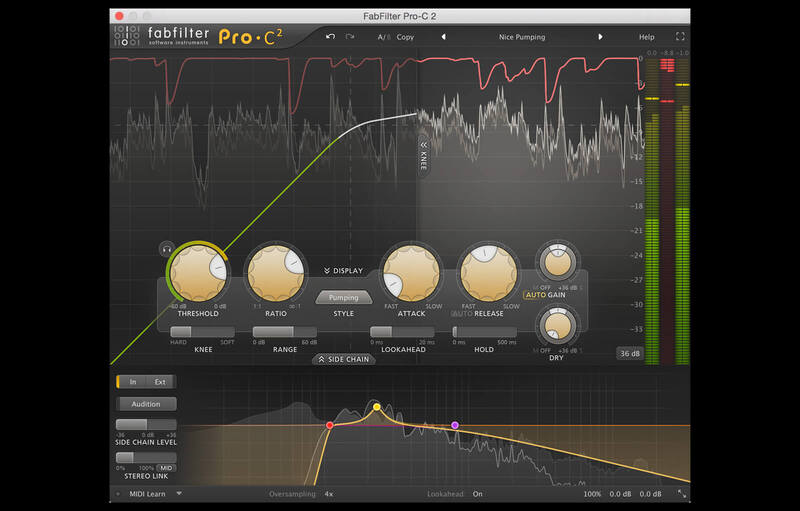
FabFilter Pro-C 2
FabFilter
High-quality Compressor Plugin
FabFilter Pro-C 2 is a high-quality compressor plug-in for the most demanding engineers. Whether you need subtle mastering compression, an upfront lead vocal, that magic drum glue or deep EDM pumping: Pro-C 2 gets the job done with style!


Incredible Sound and Character
FabFilter Pro-C 2 is a high-quality compressor plug-in for the most demanding engineers. Whether you need subtle mastering compression, an upfront lead vocal, that magic drum glue or deep EDM pumping: Pro-C 2 gets the job done with style!
Everything You Need
Pro-C 2 offers eight different, program-dependent compression styles with beautiful sound and character. But there’s more! Apart from the classic compressor controls, you also get smooth lookahead, up to 4x oversampling, intelligent auto-gain and auto-release, a variable knee, hold, range, external side-chain triggering, variable stereo linking and mid/side processing, all packed in a beautiful Retina user interface.
Beautiful Interface and Optimized Workflow
The fully redesigned interface in FabFilter Pro-C 2 offers insightful metering with real-time displays that will greatly improve workflow. The large animated level/knee display visualizes exactly when, why and how compression is applied to incoming audio. Accurate level meters show the exact peak and loudness values, while the circular side-chain input meter turns finding the perfect threshold setting into a trivial task. And the large side-chain EQ controller makes it easier than ever to filter the trigger signal any way you like.
FabFilter Goodies
Of course, you also get all the usual FabFilter goodies: perfectly tuned knobs, interactive MIDI Learn, undo/redo and A/B switch, Smart Parameter Interpolation for smooth parameter transitions, an extensive help file with interactive help hints, sample-accurate automation, advanced optimization and much more!
MAIN FEATURES
- Eight different compression styles, of which five are new in version 2: Vocal, Mastering, Bus, Punch and Pumping
- Gorgeous Retina interface, with (optional) animated level knee displays and accurate peak/loudness metering
- Side-chain EQ section, with customizable HP and LP filters, plus an additional freely adjustable filter
- Program-dependent attack and release curves
- Smooth lookahead (up to 20 ms), which can be enabled/disabled to ensure zero latency processing
- Intelligent Auto Gain
- Hold (up to 500 ms)
- Custom knee, variable from hard knee to a 72 dB soft knee (to enable saturation-like effects)
- Auto Release
- Super-fast attack times
- Up to 4x oversampling
- Variable stereo linking and mid/side processing, with mid-only, side-only, M > S and S > M processing.
- Audition Triggering option, which enables users to hear on which parts of the audio Pro-C 2 is triggering and how much compression is taking place
- Multiple interface sizes: Small, Medium and Large
- Range setting, which limits the maximum applied gain change
- Mix setting, which scales the gain change from 0% to 200%
- Full Screen mode, offering a large level display and side-chain EQ controller
- Accurate, large level and gain change meters, with peak and loudness level visualization. The loudness level complies with the Momentary mode of the EBU R128 / ITU-R 1770 standards
- Retina support on OS X and High DPI support on Windows
- External side chain triggering
- GPU-powered graphics acceleration
- Stereo and mono plug-ins available
- Optional MIDI triggering
- Supports common Pro Tools hardware control surfaces
- MIDI Learn
- Undo/redo and A/B comparison
- Smart Parameter Interpolation
- Sample-accurate automation of all parameters
- Extensive help file with interactive help hints
- Available in VST, VST3, Audio Units, AAX Native and AudioSuite formats (all both 64-bit and 32-bit), as well as RTAS (32-bit only)
Windows:
- 64-bit: Windows 10, 8, 7 or Vista
- 32-bit: Windows 10, 8, 7, Vista or XP
- VST 2/3 host or Pro Tools
macOS:
- macOS 10.10 or higher (64-bit only)
- AU or VST 2/3 host or Pro Tools
- Intel or Apple Silicon processor
Plugin Formats:
All FabFilter plug-ins are available in VST, VST3, Audio Units, AAX Native and AudioSuite formats.
Reviews of this product
Reviews require cookies, click here to change cookie settings.