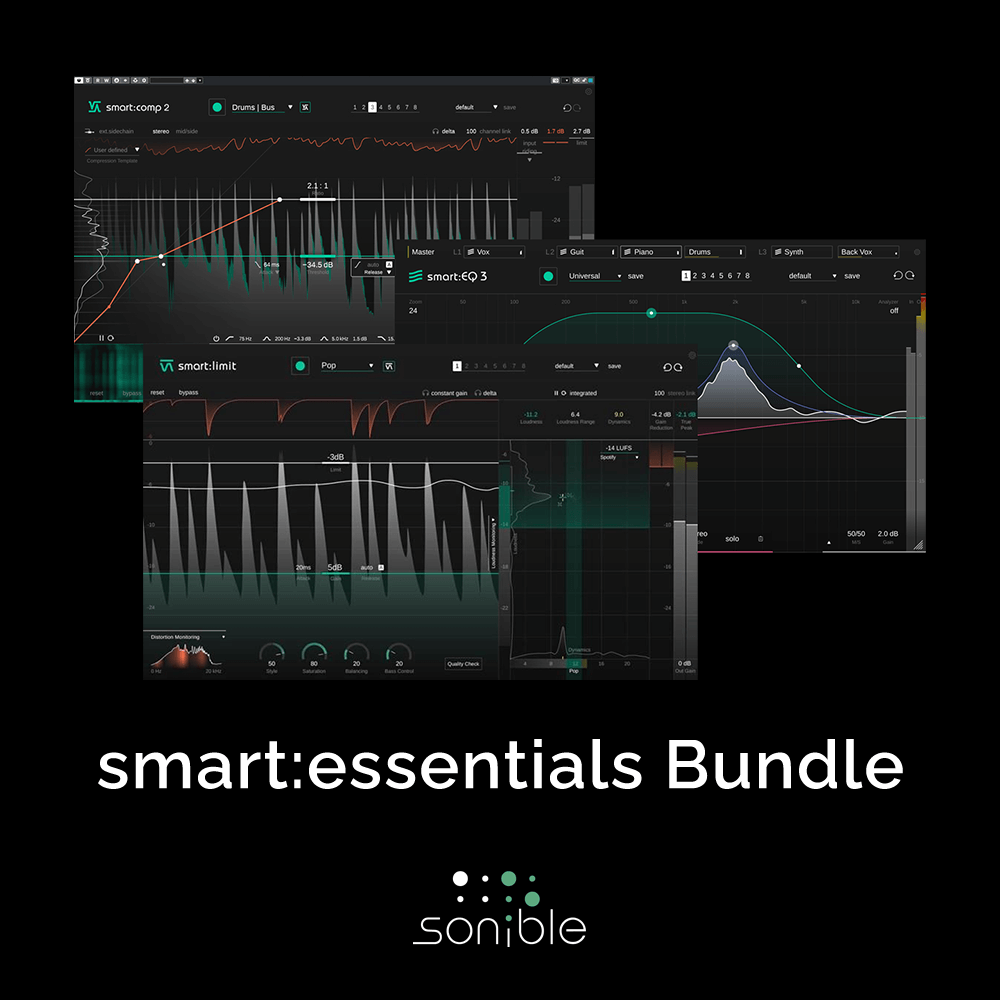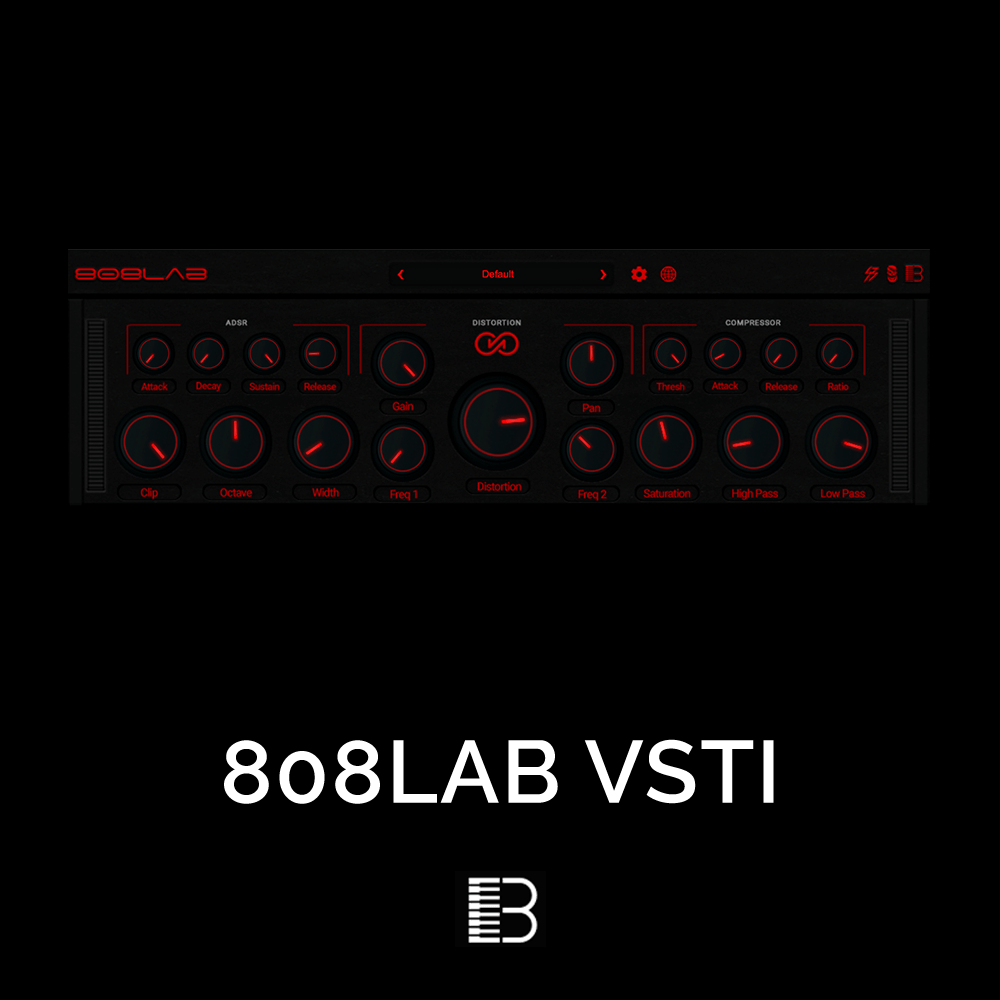Distiller VST
Distortion Filter
From removing unwanted frequencies to adding rich harmonics, from classic saturation to experimental wavetable distortion, from lo fi textures creation to contemporary bass sound design – Distiller does it all and much more!


Distortion Filter
Distiller – a distortion filter from Diginoiz! Since gain of some early guitar amp was cranked up for the first time, distortion became an acknowledged tool for enhancing sound. And when a filter was added to an early subtractive synth, filtering became an indispensable way of carving timbre.
Distiller equally focuses on these two pillars of sound creation as it combines over dozen types of distortion and a wide selection of filters. What makes it special and modern is the possibility to blend between two types of distortion and the fact that both the filter cutoff and the blend between distortion types can be controlled by separate LFOs.
From removing unwanted frequencies to adding rich harmonics, from classic saturation to experimental wavetable distortion, from lo fi textures creation to contemporary bass sound design – Distiller does it all and much more!
Features
- 29 filter types including one pole and cascade filters, state variable classic filters (which add gain to the passband when slope gets steeper) and state variable precise filters (which don’t add gain to the passband when the slope gets steeper).
- Low-Pass and High-Pass: 6dB 1 Pole, 12dB Cascade, 12 and 24 SVF Classic, 12, 24, 36, and 48 SVF Precise. Band-Pass, Notch and All-Pass: 12 and 24 SVF Classic, 12, 24, 36, and 48 SVF Precise.
- 15 distortion types including Atan Saturation, Soft Distortion, Soft Clip, Hard Clip, Asym Quad, Exp Asym Dist, Exponential Dist, Sine Fold, Sine Power Fold, Sine Atan Fold, Triangle Fold, Voice, Current, Rectify and Bit Reduction.
- Mix knob allowing to set blend between two types of distortion.
- Changeable order of the effects – filter can be set pre or post distortion.
- Two separate LFOs controlling filter cutoff and distortion mix.
- 7 LFO shapes: sine, triangle, square, ramp up, ramp down, random line and S/H..
- In LFOs free mode integers and fractions are adjusted separately with the precision of 0.01 Hz allowing to set the rate accurately.
- In LFOs sync mode the multiplier and multiplicand are adjusted separately from 1 to 64 allowing to set a wide range of standard as well as odd rhythm divisions.
- Filter in bipolar mode covers the whole frequency range.
- Audio-rate modulation goes up to 200 Hz allowing to create extreme effects.
- Q adds up to 37.5 dB of gain.
- LFO modulated all-pass filter paired with distortion allowing to create crisp and sharp sounds or lo fi wobble and flutter.
- Additional output soft clip with adjustable threshold.
- Accurate spectrum view showing input signal and processing.
- Waveshaping and filter curves visuals.
- Resizable interface.
- Settings can be adjusted with the use of mouse, scroll wheel, keyboard arrows or by typing values and all parameters can be reset to default by mouse double-click making workflow convenient.
- Dry/Wet knob allowing for parallel processing.
- DC blocker/DC filter.
- Comes with 30 factory presets and 60 free loops named as the presets and showing the presets’ possible application.
- Bypass button on the interface (useful in some DAWs).
- Apple® M1® CPU supported natively.
- Made with user experience and ease of use in mind by experienced sound designers and music producers.
- More features to be added in updates!
- Windows 7 64-bit for PC
- MacOS 10.11 64-bit for Apple Mac
- Apple® M1® CPU supported natively
You Might Also Like...
Reviews of this product
Reviews require cookies, click here to change cookie settings.