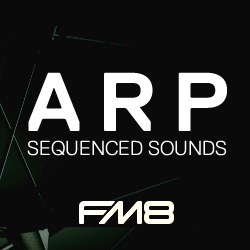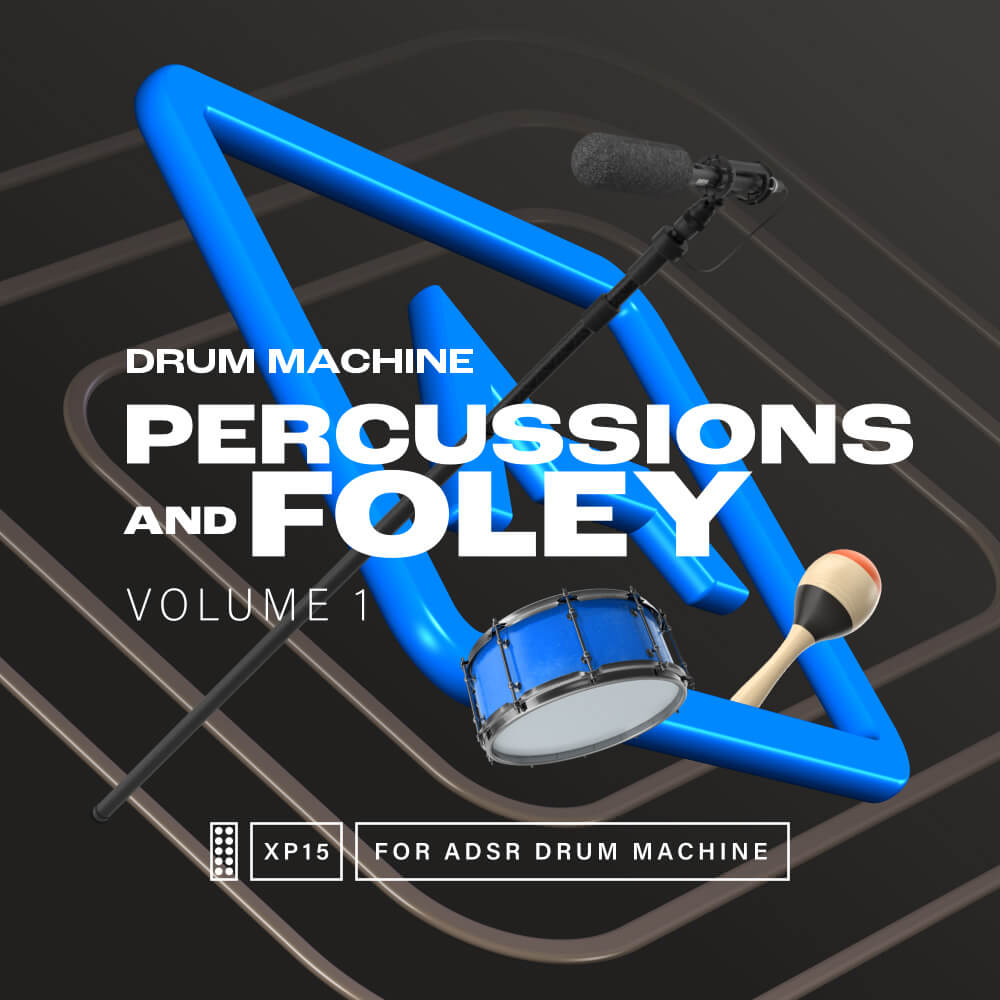Musical Resonance
Resonote is a Note-Specific Resonator and tuned Soft-Distortion plugin in one - it's all about your precisely sculpted note-based resonance input for the Soft-Distortion.


Unleash the Musical Potential of Resonances
At its core, Resonote is a Note-Specific Resonator and tuned Soft-Distortion plugin in one – it’s all about your precisely sculpted note-based resonance input for the Soft-Distortion. Imagine every sound source becoming a participant in your melody or chord progression, all thanks to your efficiently shaped body/character. This means your drum hits, samples, or any sound you throw into it can join in harmony with the rest of your music, adding depth and character that resonate perfectly with your song’s vibe.
Instead of trying different random distortion tools and hoping for the best, use Resonote to shape your elements and give them the character it needs to join in harmony with the rest of your track.
Features:
- Note-specific Soft Distortion
- Note-specific Resonance Generating
- 9 Resonance Channels (9 note octaves)
- Resonance Tamer (Reduces generated resonances without touching the harmonic overtones created by them)
- Audition Mode
- Channel Mute/Solo buttons
- 2x to 32x Oversampling
- 8 Oversampling filter types
- Different Isolation modes
- Built-In Resonance Ringing Compensation
Usecases:
- Making your hi-hats, toms, snares and other percussion blend into your song’s melodic structure by giving them note based saturation.
- Adding melodic ambience to any non-musical sound without pitching.
- Adding melodic character to any oneshot or loop to seamlesly blend it into your track’s melodic structure.
- Giving every sound a change to participate in your song’s melody/chordprogression.
How Does it Work?
Note Selection: Select your desired note, whether it’s your track’s key or a note that compliments your arrangement. All 9 ‘Resonance channels’ will be changed to that note. The channels are each a bandpass filter set to the frequency of the selected note with an adjustable narrow quality, allowing you to accurately isolate and enhance resonances. These channels cover the spectrum from the lowest note octave (1) to the highest (9), offering you the flexibility to experiment with balance and specific tonal qualities.
Spice Drive: The magic happens as the resonances from all channels are individually filtered and then sent through a soft distortion stage in parallel, generating harmonic overtones based on only your generated resonances. This approach ensures that distortion doesn’t muddy your sound but rather enriches it with musical character. Use the Input knob to push more gain through and tweak the distortion’s shape with the “Spice Drive” knob, symbolized by a hot pepper.
Resonance Taming: Worried about ending up with a non-flat sound? Fear not! Resonote introduces the “Tame Resonances” feature, reducing the resonances without touching the harmonic overtones created by them. This allows you to add tonal character to your sound without the heavy resonances that it used to create it.
Isolation Mode: Choosing between “Rough” and “Subtle” isolation modes lets you change the behaviour of the plugin to fit your desired outcome. “Subtle” mode is made for smooth and precise sculpting of your desired character. It’s more dynamic but lets some surrounding frequencies through. In “Rough” mode, where isolation is stronger, heavy ringing can occur and engages the built-in ringing compensation to ensure a comfortable listening experience, even in intense isolation scenarios.
Audition Mode: The “Audition” mode grants instant access to a 100% mix for quick assessments without readjusting the mix knob repeatedly. Plus, with solo and mute buttons for each channel, Resonote simplifies your experience, offering a seamless and intuitive workflow reminiscent of a mixer.
Oversampling: Also, Resonote boasts 8 oversampling filter types, ensuring pristine sound quality regardless of the distortion intensity. From 2x to 32x oversampling, immerse yourself in distortion without compromise.
- Windows: VST3
- Mac: AU/VST3
Reviews of this product
Reviews require cookies, click here to change cookie settings.