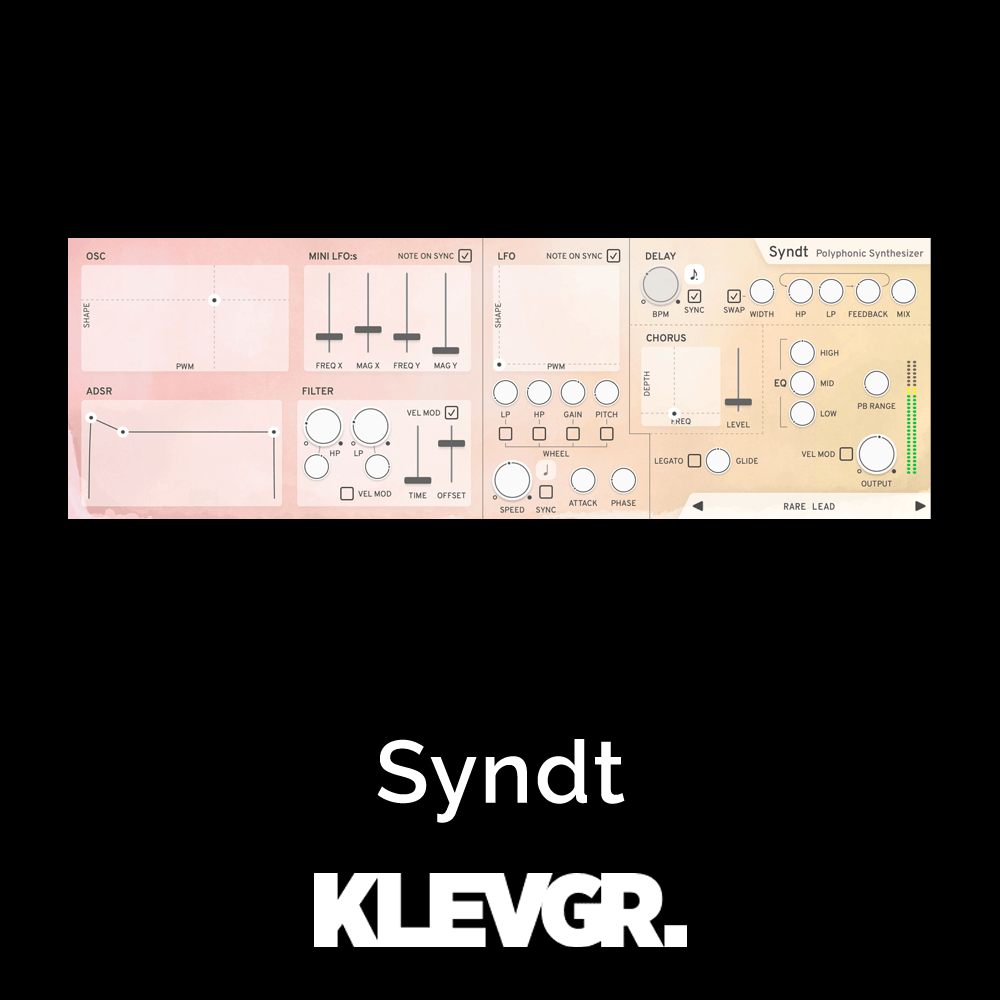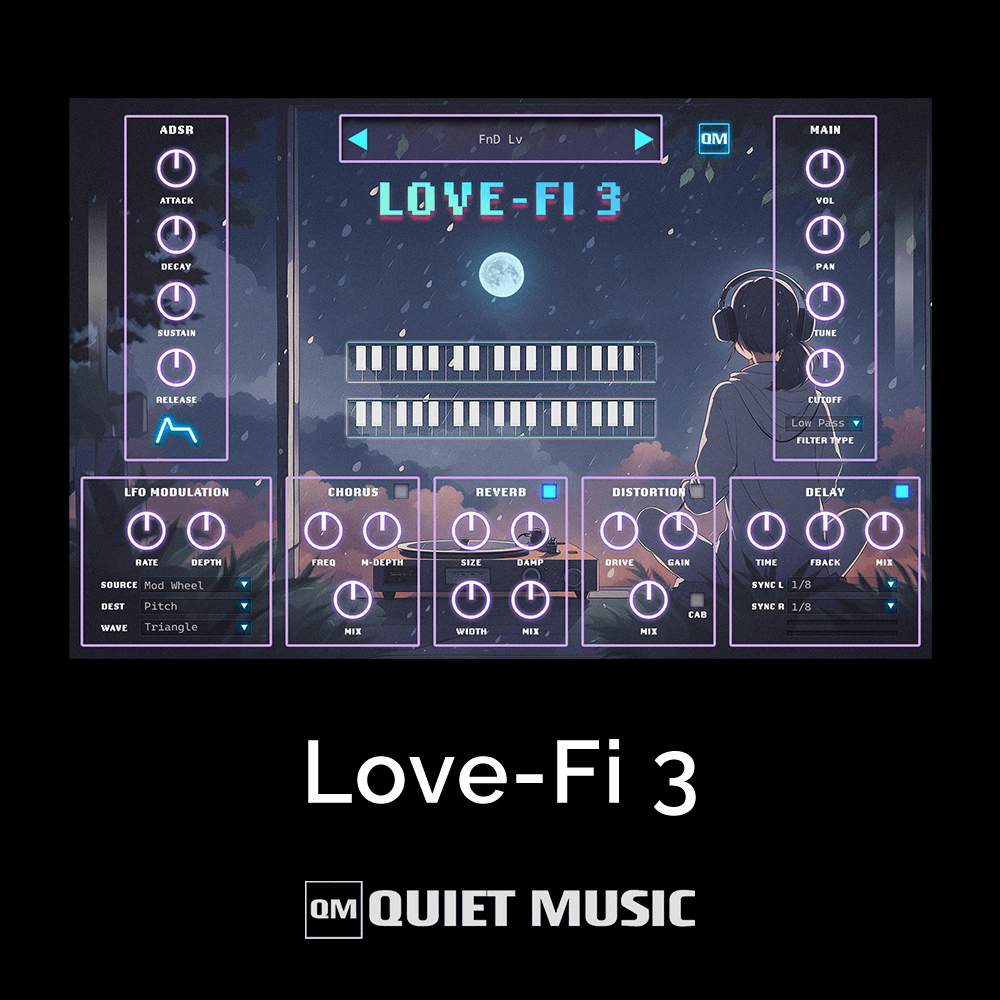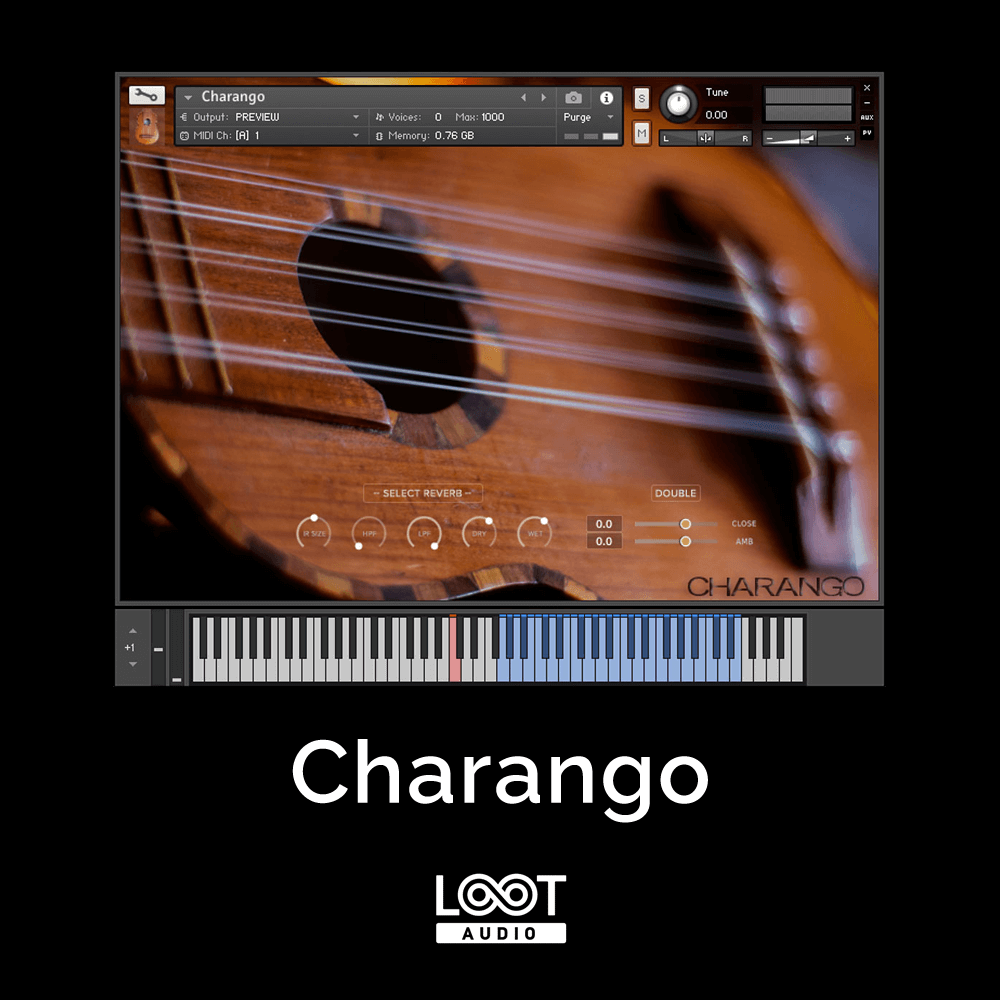T-Bone 2
Boz Digital Labs
Tone-Shaping Slant EQ
T-Bone is an overall track or mix-bus tone-shaping EQ that boosts and cuts simultaneously, enabling you to brighten dull tracks or tame harsh tracks without an increase in amplitude or unwanted frequency-based artifacts.


T-Bone uses custom filters that do not have any of the wonky side effects to your high end that most digital filters have.
No matter what sample rate you are using, T-Bone will give you a smooth natural curve right up to Nyquist frequency.
T-Bone is a slant EQ at heart, with a few extra features that just make it that much more useful.
MAIN FEATURES
- Slant EQ simultaneously boosts and attenuates for quick tone shaping without gain increase
- High- and low-pass filters with resonance control
- Boom and Harsh controls tame unwanted side effects
- Wet/dry mix control
- Clean filters up to Nyquist limit
- Low CPU usage
What is a Slant EQ?
A slant EQ is a filter that simultaneously boosts one end of the frequency spectrum while attenuating the other end. As it turns out this is an amazingly useful tool for brightening or darkening your tracks very quickly.
Another reason this is super handy is that it allows you to change the tone of your track without changing the overall level. With traditional EQ plugins, as you boost certain frequencies, the overall sound gets louder.
The problem with this is that our brains have the screwy little feature where louder music tends to sound better (even if it actually sounds worse. Make sense?). A slant EQ works around that special feature in our brain so that you aren’t deceived by the changing level and you can know instantly if your are improving or worsening your sound.
Extra Features
While a slant EQ is a very handy filter to have, we have added a few features that make it even easier to dial in the sound you need.
We included a high pass filter with resonance control (think Bark of Dog) and low pass filter with resonance (henceforth to be known as Meow of Cat).
We also came up with this super hand feature called Boom and Harsh Control. Sometimes adding extreme amounts of slant EQ can have some nasty side effects. If slanted too far to the left, you can end up with a lot of low end build up. Slant too far to the right and you can get too much harsh high end. The Boom and Harsh Control lets you add massive amounts of slant without getting harsh or boomy.
It’s really an essential part of what makes this plugin so easy to use. We also added mid/side mode and an analog mode that adds subtle distortion and compression to your sound. Enable that for some grit, or disable for super clean tone shaping.
Clean filters Without the CPU Hit
During the development of this plugin, we created some incredibly smooth filters that don’t have any of the crazy side effects on your high frequencies (technically known as wonk).
Our wonkless filters not only give you a smooth frequency response all the way up to Nyquist frequency, but they do this without adding that CPU hit that oversampled filters take.
Available Formats
- Windows (32/64): VST2, VST3, RTAS, AAX Native
- Mac (32/64): AU, VST2, VST3, RTAS, AAX Native
Reviews of this product
Reviews require cookies, click here to change cookie settings.