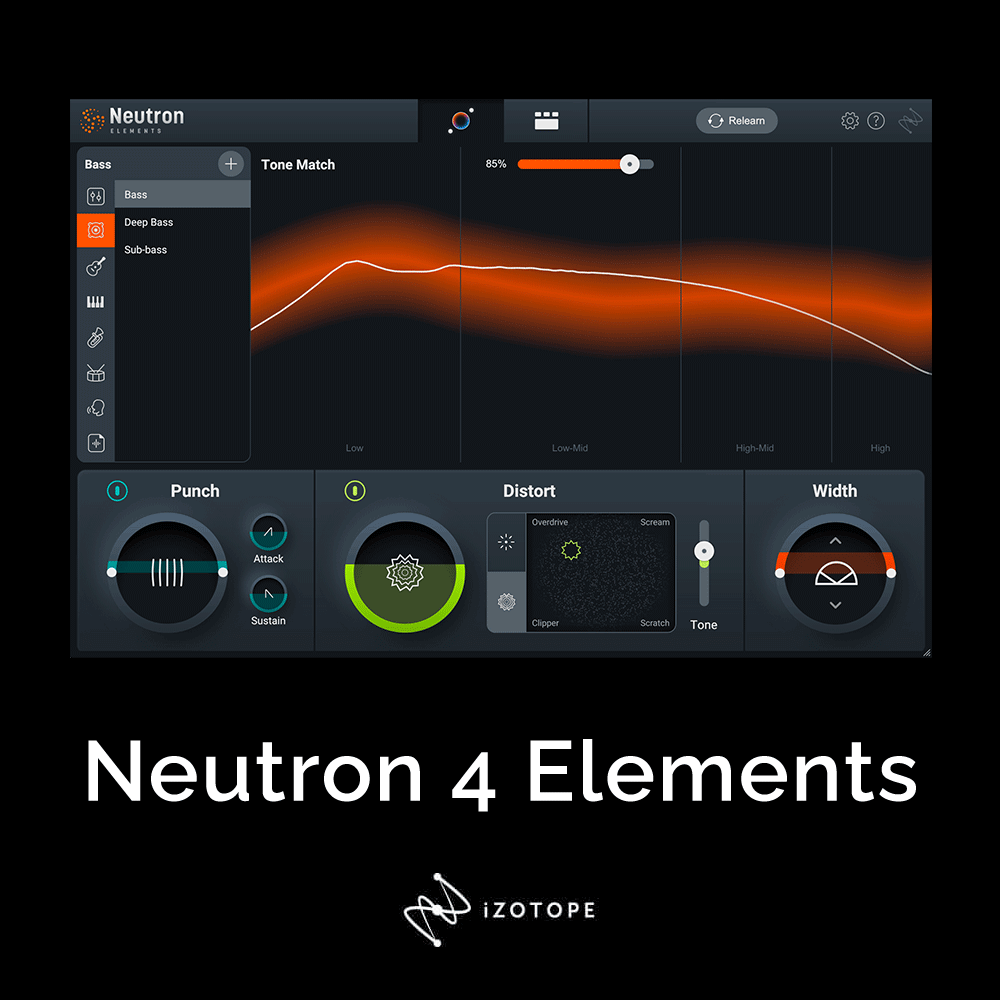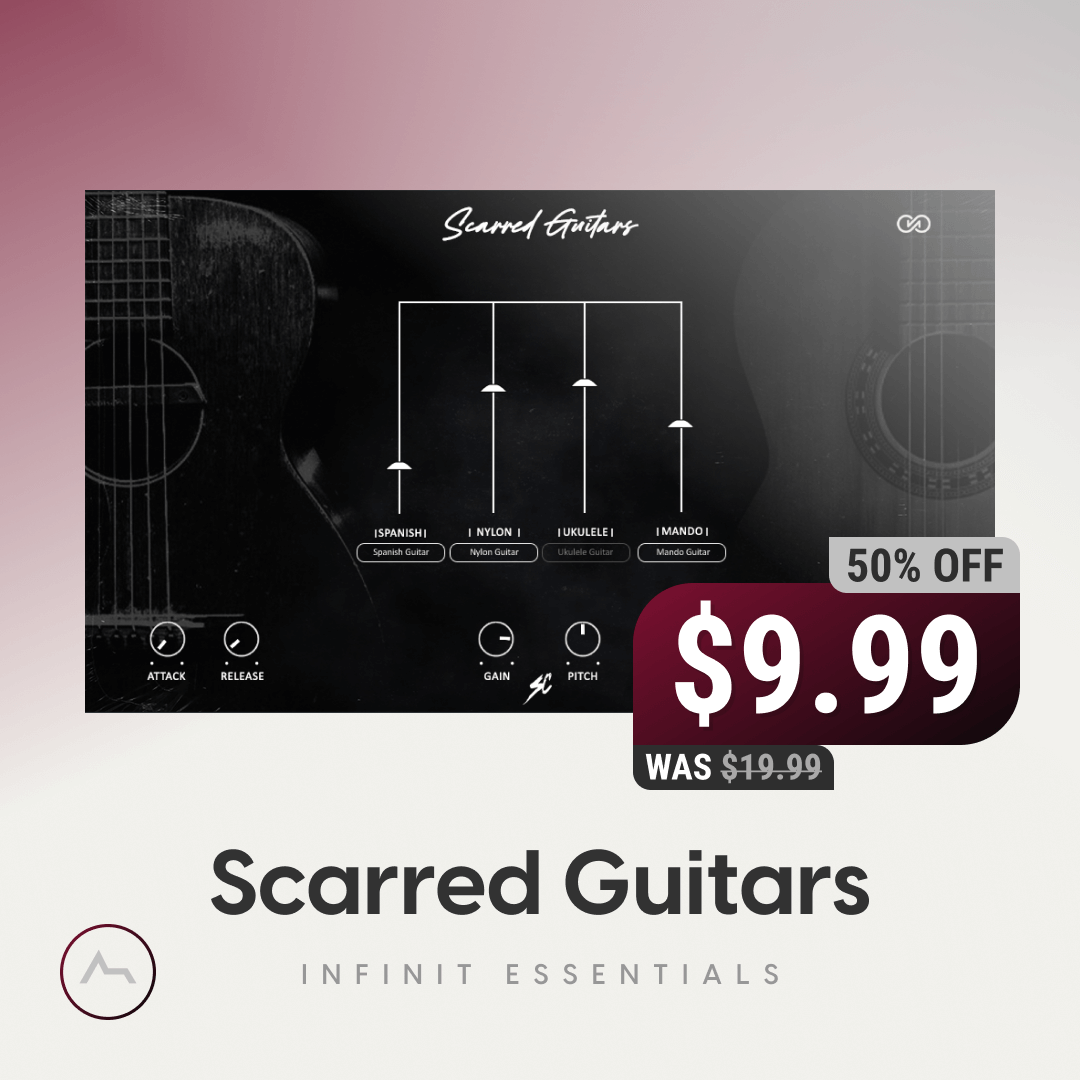Natural Sounding Pan Knob
Get better panning for all listening formats. Pan Knob overcomes the common issue of mixes being unbalanced. Pan Knob utilizes a smarter panning algorithm that keeps your low frequencies unpanned so that it sounds natural in headphones.


Why do I need a plugin for a tool that every daw has?
Yes, this plugin is a pan knob in plugin format. But the truth is, the way traditional pan knobs work kind of sucks for headphone listeners, and according to polls, about 87% of people listen to their music on headphones.
Have you ever listened to a mix that had one instrument panned hard to one side? It sounds ok on monitors, but sounds awful on headphones. That’s because traditional panning don’t take headphone listeners into consideration.
Have you ever heard a mix where you have two distinct guitar tones panned to opposite sides, but one dominates the low end and makes the entire mix feel lopsided? That’s because traditional panning treats all frequencies equally, even though our ears don’t.
Pan Knob overcomes this by having a smarter panning algorithm. One that keeps your low frequencies unpanned so that it sounds natural in headphones.
It doesn’t do any room simulation, so it isn’t going to mess up your mono mixdown.
MAIN FEATURES
- Better Panning algorithm for all listening formats
- Choose pan law
- Switch between Balance/Pan
- Pan anywhere in your signal chain
Convenient options
Aside from just sounding better, it has a few options to make it more convenient to use. It has a quick “Pan Swap” that will give you the opposite panning position with the click of a button. It has quick one button settings for the most used pan positions. You can choose which pan law is used, and choose between Balance and Pan for your stereo tracks.
Beyond 100%
Sometimes you need to pan a little wider than 100% to either side. Pan Knob lets you go to 120%, to give extra width when you need it.
More Panning Opportunities
When panning with Pan Knob, a whole new world of panning is opened up to you as a mixer. Because it sounds natural wherever you pan your tracks, you aren’t limited by the traditional panning rules that have become standard. You can pan any tracks wherever you want while keeping it sounding good and natural.
Mac
Formats:
- AAX
- AU (Audio Units)
- RTAS
- VST
- VST3
Windows
Formats:
- AAX
- RTAS
- VST
- VST3
Reviews of this product
Reviews require cookies, click here to change cookie settings.