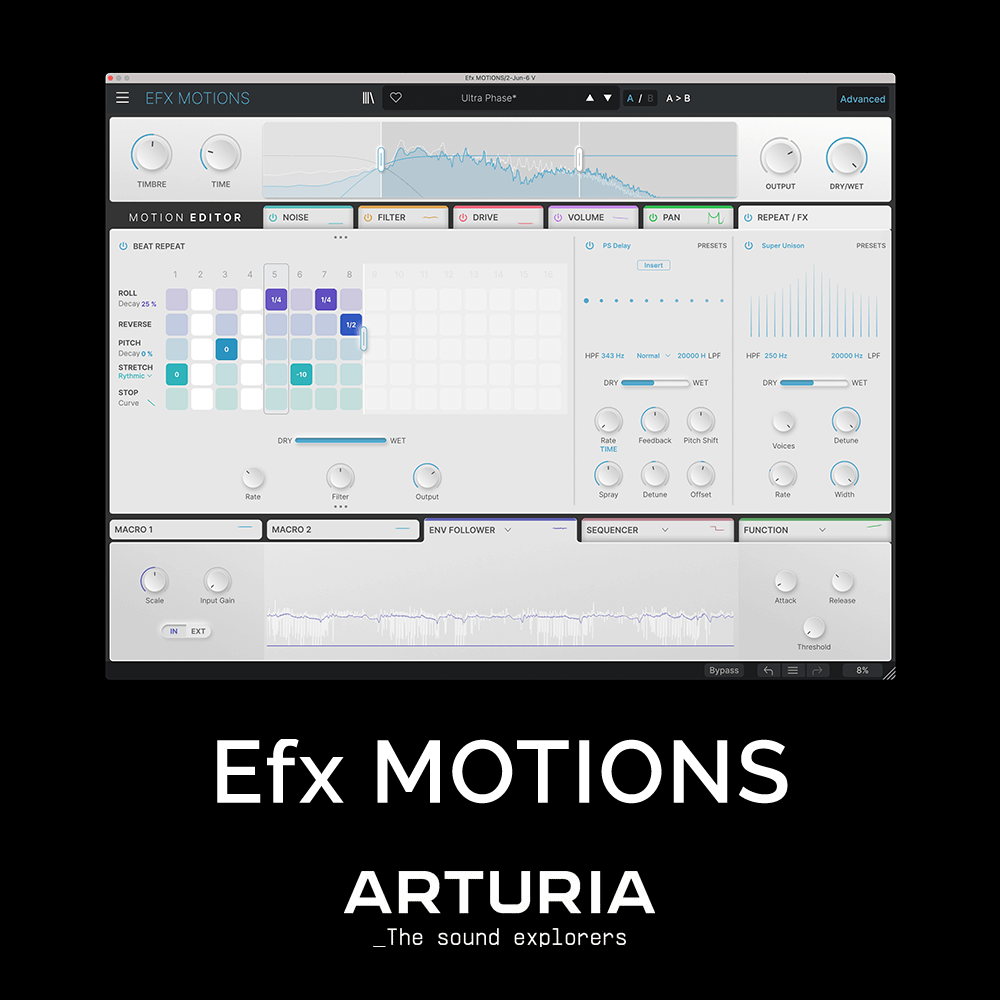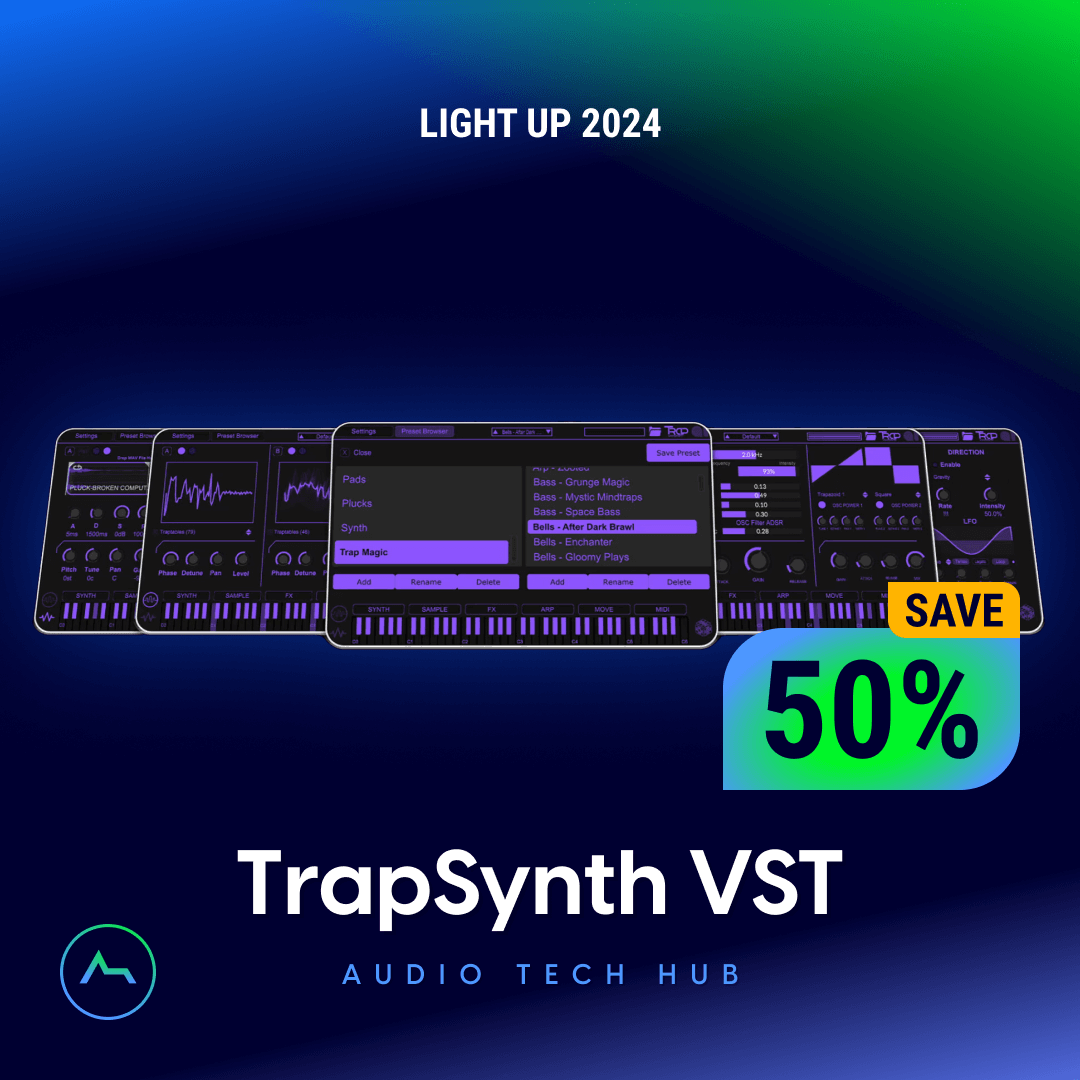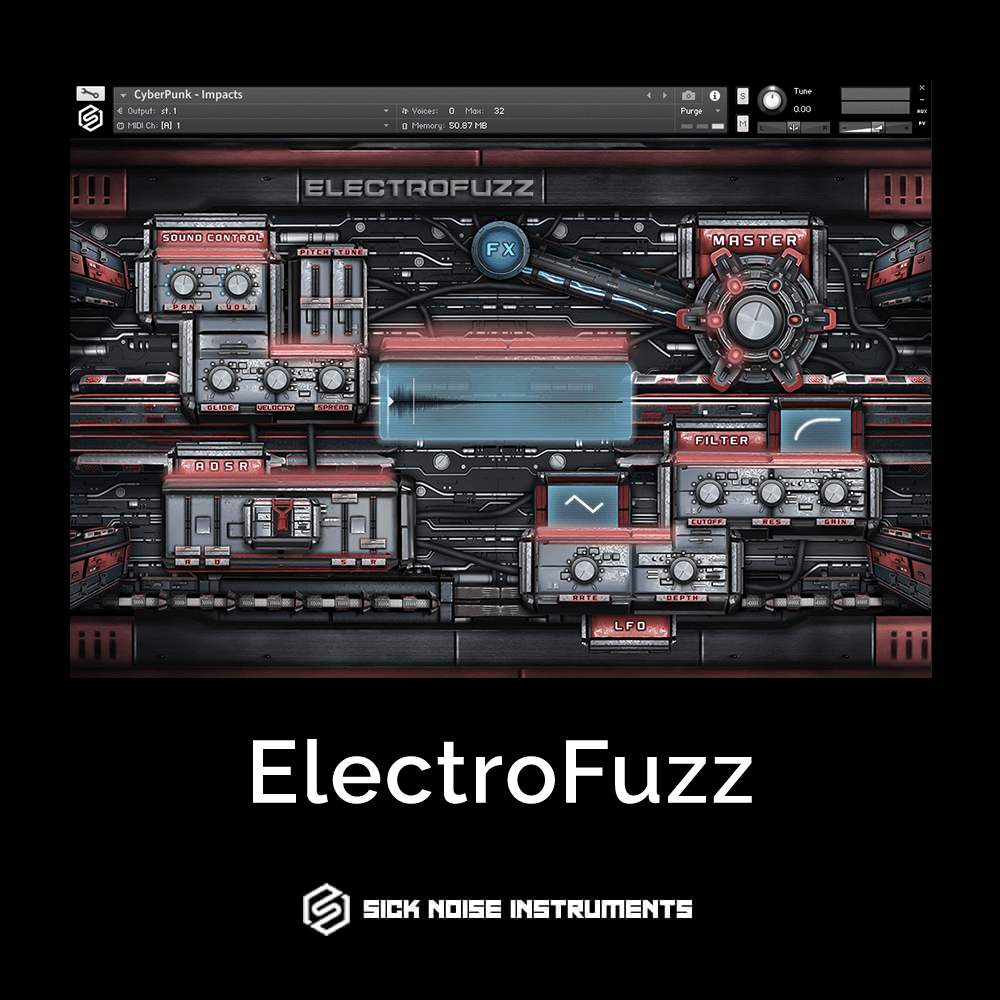Bitwig Studio 3
Bitwig
Innovative Music Creation Software
Experience seamless integration of linear timeline sequencing together with nonlinear, performance-oriented clip launching and an intuitive user interface that adapts to each step of your workflow. Bitwig Studio is the single solution for realizing any musical idea across every stage of production.


Welcome to Bitwig Studio 3, the innovative music creation and performance software.
A short list of what’s new in Bitwig Studio 3, including new worlds of modular expression:
- The Grid, a modular sound design environment sporting 154 modules and lightning-fast workflows
- Poly Grid device: for creating synthesizers, sequenced patches, and more
- FX Grid device: for creating audio FX with optional voice stacking
- Automatic Project Backups, each time you re-save a project
- Realtime Ruler, showing timelines in minutes and seconds
- Ableton LINK version 3, supporting start/stop synchronization
- Global GUI Contrast settings, making the interface pop on any monitor
- Redesigned Instrument Inspector, offering polyphony, two mono voice modes, and more
- VU Meters in Routing Choosers, showing the signal you are looking for
- Reworked audio backends, sporting timing improvements on all platforms
What’s New in 3.2?
Color Your Sound
The new update focuses on greater control and sculpting possibilities for all sounds, whether colouring audio sources or reinterpreting note messages in new and adventurous ways.
EQ+
EQ+ brings a new look and modern sound to Bitwig Studio. It’s a feature-packed graphic equalizer with up to 8 bands, excellent visualization, and new algorithms.
And while it is a graphic equalizer, EQ+ goes a step further by applying a rainbow colour spectrum to the EQ curve. The colour of each band’s frequency is then used to colour that band.
EQ+ is optimized for high efficiency, yet offers pristine audio quality. This is EQ+ in a nutshell:
- Choose between 2x or 4x oversampling
- Freely assignable bands (just click on the curve)
- Range selection: good for subtle detail work or radical reshaping
- Color-coded pre- and post-spectrum displays
- Solo of individual bands directly in the editor
- Optional Adaptive Q
- 14 filter types available for each band
- Global frequency shift and gain
The rainbow spectrum can now also be seen in trusty EQ-2 and EQ-5, along with 20+ Bitwig devices that now have rainbow-ized frequency controls. Seeing frequency settings coloured predictably creates a kind of sonic muscle memory, connecting sound with visuals. So in the same way that your first controller knob always has a red flag in Bitwig (up to a purple flag for the 8th knob), frequency controls will start showing you the sound before you hit play.
Saturator
Bitwig Studio’s new Saturator is a unique waveshaper for cooking up any sound material with adding the right amount of buzzing, rumble and warmth. Unlike most waveshapers or distortions, this one works in the log domain, just like your ears. So with Saturator, richness can be added to any sound in just the right places.
The basic, high-level panel displays the curve being applied along with Drive, gain Normalize, and low-pass controls that can either lighten the saturation or turn it into a dynamics processor.
The expanded curve editor offers a matching set of Threshold, transform Amount, and Knee controls for the Quiet and Loud portions of the signal. And additional skew controls take the Loud sounds and treat the positive and negative transients differently, adding additional richness to the sound and spectrum.
Bitwig have also added a Saturator module to The Grid, where polyphony allows each note to be independently shaped for even more sonic possibilities.
Evolving Sounds
While tools like EQ+ and Saturator are made for fine control over sound, some tools bring life and pleasant unpredictability to your process. The play between will and luck is at the heart of these tools, just as it’s at the centre of making music.
Arpeggiator Sounds
Arpeggiator, a source of creativity in all versions of Bitwig Studio, has added a number of features and possibilities. Along with controls for velocity and note length, each step now has a pitch control too, like step sequencing new patterns on top of the notes being held. And for those using MPE-enabled or other advanced controllers, micro-pitch changes are now tracked, and per-note pressure messages will update note velocities for more dynamic performances.
Additionally, a number of new arpeggiation shapes have been added to either blossom out from the centre, spiral in toward the middle, keep the order notes were played in, and more. You can also swap the synced timing out for a millisecond clock, maybe to stutter the end of a phrase. Or keep a note interval but play it off the beat grid. Or turn global note length up to 400% and let notes overlap for new harmonies. The piano interface is newly flexible.
Selector Modes
Bitwig Studio’s Instrument Selector, Note FX Selector, and audio FX Selector have all gained voice modes, for dynamically triggering different layers. Whether each note of a chord needs a slightly different preset or a totally different VST, these modes will handle the details without any fuss. The same for a few arpeggiators set to do polyrhythms or a pile of audio effects that should be swept thru.
Some modes switch layers when a new note arrives, such as Round-robin passing each note (or individual chord notes) to different layers, Free Voice targeting unused layers first (ideal for creating polyphony with external eurorack hardware), and Random for spreading things out (particularly nice with a pile of different audio FX). And any of these modes will take the same sequence of notes and transform it into a new bouquet of sound.
Keyswitches turns a range of notes into controls that target specific layers (good for film scoring with different sounds and articulations). CC mode uses any control change message to sweep thru the available layers (like using mod wheel to cycle thru various note FX), and Program Change does the same with that kind of MIDI messages (common from pedal controllers, etc.).
What all modes have in common is an awareness of how many layers are available. So when another audio effect or synth patch gets added, all the setup work has already been done.
Finally, evolving sounds are easier to create at all levels. To delay an entire device chain, Note Delay waits up to two bars (or five seconds) before passing notes to a layer. On the modulation level, the ADSR, AHDSR, and Note Sidechain modulators all have similar Pre-delay controls now. And within The Grid, the start or release of signals can now be suspended with the Logic Delay module. In addition, the new AHD on Release modulator animates any parameter note release for instant responsiveness. Sum it up and creating growing sonic landscapes has been made simple on every level.
And a Few More Things
To round out this release, some requested workflow enhancements are here. Drum Machine offers local audio returns, and spectrum analyzers across the program show the full audio range better. The Mixer View now has mini displays for some devices, and dropping a sample into a Grid patch creates a Sampler module with that audio, Tool gained an extra volume control that goes down to silence, and so on.
Bitwig Studio 3.2 also brings some new (and improved) Grid modules along for the ride:
- XP (Filter) – a modulatable filter with key tracking and 15 modes, including combos
- Array (Data) – a recordable sequencer, for keeping track of up to 1024 events, notes, velocities, or anything else
- N-Latch (Logic) – tracks the last trigger received from up to eight inputs, for an exclusive solo-type relationship
- Saturator (Shaper) – a loud/quiet threshold shaper in the log domain
- Logic Delay (Logic) – delays high-logic or low-logic transitions
- Updated Steps (Data) – new Interpolation option, for crossfading between step values; also a great way to create a lookup table
- Updated AD (Envelope) – new Looping option, to repeat the envelope if the gate signal (often the key) is still held down when the envelope completes
Enter the Grid
Modularity has been at the core of Bitwig Studio from the beginning. Devices can be nested, clips are containers, modulators exist everywhere, and practically anything can be dragged anywhere. But with Bitwig Studio 3, they are zooming out so you can push in.
The Grid is an open modular environment that powers a family of new devices in Bitwig Studio 3: Poly Grid and FX Grid. With a vast library of modules and a supersonic workflow, you’ll be creating your own unique sounds immediately, and in high-fidelity. Simply add a Grid device to your project and start patching. It’s fun.
The Grid includes:
- Fully-modular sound design
- Fantastic sound quality
- 150+ modules
- Any signal, anywhere
- Lighting-fast workflow
- 4x-oversampled, stereo signal path
Construct a polyphonic synthesizer from scratch in one session. Create an adaptive audio effect with your signature sound. Experiment with generative drones until you find a new way to perform. Or simply create the undefinable. Patching is effortless, giving full reign to your creativity.
Sounds of the Grid: Load ‘em Up, Let ‘em Rip
A great entry point into this new world is any of the 200+ Grid factory presets. Load a Grid device (either the Poly Grid instrument or the FX Grid audio effect), and enjoy a diverse collection of preset patches. And before you explore the patches in depth – these presets are good examples – first load them up and just start playing.
Signal Achievements: Bitwig Focused on Technology; You Focus on Sound
The technology powering The Grid is as it should be: working, felt, and transparent so you can focus on the big, sonic picture. Here’s a taste of what they’ve done.
All signals are created equal. In The Grid, all signals are interchangeable so any out port can be connected to any in port. While this is rarely the case in other programs, Bitwig Studio has made it so. Try something crazy; you (probably) won’t get electrocuted.
Every signal is stereo. Yes, every audio cable is stereo, but so are all control signals as well. By altering any of these control signals, their corresponding audio will be affected. And plenty of modules are ready to help you Stereo-ize your signals…
Getting more with less cords. For signals that are needed regularly, you have the option of pre-cords. These clickable icons appear beside in ports allowing common connections to be made wirelessly. And with The Grid’s quick workflow gestures, new modules can be dropped directly onto ports, automatically wiring them into your patch. Work smart instead of hard.
Phase is the place. After pitch, timbre, and loudness, phase is the essential element of sound, capable of driving basic time functions, complex modulation synthesis, and so much more. With a dedicated category of phase modules, Bitwig have made these concepts freshly accessible and newly relevant for modern music production.
Interactive Help: Signals at a Glance, and More
Efficient workflow also means finding the information you need, when you need it. So every module in The Grid has an interactive help view that both describes every parameter on the module and allows you to keep tweaking the settings. And simply selecting a module will display all incoming and outgoing signals in the Inspector Panel. The details are always at your fingertips, right when you need them.
Audio and So Much More: A New World of Possibility in Bitwig Studio
Best of all, this new system is a completely native part of Bitwig Studio, giving you so much more to work with than audio.
- Grid devices can be nested or layered along with other devices and your plug-ins, and they are controllable from the same Open Controller API.
- Song position is available as a sample-accurate signal, locking your work in The Grid to your project’s timeline.
- Draw Arranger or clip-based automation for any parameter in your new grid patches, even in combination with Bitwig Studio’s existing modulators.
- Modules like envelopes, LFOs, and sequencers all have modulator outputs as well. And just as Bitwig Studio’s modulators can control any parameter in The Grid, any grid signal can be used to modulate child devices.
- Your hardware modular rig is completely integrated, with dedicated grid modules for sending any control, trigger, or pitch signal as CV Out and receiving any CV In.
That’s just scratching the surface.
Show Me the Modules: The Atoms of Sound Design
The Grid offers some 154 modules (and counting) for realizing your modular dreams. They are plenty diverse so here is an overview by category:
- I/O (18) – Terminal modules for signals entering or exiting this Grid device, such as Velocity In, Audio Out, and CV Pitch Out
- Display (7) – Visualization and note-taking modules, such as Oscilloscope and Spectrum
- Phase (14) – Modules that output wrapped phase signals, such as Phasor, Ø Scaler, and Ø Formant
- Data (10) – Lookup modules that are read with incoming phase signals, such as Pitches, Probabilities, and Ø Window
- Oscillator (7) – Periodic signal generators based on waveforms or samples, such as Pulse, Swarm, and Sampler
- Random (4) – Aperiodic and randomized signal generators, such as S/H LFO and Dice
- LFO (3) – Periodic low frequency oscillators, such as LFO and Transport
- Envelope (4) – Modules that produce or extract an envelope, often with a normaled amplifier, such as ADSR and Follower
- Filter (6) – Frequency-dependent amplifiers, such as Low-pass LD, SVF, and Comb
- Shaper (6) – Various linear and nonlinear waveshapers, such as Quantizer and Wavefolder
- Delay (5) – Delay functions, some allowing patched feedback, such as Mod Delay, All-pass, and Recorder
- Mix (10) – Signal routing and mixing modules, such as Mixer, Split, and Stereo Width
- Level (17) – Amplitude-based functions, values, and converters, such as Attenuate, Bend, and AM/RM
- Pitch (5) – Modules that produce pitch values, such as Pitch Quantize and Zero Crossings
- Math (18) – Basic arithmetic operators, such as Subtract, Minmax, and Round
- Logic (20) – Modules that produce pitch values, such as Pitch Quantize and Zero Crossings
Full Overview of Bitwig Studio 3
Bitwig Studio is a dynamic software for creating and performing your musical ideas in the studio and on stage.
Here’s a quick overview of what Bitwig Studio is all about:
- A professional Digital Audio Workstation for Windows, macOS, and Linux
- Super-fast workflow for sound design, recording, live performance, and beyond
- A complete package with 80+ instruments and effects
- Enjoy over 10 GB (and counting) of world-class sound content from Bitwig and selected partners
- Out-of-the-box support for standard audio interfaces and controllers
- A unique and highly flexible modulation system for unbound creativity
- Excellent hardware integration
Bitwig Studio inspires you to take greater control of your music, giving you access to every aspect of your production. Streamline your creative process and quickly evolve your ideas into complete songs, tracks, and compositions. Record and arrange, improvise and perform, or do it all at once. Welcome to the next generation of music creation and performance software.
Flexible User Interface: Customized workflow to match any style
Bitwig Studio features a flexible panel-based user interface; you choose what to see based on the task at hand. Switch effortlessly between three main layouts: Arrange, Mix, and Edit or see them all at once on up to three monitors.
Detail Editor: Your limitless creative space
The Detail Editor optimizes audio editing by letting you make non-destructive edits within a clip. This allows you to stretch, split, pitch, pan, copy, reverse, add, move, and rearrange audio as you choose. Edit multiple tracks in the same view, isolate your view to one clip, or expand it to see everything in the entire track.
Expressive MIDI Support: The most expressive DAW in the industry
In addition to standard note editing features and per-note expressions such as Velocity, Gain, Pan, Timbre, and Pressure, Bitwig Studio features unique tools like micro pitch and sophisticated layered editing, and is a forefront runner in supporting MPE.
MPE stands for Multidimensional Polyphonic Expression. By supporting the MPE standard, Bitwig Studio is among the first DAWs capable of capturing and utilizing the precise features of the most advanced MIDI controllers on the market today, such as Roli Seaboard and the Linnstrument.
Open Multiple Projects: Limited to one idea? Think again.
The bassline from your last session could be the missing piece of your current project. The rhythm section in your latest song perfectly carries over to the next. No need to close anything or dig through complex file structures. With Bitwig Studio, open multiple projects at the same time and drag-and-drop between them.
Fades and Crossfades: Your fast workflow, faster
Create fades and crossfades for audio clips directly in the arranger timeline or audio editor. Additionally, you can create fades for audio events inside clips—for truly fast yet flexible editing. Naturally, the curve slopes of all fades can be adjusted.
Easily edit fades by hovering the mouse cursor over clip or event boundaries and then dragging the fade handle when it appears. Crossfades are automatically created when you move clips so they overlap.
Hardware Integration: Bitwig speaks with your hardware
Hardware integration is a large part of what makes Bitwig Studio unique. MIDI handling, note timing, and latency compensation are aspects of this. Other prominent features include MIDI Clock Sync and Ableton LINK. But where Bitwig Studio really stands out is the collection of hardware integration devices.
With Bitwig Studio you get a whole array of devices dedicated to controlling your external hardware, either via MIDI and CC or CV, Gate and Clock, sent directly to your audio outputs.
Time Stretching: Always in time, always sounding great
Keep your audio material in time regardless of project tempo using Bitwig Studio’s advanced time stretching. Let Bitwig Studio analyze and automatically stretch your audio, or take full control and use the advanced stretching and editing tools.
Bitwig Studio comes with 8 different time stretch algorithms to cover all your musical needs, including the renowned Zplane Elastique in four flavours.
Ableton Link Support: Effortless sync across ecosystems
Since its release, Ableton LINK has changed how musicians sync workstations across technologies and Bitwig Studio is part of the network.
Make Bitwig Studio the centerpiece—or cornerstone—of your production and performance setup. This new technology ensures everything is running in time and on the beat.
Pop-Up Browser: Browse, Audition, Insert, Swap
The Pop-Up Browser makes auditioning and selecting Devices, Presets, VSTs, and Samples fast, intuitive, and inspiring. With powerful search, filter, and collection tools it’s never been easier to locate, or discover, the sound you’re looking for.
The Pop-Up Browser is nothing less than your own personal content management system.
VST Plug-in Support: Your VST collection will feel right at home
Bitwig Studio plugs right into your existing setup. With modern software architecture, 32-bit and 64-bit VST plug-ins are natively supported, no third-party bridging necessary.
Bitwig also supports the VST3 standard, with per-note expressions and sample-accurate automation.
Plug-in Sandboxing: Damage control
Never again will a single plug-in take down your entire project. The “sandboxing” feature built in to Bitwig Studio ensures plug-in crashes will not interrupt valuable production time, or your performance on stage. Bitwig Studio protects your workflow while efficiently running your VSTs for non-stop creativity.
Touch Integration: Music at your fingertips.
With a touch screen and the dedicated touch display profile, the full power of Bitwig Studio is literally at your fingertips. Bitwig have developed complete multi-touch functionality to quickly identify gestures for the most unique and intuitive workflow ever: multi-touch support, the unique radial gestures menu, touch keyboard, and pen control (Microsoft Surface Pro, Surface Book and Surface Studio).
Open Controller API: Control scripting with ease.
“Smart controller“ takes on a new meaning in Bitwig Studio. Freely edit existing control scripts direct from the companies that design your controllers, or create your own. Get the most out of your gear with hands-on control of the parameters that mean the most to you, and take full advantage of every pad, knob, button, and key at your fingertips.
Wait, there’s more…
Other notable features:
- 32-bit floating point audio processing
- Audio sample rate up to 192 kHz
- Retina/High DPi display support
- Audio import: WAV, MP3, OGG, FLAC
- Bounce and Bounce in Place
- Unlimited Audio-, Instrument- and Effect Tracks
- Fully customizable keyboard shortcuts & action mappings
- Fast and flexible MIDI mapping tool
- Audio and MIDI export
- Choke groups
- Scalable vector based GUI
- Hybrid Tracks
- Project Templates
- Clip- and Track automation
- Tracks, Chains, and Devices can be deactivated to save CPU power
- Plug-in Delay Compensation
- Jack support including Jack Transport on all platforms
- Micro Pitch in Note Editor
- 7 Display Profiles for up to 3 monitors
- Dynamic menu system
- Smart tool switching
- Built-in help section
- Dashboard with easy access to projects, settings, and other resources
New in Bitwig 3.1
Pitch is a fundamental cornerstone of music, and Bitwig Studio 3.1 is tuned up with new exciting ways to work with pitch and scales. Based on Bitwig Studio’s unique way to work with micro-pitch information, their new Note FX device Micro-pitch lets you dynamically retune notes, import existing scales and define your own.
- New device: Micro-pitch
- New modulator: Pitch-12
- New Grid modules: Pluck, Slope ↗, Slope ↘, Follower, Transpose
- Interactive Help view is coming to all Bitwig devices
- Quick Draw, Quick Slice and Slice in Place
- Note Chase
- Cue Volume and Mix controls
- Sampler imports standard wavetable WAVs
- Improved tempo detection for audio files
- New controller scripts and Bitwig controller scripts are now open source
12 GB free disk space required (for full content installation)
- Minimum 4 GB RAM (8 GB recommended)
- 64-bit OS: PC Windows 7 or later
- Mac OS X 10.11 or later
- Linux Ubuntu 17.04 or later
Reviews of this product
Reviews require cookies, click here to change cookie settings.