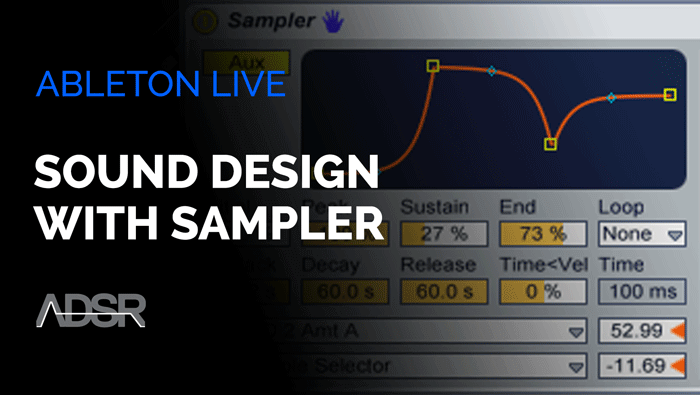Sampling & Sound Design with Ableton Live Sampler
Sampler is capable of really advanced sampling and resampling. This course lets you access these features with an indepth look at Ableton Sampler.
Broken down into 15 lessons, the course totals over 3 hours of expert tuition. From navigating the software, to uncovering handy, hidden features, Sampling & Sound Design with Ableton Live Sampler lays the groundwork for a successful working relationship with the software before diving into advanced sound design tutorials including creating instrument racks, drum synthesis techniques, tips for setting up multisamples and sampling hardware synthesisers, glitch vocal edits and much more.
If you’re looking to improve your working knowledge of Ableton Sampler and expand your sampling skills in general, this course is for you!
Master Ableton Sampler’s Advanced Capabilities
Module 1: Ableton Sampler Fundamentals
> Sample Tab
In this video we take a look at all the features found in the Sample tab of Sampler. Covering stuff like setting the Root Key and working with both Sustain and Release loops.
> Pitch/Osc Tab
In this video we cover all the features in the Pitch/Osc tab. You can use the Osc section to apply both Frequency and Amplitude Modulation, adding modulation via an envelope for some really interesting and unique tones. In the Pitch tab you can apply pitch modulation via an envelope, useful for everything from enhancing drum hits to designing special FX.
> Filter/Global Tab
In this video we cover the Filter/Global Tab. In this section of Sampler you can select from 5 different filters types, add some wave shaping at the filter stage, apply an envelope to the Filter and more. The amplitude envelope is also found in this section as well as some global controls for further sound sculpting.
> Modulation Tab
In this video we cover the modulation tab in Sampler. In this section of Sampler we have 3 LFO’s and 1 Aux envelope, all of which you can use to modulate other parameters of Sampler, the list of modulation destinations is quite extensive and enables you to unlock some of the power of this device.
> MIDI Tab
In this video we cover the MIDI tab in Sampler. In this section you can apply further MIDI modulations, using velocity, keytracking, pitch bend and more to control numerous parameters.
> Zone Tab
In this video we cover the Zone tab in Sampler. It’s in this section of Sampler you can set our Key Zones ranges, Velocity Zone ranges and Sample Selector Zone ranges. Not the most exciting section of the device but hugely powerful for a number of reasons, we run through how you can organise and arrange your samples in this section of the device.
Module 2: Ableton Ssmpler Sampling, Resampling & Sound Design
> Synth Shot Instrument Racks with Sampler
In this video we cover more ground in the Zone tab of Sampler and also look at how to accurately set the Root Key of melodic samples. Then we set up an Instrument Rack using Sampler for playing back one shot synth stab samples.
> Drum Synthesis Techniques
In this video we revisit the Pitch/Osc tab of Sampler, looking at how you can enhance and synthesise drum hits using pitch envelope modulation.
> Resampling Chord Stabs
In this video we take a rhodes chord stab and use the knowledge we’ve gained so far on how to edit samples in Sampler to transform this sound into something much more complex, engaging the tempo sync’d envelopes where we can.
> Tips for Setting up Multi Samples
In this video we cover some tips for setting up multi samples in Sampler, not the most creative of tasks but extremely useful to have in hand to play back samples chromatically.
> Sample Selection Zones for Drum Writing
In this video we cover a technique for working with samples using the Sample Selector tool, an extremely useful tool for working with drum samples and selecting the right sound for your project.
> Sampling Hardware Synths for Sampler
In this video we look at how we can sample hardware in Ableton Live and then set up a multisample device using Sampler to play back the sampled synth sounds.
> Tempo Sync’d Sample Loops
In this video we cover a technique for setting up tempo sync’d sample loop using a vocal edit. We also cover some techniques for processing samples and setting up chains of Samplers for creating different edits of a sample in an Instrument Rack.
> Drum Top Workouts
In this video we take a drum tops loop and use a variety of the methods and techniques we’ve covered throughout the course to transform and resample the drum loop to create a series of different drum workouts from a single loop.
> Glitch Vocals
In this final video we look at a technique for creating vocal edits and vocal chops using Sampler, once again engaging the Sample Selector tool and also some MIDI mapping for effectively working and creating our vocal edits.
Course Features
- 200 minutes of professional video instruction
- 15 indepth videos each demonstrating essential aspects of Sampling and Sound design with Ableton Live Sampler
- Pick up practical skills you can start using straight away
- Skilled instructor with years of real world professional experience
- Learn at your own pace, watch as many times as you need to learn the lessons
About Your Tutor
With his informative and approachable manner, experienced British producer, Jonny Strinati, takes the confusion out of complex concepts. Drawing on years of experience as both producer and tutor he’s able to explain using appropriate examples and insights that give you both a genuine understanding of mixing and actionable production skills.
Professional instruction from a working producer. It’s like having your own private tutor!
Want to Expand Your Ableton & Sampling Skills Further?
Check out this course on Ableton Simpler. This 10-part course covers everything from how to navigate the software; to how to get it working for you with a series of hands on sound design and resampling tutorials and so much more.
Reviews of this product
Reviews require cookies, click here to change cookie settings.