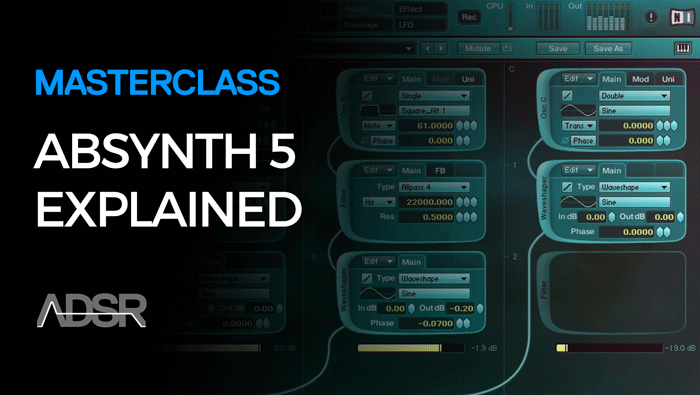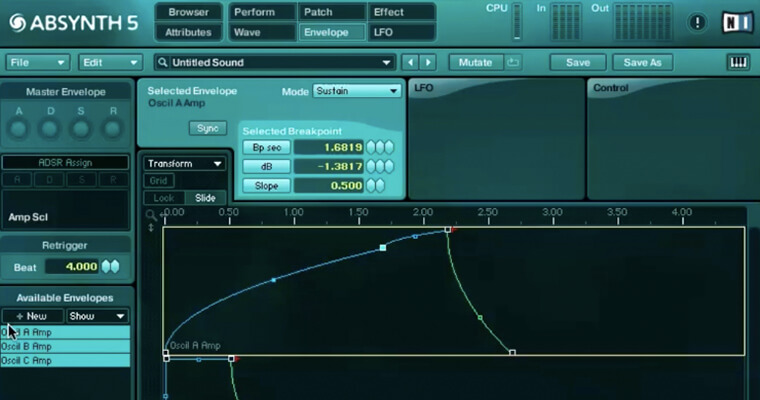A comprehensive, step-by-step overview of NI Absynth
No other synthesizer can match the hypnotic, compelling and riveting sounds of Absynth. It gives you an infinite number of ways to produce other-worldly atmospheres and ambient sounds.
I thought Absynth was interesting, now I’m just in awe of how brilliant and deep it is. These videos have made learning Absynth so easy – my experience with it is now all the more rewarding…
MASTER THE MESMERIZING SOUNDS OF ABSYNTH
SOLID FOUNDATION
The beginning videos are designed to give you a solid grounding in Absynth. In the first video you’ll learn your way around the user interface. Video 1 shows you:
- How to combine oscillators, modulation sources, filters and effects to produce awesome sounds. (Whether you are using it for electronic music or performing live you’ll see there are no limits!)
- How to fine-tune your sounds with brightness, resonance, distortion, effect, mod depth and mod time.
Video 2 will give you a closer look at the browser and attributes window. You’ll find out:
- How to find and load a sound from the library via the browser sound attributes.
- Fast ways to locate sounds by instrument type, source, timbre, articulation, and general information from the selection list.
In video 3 you’ll create your own sounds from scratch with the Patching window. You’ll learn:
- How to combine up to three individual oscillators on each channel and then merge the signal from each into the master output.
- Common mistakes to avoid when using the frequency control to choose changes in frequency by semitones, or when setting a specific value in Hertz or MIDI notes.
MODULATION AND WAVE FORMS
In the next two videos, you’ll tackle wave shapers, modulators and spectrums. A wave shaper uses a waveform to shape the audio signal. It responds to the amplitude of any given audio source, and shapes it depending on the volume envelope of the oscillator and the tuning effects. Here are just a few of the things you’ll discover in Video 4:
- The best way to settle on the type of waveform to manipulate the input signal by choosing from a simple morph, or selecting from the library wave list.
- How a modulator uses a control signal on the modulation source in order to get a particular effect on the modulation over time. (Similar to a wave shaper or a filter, modulators can be dropped in any module slot of the patch window!)
In Video 5 you’ll go deep into wave forms and spectrums including:
- How to find the first harmonics of the waveform and mix several different ones into a new morph wave!
- Get harsh! Learn how to dirty up a sound by using the stretch tool to compress a waveform. (Useful if you want to add a bit of grit and grime to your track!)
HOW TO EXPLOIT ABSYNTH WITHOUT GETTING BOGGED DOWN IN DETAILS
No other synthesizer can match the hypnotic, compelling and riveting sounds of Absynth. It gives you an infinite number of ways to produce other-worldly atmospheres and ambient sounds.
With Absynth 5, Native Instruments gives you even more options, routings, filters, and effects. The options available every step of the way is mind-boggling. The challenge is to harness that power without getting mired in a quicksand of options, menus and routings. This exclusive Absynth 5 tutorial takes you on a complete tour, from understanding the user interface to using the whole program as a plug-in to a digital audio workstation.
Along the way you’ll investigate every inch of Absynth including the browser, patching, modulation, wave forms, envelopes, the perform window, effects, LFOs, mutations and more. No other video tutorial series gives you such a comprehensive, step-by-step overview of the complete program.
From bass lines to airy soundscapes, you’ll acquire the tips and techniques to raise your game, whether you are performing live, or creating audio for movies, media or personal projects. There really are no boundaries with Absynth. This series will help you bust through your personal limitations and take you to new sonic heights.
” Thanks for these awesome videos, absolutely taken me to another level in my production, especially my understanding of syntheses.. i’m now a custom-sound connoisseur !!
ENVELOPES AND PERFORM WINDOW
Video 6 covers Envelopes and ADSR while Video 7 details the Perform window. In video 6 you’ll learn:
- How to control a sound parameter over time by manipulating the attack, decay, sustain and release. (You’ll see how to control the amplitude of continuous loop waveforms, rhythmic patterns, and single hits!)
- Alternate ways to create slow, subtle movements or sharp, dramatic attacks. (In fact, the control menu lets you specify which MIDI control will act over every single breakpoint–you can come up with amazing sounds on-the-fly!)
- Little known techniques to quickly build envelopes and apply them to already existing presets or to waveforms that you have created.
The Perform window is the center of all control parameters. In video 7 you’ll learn:
- How to make minute glide and scale changes that affect each note as well as select tunings or set your own! (Even create an envelope follower that sets control signals from audio signals!)
- Insider secrets on how to change any parameter from the oscillator, modulator, filter, effect or envelope in real-time using a MIDI controller.
- How to change the threshold level for an incoming signal from an extra role audio source like an instrument or a microphone!
EFFECTS: SIX DIFFERENT OPTIONS
Videos 8, 9 and 10 cover six different effects that can be applied to the master channel in the patch window: Pipe, Multicomb, Multitap, Echoes, Resonator and the Aetherizer. Video 8 shows you:
- How the Pipe effect produces sound similar to the physical qualities of a resonating body, like waves based on physical modeling.
- The secrets to get flanging and other cool effects from the Multicomb effect. (Shhh! The trick is in how you tweak the six independent delay lines using low pass filters in a feedback loop!)
In video 9 you’ll discover:
- How to use the Multitap effect to delay the input signal according to the time set for each tap. (This creates a tripled-transmitted signal!)
- Sneaky ways to set different low pass, high pass and all-pass filters with the Echo effect to impact one individual tap (Or use up to three single paths similar to the Multitap effect!)
In video 10 you’ll learn:
- How to simulate metal and glass reflecting sounds with the Resonator (It’s like a super- reverb on growth hormones!)
- The Aetherizer is a revolutionary and exciting new effect for Absynth! It lets you process and delay the signal by breaking up the signal into little sonic “grains,” sampling them, and then sending them back through a feedback loop into the Aetherizer again!
CLEAR AND CONSISTENT LESSONS AND EXAMPLES
Some video tutorials jump around from topic to topic and feature to feature, confusing you in the process. Unlike those scattered efforts, our Absynth 5 tutorial lays a solid foundation in the very beginning. Subsequent lessons are carefully laid on top of the foundation until a complete “house of knowledge” has been completed.
For example, the same audio patch is used in several videos to demonstrate the concepts of that lesson. By using the same basic patch, you can better hear the precise differences that each modulation, filter and envelope brings to the sound. Over the course of the video series, your ear becomes finely tuned, and you begin to grasp the sheer power of Absynth.
These small but important details make this video series one of the most complete and thorough available for any Native Instruments product. And, frankly, it’s no surprise. We have released some of the top selling sound design courses available on the market today.
First, we produced a wildly popular Massive video series. We followed that up with an FM8 course that was met with a fantastic response around the world. Now, with our Absynth 5 video course, we continue our commitment to the highest quality sound design and audio production teaching available.
” What it lacks in sound design tips it makes up for in solid descriptions, covering every major aspect of this complex soft synth
LOW FREQUENCY OSCILLATORS AND MUTATIONS
Videos 11 and 12 cover low frequency oscillators and mutations. The LFO window in Absynth gives you up to three different LFOs which can be used for modulation. Three oscillator modulators change the incoming signal’s pitch, volume, phase and position. Video 11 shows you:
- The endless possibilities using LFOs! You can do almost anything–from a vibrato effect with consistent changes in pitch, to a tremolo effect which increases and decreases volume repeatedly.
- Little known strategies to choose unique waveforms, oscillation rates and phases.
The Mutator gives you a completely different approach to creating new sounds. It lets you choose characteristics of sounds and then mutate them with influences from other sounds. In video 12 you will learn:
- How you can select a preset from the library, and then choose other sounds that have characteristics you want to mutate with the original loaded sound!
- Why mutations can be triggered from anywhere in Absynth! (The mutations amount sliders define the extent to which mutations apply from the presets. The more mutations amount you apply over your loaded presets, the more it will be shaped into the sound sitting in the search results list!)
SOUNDSCAPES AND FINAL REVIEW
Videos 13 through 15 complete the tutorials. By now, you have browsed through every window in Absynth 5, covering all of its features and individual parameters. In video 13 you will discover:
- A complete review of every feature and how to combine them to create a soundscape from scratch!
- How to achieve an infinite number of results by editing or mutating the parameters of different presets.
In video 14, you’ll learn how to shape and process sound coming from other input sources. Find out:
- How to use oscillators to read audio files and send out live audio signals coming to an input source such as a microphone or instrument.
- Which two modes make it is possible for you to use Absynth as a sampler, reading and playing back uploaded sound data in wave and audio formats!
Video 15 is the final entry in the Native Instruments Absynth 5 video tutorial series. You’ll see how to use Absynth as a plug-in to a Digital Audio Workstation. Video 15 covers:
- How to use Absynth with popular DAWs like Logic, Cubase, Pro Tools and Ableton Live. (You can set it up as both an effect processor – and effect – at the same time!).
- How to shape and process both instruments and soundscapes, from filtering sharp hi hats and processing snares, to producing soundscapes with grains of sound!
IMPROVE YOUR TRACKS IMMEDIATELY
When Absynth first came on the market years ago, it was very different from any other synth available. Although it used filters and oscillators like other products, the sound was special. It had a unique personality that made it a hit among sound designers and amateurs alike. Even today, after many upgrades and improvements, it still has a magical sound that other synths cannot duplicate.
With Absynth 5, users have significantly more production choices than ever before. However, the multitude of different ways to achieve a goal can lead to indecisiveness, and contribute to projects not getting completed. “Producer’s block” can affect you no matter your level of experience.
This video series was made to help you navigate the myriad of choices Absynth provides. Step-by- step, click-by-click, we take you from the very beginning–an overview of the user interface and browser–to using Absynth as a plug-in to powerful digital audio workstations like ProTools, Logic, Cubase and Ableton Live.
Absynth is a special product. But even the best product won’t be any use if users get frustrated. Our video series sets you on the right path. It helps you pull rich sonic tapestries out of Absynth and into your tracks. Download our video series now and you’ll have significantly better productions immediately.
” I just wanted to let you know your Absynth videos are amazing. I used it before I found your website but never got this in depth with the software. Thank you so much!
Reviews of this product
Reviews require cookies, click here to change cookie settings.