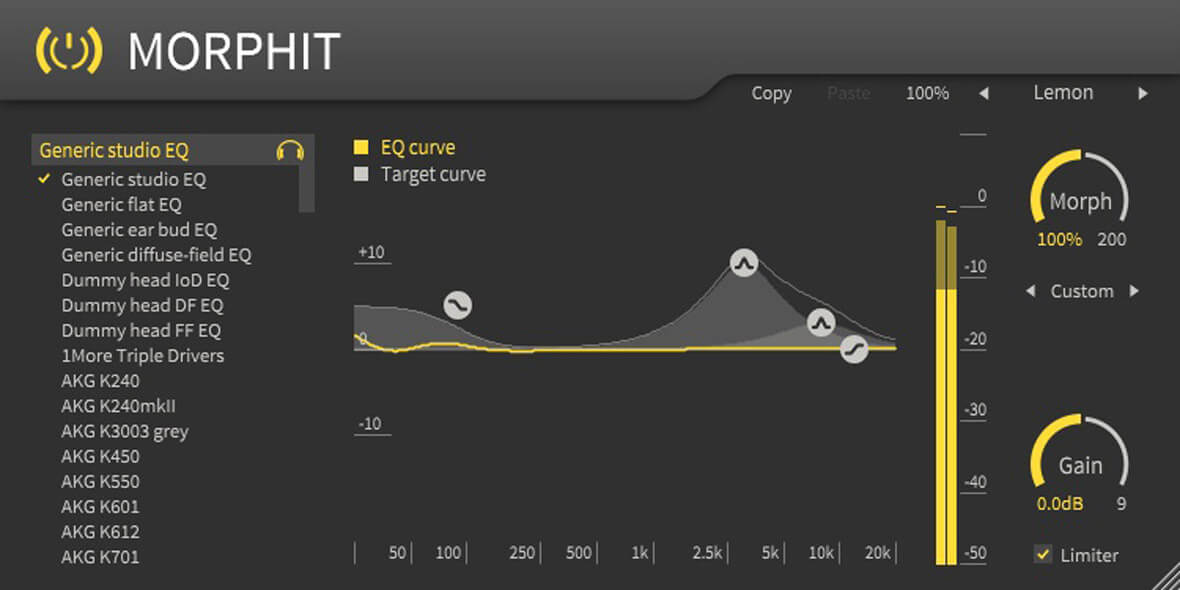News
This Plugin Simulates Acoustics For Mixing On Headphones
When mixing, it’s often better to use monitors instead of headphones, as headphones can often present a false stereo image of a track as well how the mix will sound on other systems. However, Morphit from Toneboosters is a plugin that bypasses this, designed to simulate the acoustic space of room so that you have a better depiction of the mix while using headphones.
The plugin provides three different modes:
- Correct: In this mode, Morphit will correct and improve the response of the selected headphone. Unwanted resonances will be reduced, too much or too little bass response will be corrected, and alike. The graph in the user interface indicates the correction that is applied as a function of frequency.
- Simulate: In this mode, Morphit will simulate the response of one headphone while using another. Two identical lists of headphones will appear: the top list is used to indicate what the headphone is you are wearing; the bottom list is used to select the headphone to simulate. Besides specific brands and types, the list includes ‘generic’ models to simulate a generic HiFi headphone, a typical ear bud, a studio reference headphone, as well as dummy-head responses (such as a free field and a diffuse-field response).
- Customize: This mode extends the “Simulate” mode, as it will supply a four-section equalizer to modify the equalization behavior. Simply drag the shelving and peaking filters around to adjust the sound to your liking.
Whether you are on-the-go or if you are working late at night while others are sleeping, using headphones while mixing is convenient. Having this plugin at your disposal, even to just A/B your mix periodically, would certainly be helpful for your mixes. You can go here to learn more about Morphit.