
FM8 Tutorials
Emulating a Bread & Butter Bass Guitar with FM8
We can’t all have access to all the musicians we need at all times, and learning how to emulate real world instruments through synthesis is a quick and easy solution. This lesson shares how to make a classic bass guitar with FM8!
Often times people forget, or simply do not realize, that FM synthesis can recreate real world sounds with amazing results. And in today’s age of synth dominated music, common instruments like traditional bass guitars are being heard less and less in popular and dance music circles. This quick lesson will show you how to make your own bass guitar with FM8 and provide some insights and tips along the way that can help you get more out of it. This is definitely one of those sounds that is quite simple at its core, but requires some attention to detail and exacting programming skills to avoid sounding cheesy or fake. When made correctly, this type of ‘bread & butter bass’ can be used just its real world counterpart in pop, blues, jazz, funk, soul and many other types of mainstream music.
Starting with the FM Matrix, we begin setting up the waveform assignments and routing. This can take a little while to dial in everything just right, so consider yourself luck to have nice clear images to work off of for this tutorial. If you need the images to be larger, simply click on them. Making a bass guitar with FM8 requires a few key character traits to make it more believable and true to life. First, there needs to be a slight pluck sound in the transient to emulate the striking if the bass guitar strings (Operators A and B). You also need just a touch of feedback (Operators A, B, E and F), saturation (Operator X) and motion (Operators D and E) in the sound or else it will come across as a flat and lifeless recreation, rather than the real thing.
Pro Tip: Routing part of Operator F’s signal through Operator X (which is then routed to the main output strip) to gain some saturation is a nice way to beef up this sound a bit.
Here you can see that we have taken advantage of the flexible envelope system while making this bass guitar with FM8. The sharp pluck curves on Operators A and B are used to sharpen our transient. The rest of the envelope curves have variations from one to the next to help make the sound more natural in its delivery and development.
On the Master window, the overall pitch is dropped one octave and the total number of Unison Voices is increased to 3. These voices are then spread out via the Detune and Pan features to provide more depth and width and a touch of movement. A small amount of Analog Quality is also used to impart very subtle movement and character.
Pro Tip: Be careful not to add too much detuning or analog quality, for fear of damaging the integrity of the classic bass guitar sound.
Finally, the Effects window is set up. Here a Cabinet Amp unit is used to provide a better bass guitar feel. The EQ units are used to further shape the sound, while the Reverb provides just a touch of thickness and a more realistic resolve. Though these adjustments are all quite subtle, making a bass guitar with FM8 really requires many small details that all add up to a more realistic sounding instrument in the end.
Here is a short audio sample of this bass guitar in action alongside some drums. No processing of any kind has been applied outside of FM8.
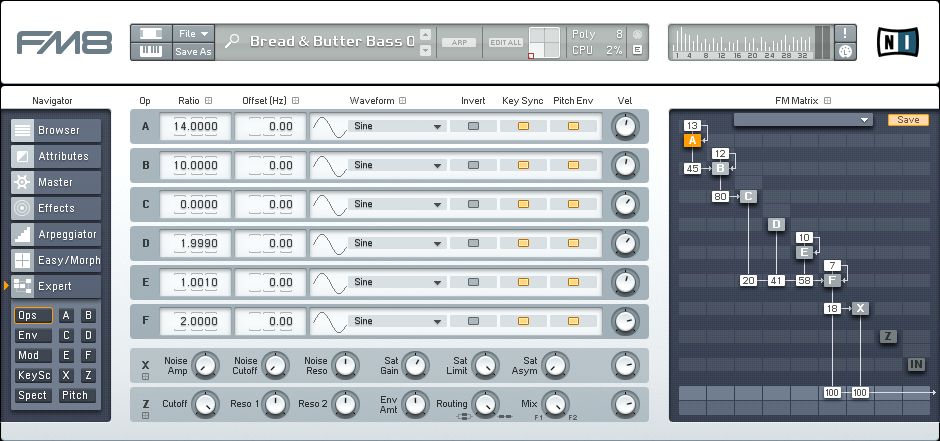
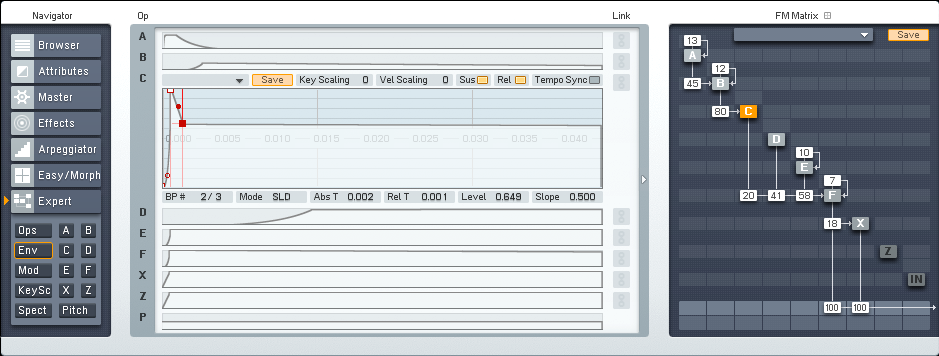
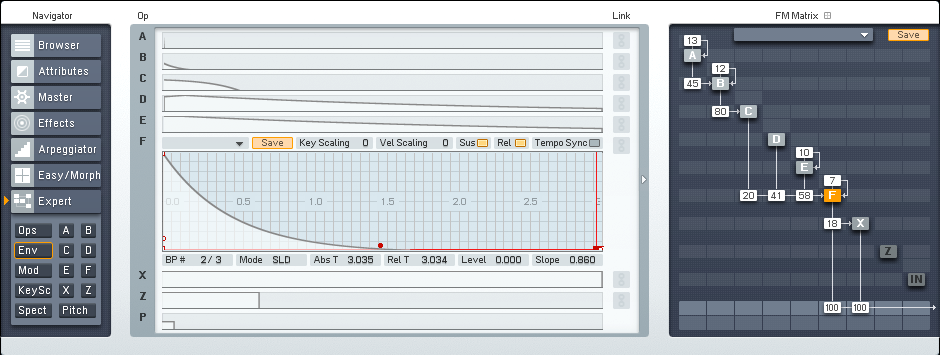
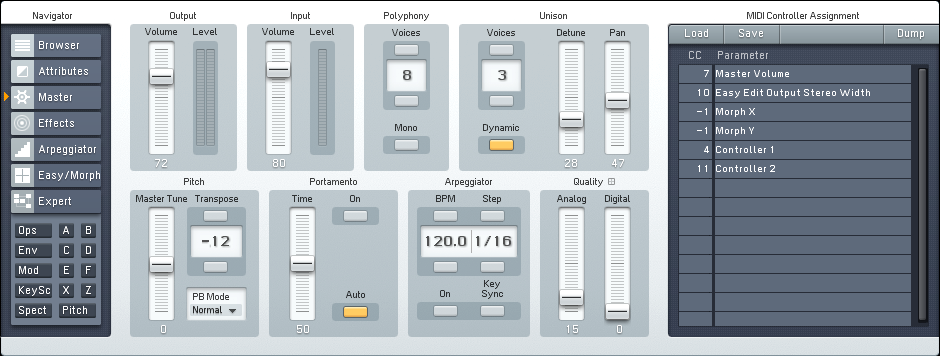
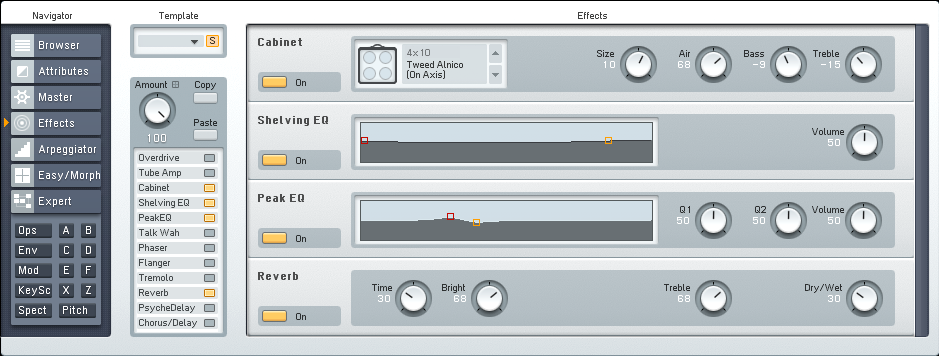
 YOUTUBE
YOUTUBE