
FM8 Tutorials
Designing an FM8 Bass Clarinet Synth
I originally made this type of sound to see if FM8 was the right synth to make a quick woodwind synth with in a sound design lesson with a client. It turns out that it is actually a much quicker option than the other FM synths I had been using in these sessions. So, here we are now. Taking a look at some of the elements that can make for a more or less realistic FM8 bass clarinet synth. Since there are tons of tutorials out there showing how to make a flute or regular clarinet type of instrument, this one should help shed some light on a few details that can help you design your own woodwind synths that are at home in the lower frequency range. Although this sound is not by any means perfect or ideal for all bass clarinet parts, it is easy to blend with other instruments and sounds in a wide range of music genres.
Let’s start with the FM Matrix. At first glance, this may look rather complicated and time consuming. But really, it’s quite easy to replicate this FM8 bass clarinet in no time. There are two main operators, that are panned slightly to the sides to make for a wider sounding synth, running the same waveform with slightly offset pitch values. Operators B and D are modulating the waves of the main Operators E and F, while Operators A and C are introducing a subtle amount of noise to the mix. The Noise Oscillator, Operator X, is being used to add a touch of ‘breath’ to the core of the sound. The small amounts of feedback found throughout the routing is helping to provide the slightly edgy character a woodwind instrument has because of vibrations emanating from the reed. There is a slight motion that is created through the offset pitch values, but there is a bit more of that coming from elsewhere within FM8 which we will see shortly. Keeping your settings at a subtle level will help you create more realistic sounding instruments. Move towards the extremes, and you can create some very cool new twists on well known instruments!
The envelopes have been kept the same on all operators to keep this lesson easy to follow along with. But if you want a more true to life sound, you can extend the attack of the operators creating noise and approximate the natural build of breathiness/raspiness/vibration that these types of instruments are known for. This particular FM8 bass clarinet is left intentionally simple, in this regard.
Next, the Master window is set up. Here the number of voices has been increased, which allows us to use the Detune and Pan features to help add width, depth and a touch of texture. A small amount of glide can be used to ’round’ the notes a touch, if that is what your project calls for.
Many people would expect adding Overdrive to make a sound grittier or harsher in some way. When used in this manner, you can actually soften a sound and help blend the harder sounds that may have been clashing prior to this step. Rather than creating an instrument without them entirely, these softer characteristics will help add a real world appeal to out FM8 bass clarinet and make a more believable in a mix. The Shelving EQ and Peak EQ units are used to finish shaping the sound. And the Reverb is used to give it a little more room to move around in.
Just a small touch of LFO influence on our main operators and this FM8 bass clarinet is ready to go. Of course, you can continue to tweak it to achieve and more realistic or more electronic feel depending on your personal preferences.
Here it is playing alongside some cellos and violas, in a lead role, to give you an idea of how it can blend nicely with other instruments and still stand out.
[audio:https://www.fm8tutorials.com/wp-content/uploads/2013/01/FM8-Bass-Clarinet.mp3|titles=FM8 Bass Clarinet]Join The Conversation!
Want to ask a question about this tutorial or perhaps you have something to add to it? Click through to our forum post about this tutorial and join the conversation!
Thanks for stopping by!
Cheers,
OhmLab
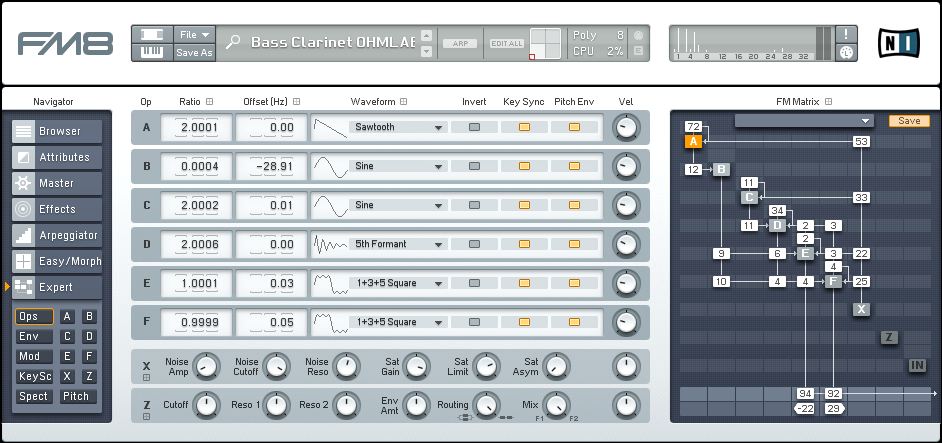
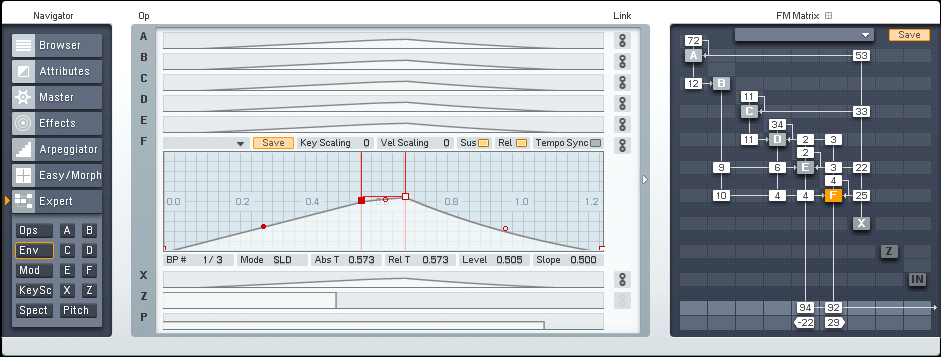
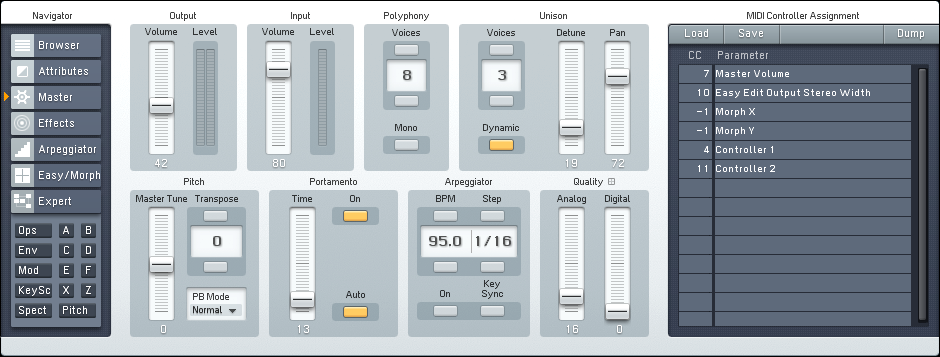
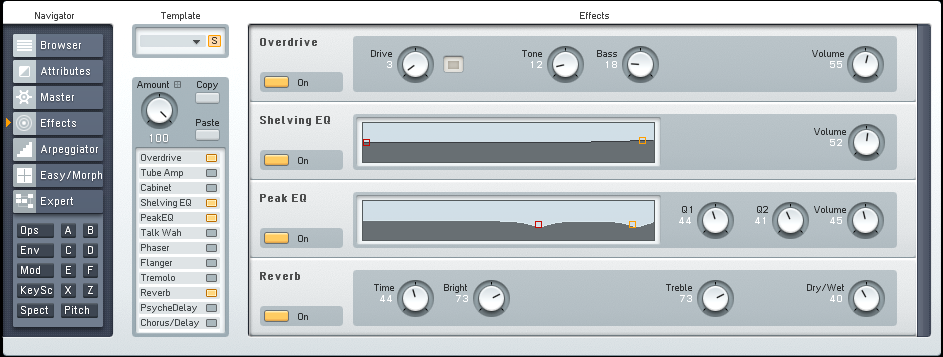
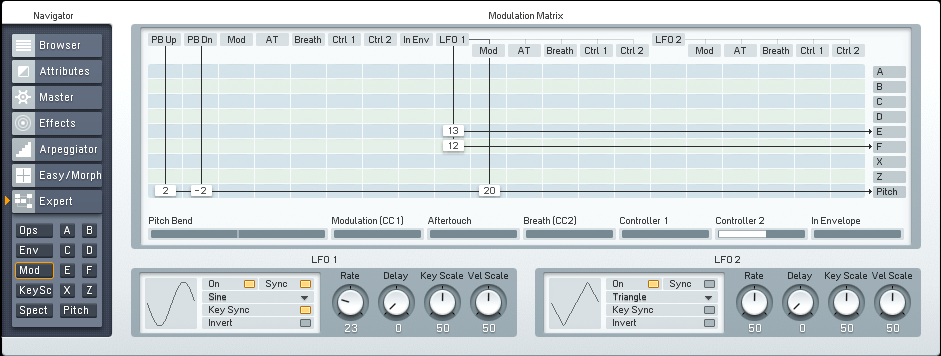
 YOUTUBE
YOUTUBE