
Reaktor Tutorials
Using ReaktorFX as an Effects Plugin
This insightful tutorial will share some of the tools available to you when you use ReaktorFX as an effects plugin in your projects. Without delving too deep into any advanced features, you should be able to get an idea of the potential that Reaktor unleashes. In this example we will be using a simple drum loop, which is MIDI and is a two bar loop that is repeated once each time to give you an idea of how Reaktor affects it over time. There are a lot of different tools available right out of the box, and even more are released into the wild every day in the User Library Archives and various websites and communities around the world. And you can create your own of course, but that is something we will save for another lesson.
Here is the drum loop unprocessed.
[audio:https://www.nireaktor.com/wp-content/uploads/2012/11/Unprocessed-Beat.mp3|titles=Unprocessed Beat]And here it is being run through the snapshot called Super Diffuser inside the Fusion Reflections ensemble, which is available by default when you use ReaktorFX as an effects plugin.

[audio:https://www.nireaktor.com/wp-content/uploads/2012/11/Super-Diffuser-Beat.mp3|titles=Super Diffuser Beat]
And after just a few small changes, here is the same beat being processed by the same ReaktorFX effect.

[audio:https://www.nireaktor.com/wp-content/uploads/2012/11/Super-Diffuser-Tweaked-Beat.mp3|titles=Super Diffuser Tweaked Beat]
Using ReaktorFX as an effects plugin also allows you to use mixing and mastering tools such as the FlatBlaster ensemble. FlatBlaster is a high-end finalizing and multiband dynamic shaping tool. Here is the drum loop after it has been run through the Headphones snapshot.

[audio:https://www.nireaktor.com/wp-content/uploads/2012/11/Headphones-Beat.mp3|titles=Headphones Beat]
And here it is again after using the Gold Finalizer snapshot.

[audio:https://www.nireaktor.com/wp-content/uploads/2012/11/Gold-Finalizer-Beat.mp3|titles=Gold Finalizer Beat]
Much like using a Resochord effect to extract music out of beats, you can use the Analogic Filter Box to achieve similar results. Below is a sample of our loop after being run through the Filter 1 Env F snapshot.
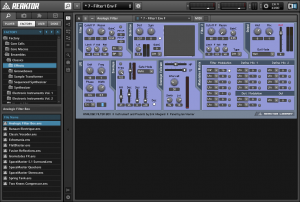
[audio:https://www.nireaktor.com/wp-content/uploads/2012/11/Filter-1-Env-F-Beat.mp3|titles=Filter 1 Env F Beat]
Or you can use it with more tame settings to simply apply an effect through an LFO wave.

[audio:https://www.nireaktor.com/wp-content/uploads/2012/11/LFO-Wah-Beat.mp3|titles=LFO Wah Beat]
I highly encourage you to play around with using ReaktorFX as an effects plugin in your projects. And once you begin to feel comfortable with several of the factory ensembles in ReaktorFX, you should most definitely check out the User Library Archives. Once you get rolling with Reaktor, in whatever capacity you decide to use it, the is no end to the things you can create.
Don’t forget to shoot us a message with your tutorial requests and feedback before you depart. Thanks for stopping by!
Cheers,
OhmLab
 YOUTUBE
YOUTUBE