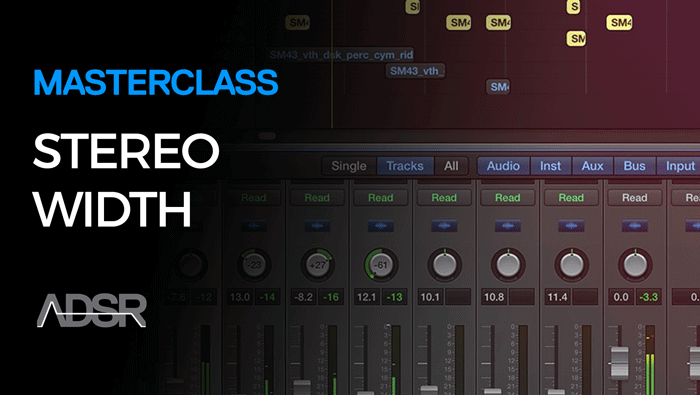Improve Your Stereo Mixing. Walkthrough different techniques plus pro tips and tricks.
Adding stereo width to a mix requires a creative hand. Just as adding shading to a picture can make certain elements appear to jump off a canvas or provide depth in a scene. Get it right and your tracks will have a tangible sense of dimension. Get it wrong and your would be masterpiece will lose all perspective.
If you want to know how to apply stereo width to your mix you’ve come to the right place. In “Stereo Width How To” you’ll walkthrough different panning techniques, well known stereo fx, pitch shifting, mid side eq and processing, stereo imagers and the importance of referencing in mono.
Watch, Listen and Learn – Loaded With Useable Techniques, This is Stereo Width Made Easy
Striking the right balance with Stereo Width
Understanding that wider is not necessarily the best approach to mixing is an important insight for producers of every level. This Stereo Width ‘How To’ course is as much about how to add stereo width as it is how not to. The main objective here is to make the right sounds jump out and support a sense of space by observing the mix as a whole.
Learn how to successfully inject stereo width into your productions in 11 easy to follow video tutorials covering everything from adding drum width, to pitch shifting, modulation effects and more…
What You’ll Learn in Stereo Width ‘How To’
This course is designed to give you the right techniques for adding stereo width and stereo movement to your mix. Over the course of 11 videos we’ll cover:
- Simple panning techniques
- Autopanning
- The Haas Effect
- Adding width to drum samples
- Mimicking the double tracking effect
- Modulation effects for adding width
- Stereo delay
- Pitchshifting for width
- Mid side EQ
- Stereo imaging tools
- Processing bus sends for width
About Your Tutor
With his informative and approachable manner, experienced British sound designer and music producer, Jonny Strinati, takes the confusion out of complex concepts leaving you with a deeper understanding of the production process.
Drawing on years of experience as both producer and tutor, he’s able to demonstrate using appropriate examples and insights so that you come away from the course with both actionable production skills and plenty of inspiration for your own audio projects.
Reviews of this product
Reviews require cookies, click here to change cookie settings.